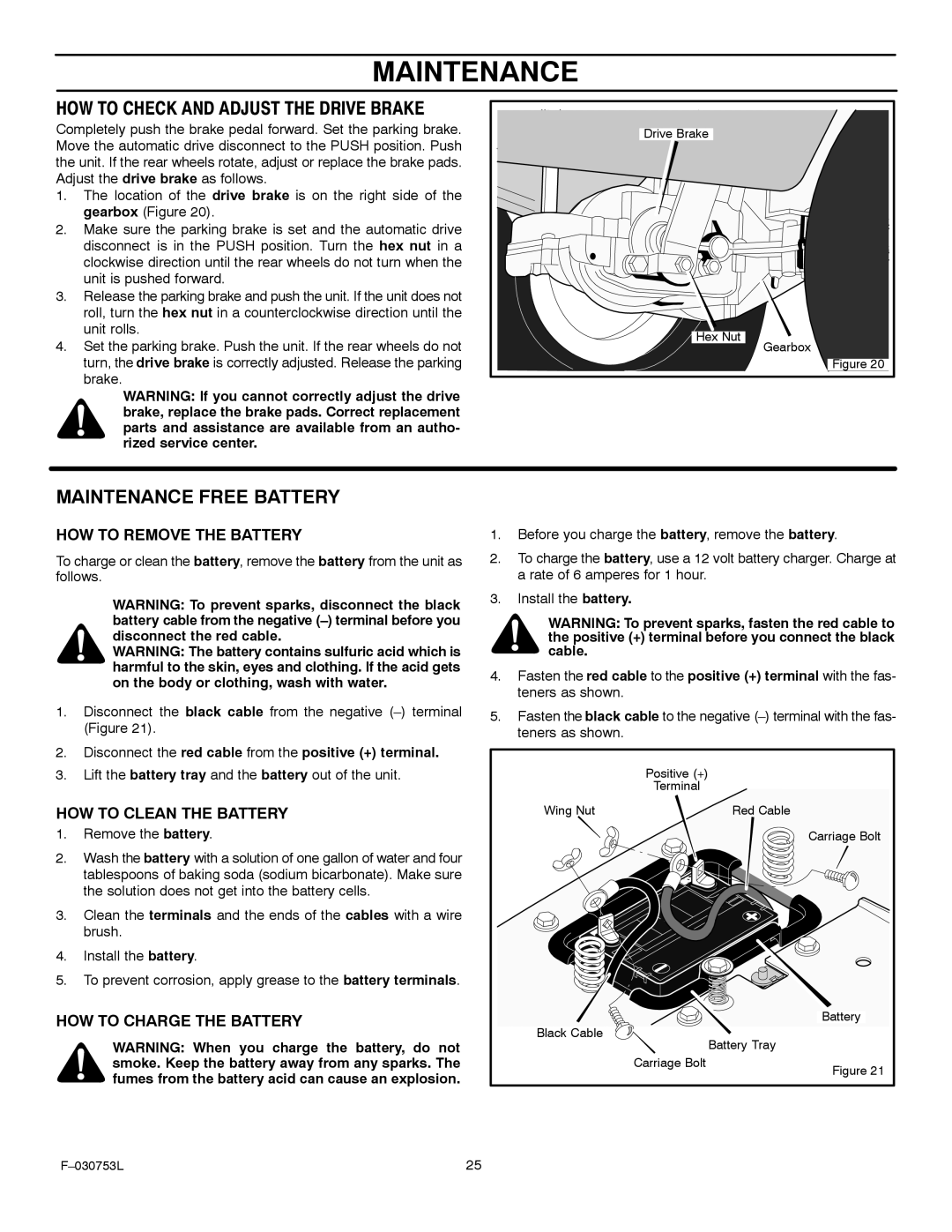425604x18A specifications
The Murray 425604x18A is a powerful and versatile lawn mower engineered to meet the needs of both residential and commercial users. With its robust design and advanced features, this mower stands out in the market, ensuring efficient lawn maintenance for a variety of grass types and terrains.One of the key features of the Murray 425604x18A is its reliable engine. Powered by a high-performance motor, it delivers consistent power for cutting through tough grass and uneven landscapes. The engine boasts a low-emission system, making it an environmentally friendly option while still maintaining optimal performance. This balance of power and eco-friendliness is particularly appealing to those who are conscious of their carbon footprint.
In terms of cutting capabilities, the Murray 425604x18A offers a cutting width of 18 inches, allowing for easy maneuverability in tighter spaces. It is equipped with multiple cutting height adjustments, enabling users to achieve their desired lawn finish, whether they prefer a closely cropped look or a longer grass finish. The precision cutting technology ensures that each pass leaves a uniform and clean cut, promoting a healthier lawn.
Comfort and ease of use are also highlights of this mower. The ergonomic design includes an adjustable handle, ensuring that operators of all heights can find a comfortable grip. The lightweight construction enhances maneuverability, reducing fatigue during prolonged use. The mower’s large wheels provide excellent traction, making it suitable for various terrains, from hilly landscapes to flat gardens.
Another notable characteristic is the mower's ease of maintenance. The durable blade system is designed for simple sharpening and replacement, allowing users to keep their mower in top condition with minimal hassle. Additionally, the easy-to-access engine compartment simplifies routine checks and servicing.
The Murray 425604x18A is also designed with safety in mind. Features such as a safety switch ensure that the mower cannot be started accidentally, protecting users and bystanders alike.
Overall, the Murray 425604x18A combines power, efficiency, and ease of use, making it an outstanding choice for anyone looking to maintain their lawn effectively. With its thoughtful design and reliable performance, this mower stands ready to tackle the challenges of lawn care with confidence.