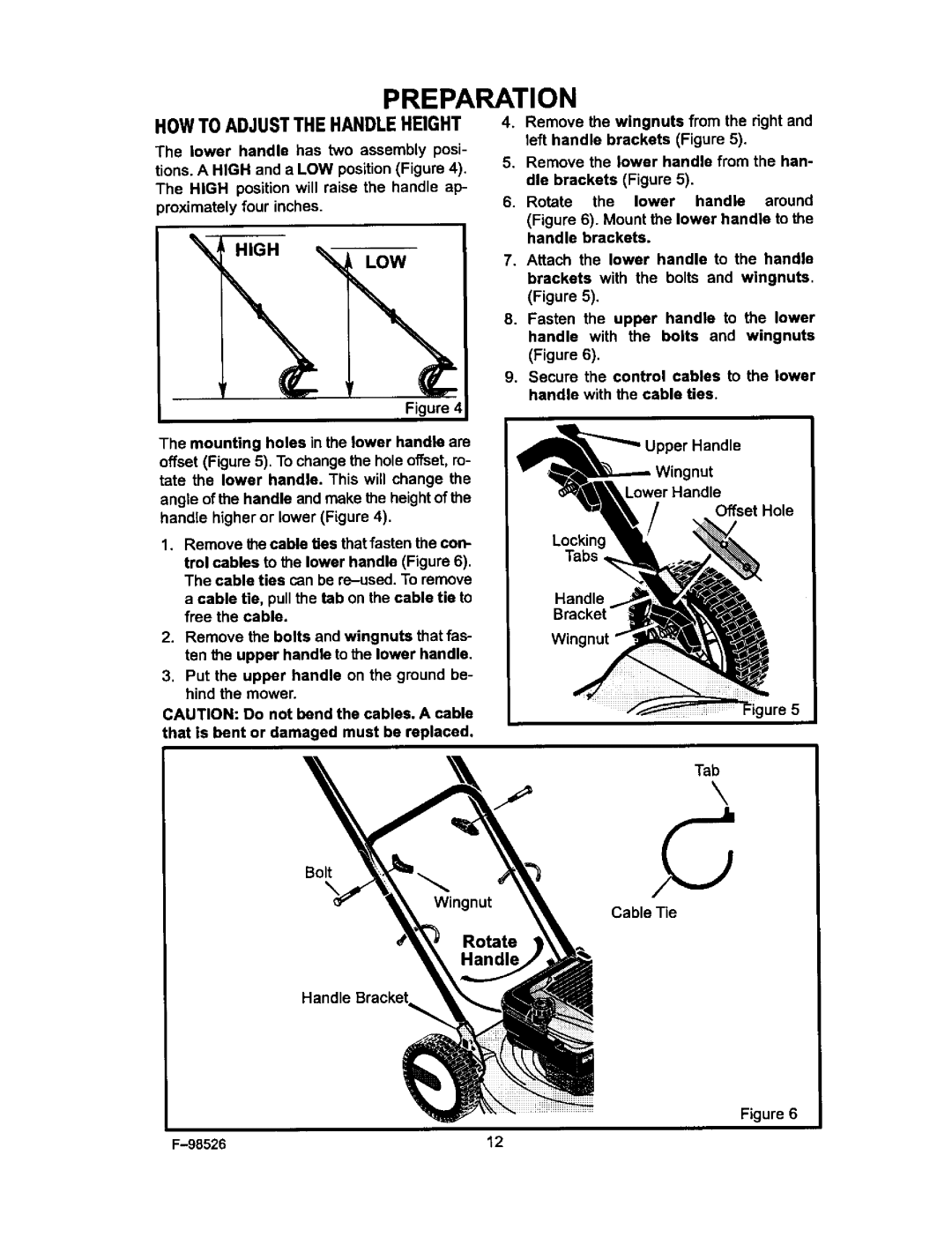22506x9A, F-98526 specifications
Murray F-98526,22506x9A is an advanced piece of equipment designed for diverse industrial applications. This model stands out for its robust build quality and cutting-edge technologies, making it a reliable choice for various operational requirements.One of the primary features of the Murray F-98526,22506x9A is its versatile performance capabilities. The machine is engineered to handle a wide range of tasks, from heavy-duty operations to more delicate processes. Its adaptable nature ensures that it can be employed in numerous sectors, including manufacturing, construction, and logistics.
The Murray F-98526,22506x9A is equipped with a state-of-the-art control system that enhances its operational efficiency. This technology allows users to monitor and adjust performance settings in real-time, leading to improved precision and reduced downtime. The control interface is user-friendly, ensuring that operators can quickly become acquainted with the system, which is vital for maintaining productivity in fast-paced environments.
In terms of durability, the Murray F-98526,22506x9A boasts a robust framework engineered to withstand the rigors of industrial settings. The materials used in its construction are selected for their resilience, ensuring that the equipment can endure exposure to harsh conditions without compromising performance. This reliability is further complemented by a maintenance-friendly design, allowing for easy access to key components for servicing and repairs.
Safety features are also a significant highlight of the Murray F-98526,22506x9A. The machine is equipped with advanced safety protocols, including automated shutdown systems and emergency stop buttons. These features work to minimize risk and protect both operators and the machinery itself, fostering a secure working environment.
The energy efficiency of the Murray F-98526,22506x9A is another standout characteristic. The equipment is designed to optimize energy consumption, reducing operational costs while simultaneously minimizing its environmental footprint. This aspect is increasingly critical as industries strive for sustainability and regulatory compliance.
In summary, the Murray F-98526,22506x9A is a versatile, robust, and technologically advanced machine suitable for various industrial applications. Its combination of adaptability, user-friendly control systems, durability, safety features, and energy efficiency positions it as an ideal choice for businesses seeking reliability and performance in their operational workflows. With this equipment, organizations can look forward to enhanced productivity and operational excellence.