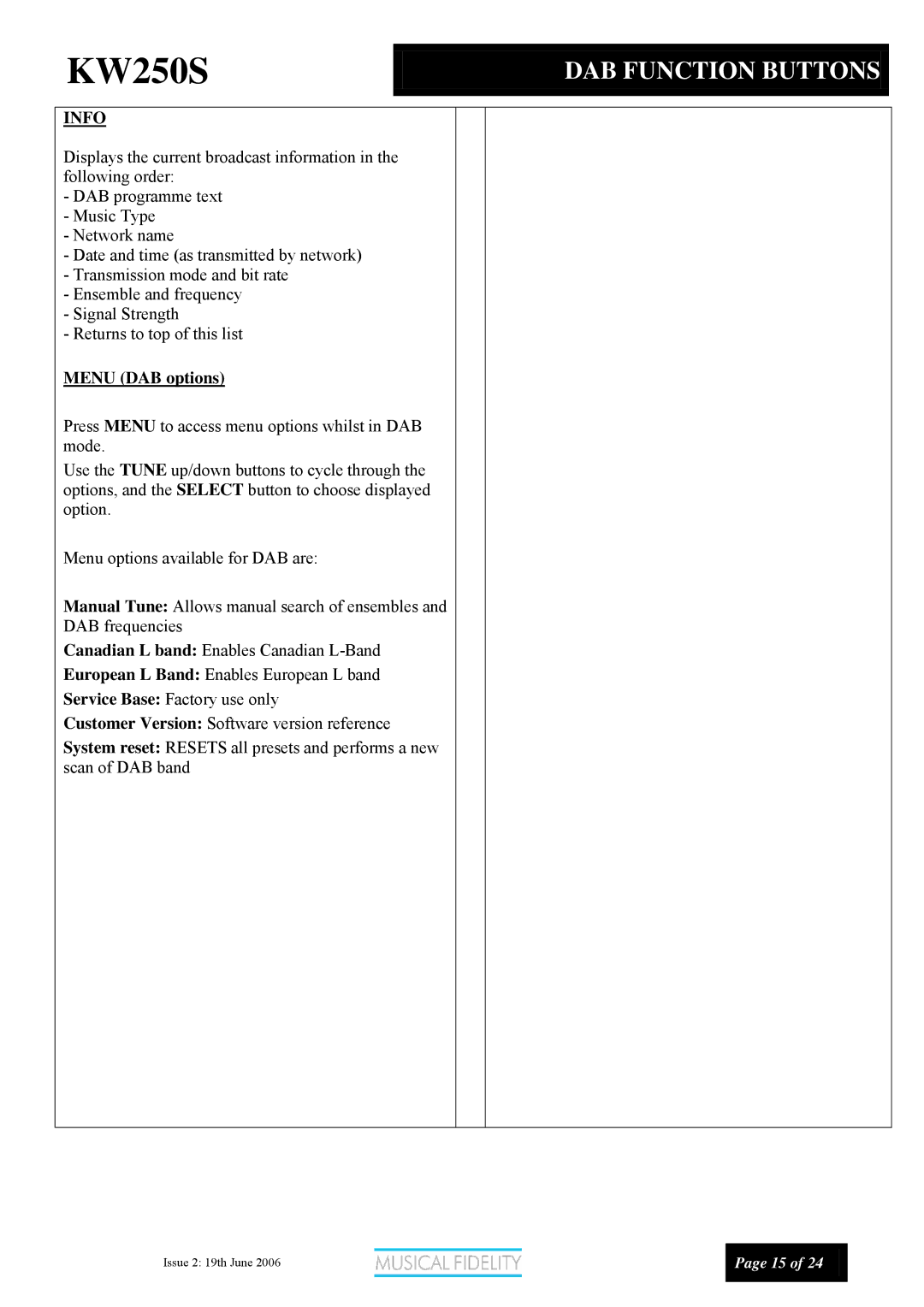KW250S specifications
The Musical Fidelity KW250S is a high-performance integrated amplifier that has garnered attention for its exceptional sound quality and innovative technologies. Designed for audiophiles who demand the best, the KW250S stands out in a crowded market due to its meticulous engineering and attention to detail.At the heart of the KW250S is a robust Class A/B amplification design, which provides an impressive power output of 250 watts per channel into 8 ohms, ensuring that it can drive a wide range of speakers with ease. This substantial power allows music to be reproduced with clarity and richness, making it suitable for both delicate acoustic pieces and demanding orchestral works.
One of the main features of the KW250S is its sophisticated preamplifier stage. Musical Fidelity has implemented a dual-mono configuration that separates the left and right channels, minimizing crosstalk and enhancing stereo imaging. This design choice contributes to the amplifier's ability to deliver a three-dimensional soundstage, allowing listeners to appreciate the spatial qualities of their music.
The KW250S also employs a high-quality phono stage that supports both moving magnet and moving coil cartridges, catering to vinyl enthusiasts who seek the true essence of analog sound. The integrated DAC section accepts various digital sources, making it versatile for modern listening environments. With multiple digital inputs including USB, optical, and coaxial, users can connect their computers, CD players, and other digital devices seamlessly.
In terms of build quality, the KW250S is as impressive as its performance. It features a solid aluminum chassis that not only adds to its aesthetic appeal but also helps minimize resonance and electromagnetic interference. The spacious internal layout allows for optimal cooling, enhancing reliability during extended listening sessions.
User-friendliness is another key aspect of the KW250S. The front panel hosts a large, informative display and easy-to-use controls that make selecting inputs and adjusting settings straightforward. Furthermore, the KW250S comes with a remote control, adding convenience for users who prefer to manage their listening experience from a distance.
In summary, the Musical Fidelity KW250S combines powerful amplification, advanced technology, and superb build quality into a single integrated amplifier. Its rich feature set and outstanding performance make it a compelling choice for audiophiles seeking to elevate their music listening experience. Whether it's through analog or digital sources, the KW250S is engineered to deliver an unparalleled musical experience that will resonate with listeners for years to come.