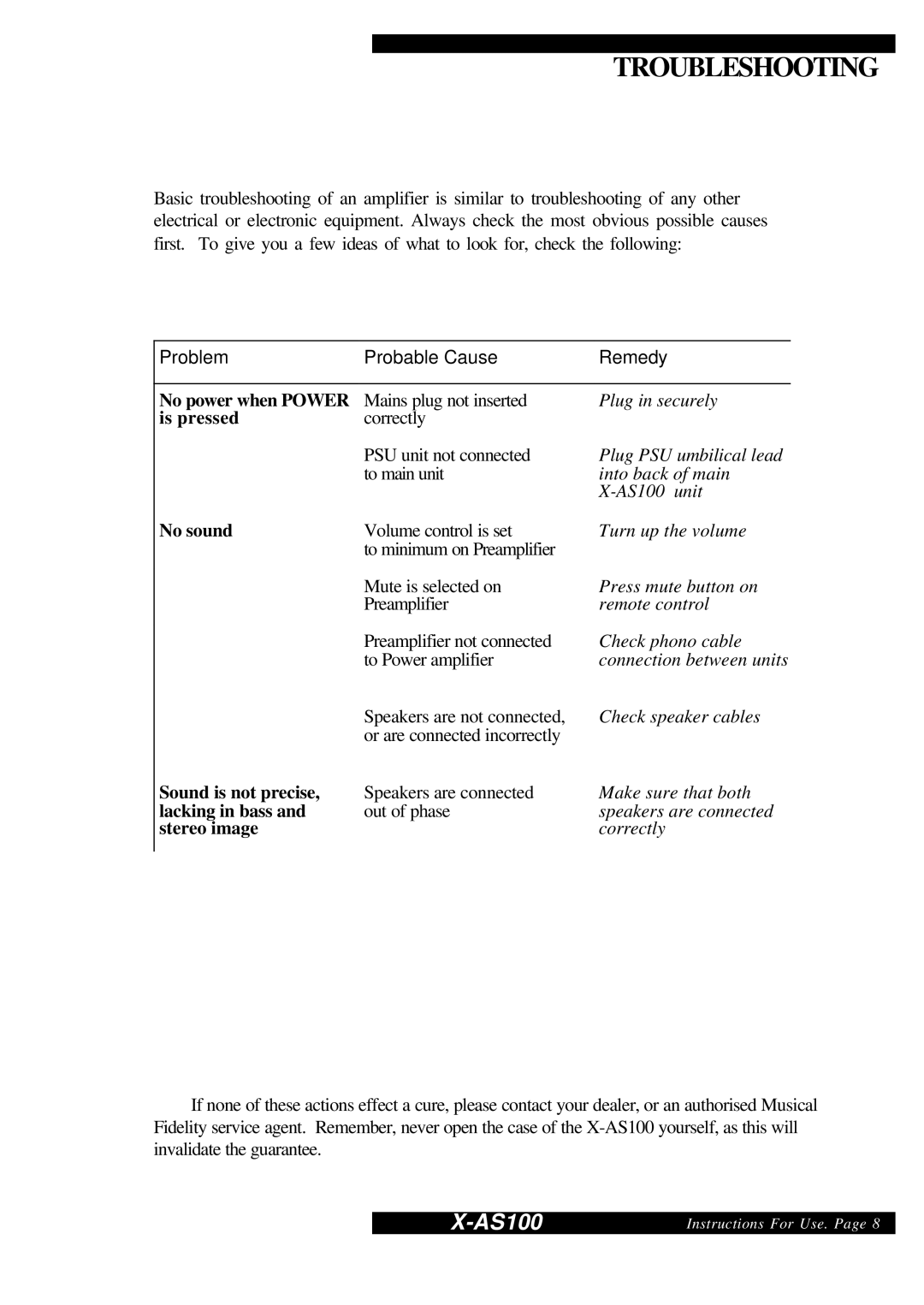X-AS100 specifications
The Musical Fidelity X-AS100 is a compact integrated amplifier that delivers a remarkable combination of performance, design, and advanced technology. Known for its high-quality sound reproduction, the X-AS100 appeals to both audiophiles and casual listeners seeking an exceptional listening experience.One of the defining features of the X-AS100 is its power output. This amplifier can deliver up to 50 watts per channel into 8 ohms, ensuring plenty of headroom to drive a wide range of speakers effortlessly. The power output is further enhanced when the impedance is reduced to 4 ohms, making it a versatile option for various speaker configurations.
The X-AS100 utilizes a Class A/B amplifier topology, which balances the efficiency of Class B operation with the warmth and musicality of Class A sound reproduction. This design choice provides a rich audio experience, characterized by clear highs, well-defined midrange, and robust bass performance. The amplifier also incorporates high-quality components, including a custom-designed toroidal transformer that contributes to its dynamic performance and low noise levels.
In terms of connectivity, the X-AS100 is equipped with multiple inputs, including line-level RCA inputs, allowing users to connect various audio sources such as CD players, streamers, and even turntables with the appropriate phono stage. The amplifier also features a headphone output, making it an excellent choice for late-night listening sessions without disturbing others.
The build quality of the X-AS100 is noteworthy, featuring a compact aluminum chassis that minimizes vibrations and resonance. The design is both aesthetically pleasing and functional, with a clear and intuitive front panel layout that allows for easy operation. The remote control further enhances usability, providing convenient access to all settings from a distance.
One of the standout characteristics of the X-AS100 is its ability to deliver a highly engaging soundstage. The amplifier excels at imaging and separation, allowing listeners to experience the depth and dimension of their favorite recordings. Whether it’s classical symphonies, rock anthems, or jazz improvisations, the X-AS100 brings music to life with clarity and detail.
In conclusion, the Musical Fidelity X-AS100 is an excellent choice for those seeking a high-performance integrated amplifier in a compact form factor. With its robust power output, refined audio performance, and thoughtful design, it stands out as a premier option for music lovers who demand quality without compromising space.