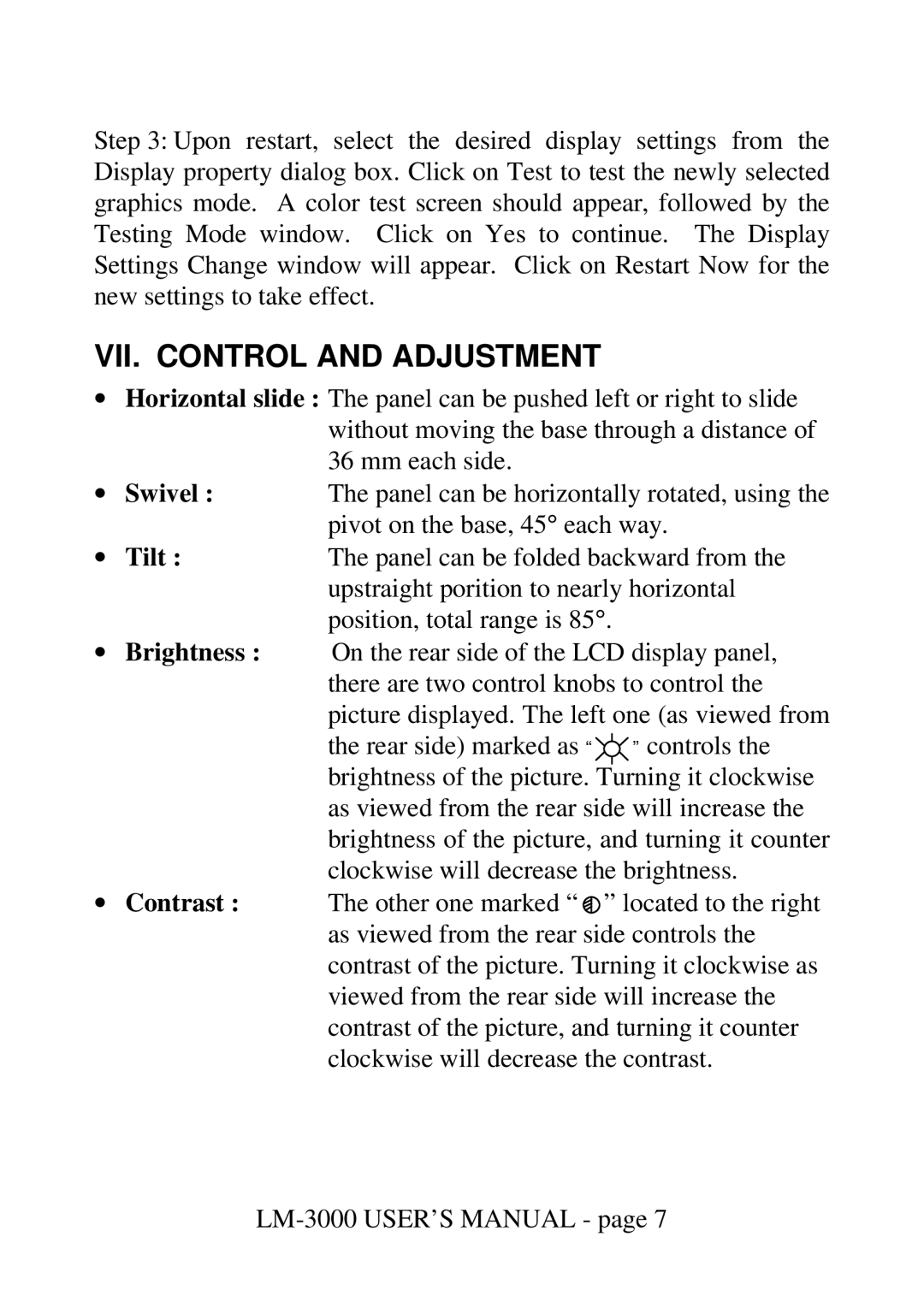Step 3: Upon restart, select the desired display settings from the Display property dialog box. Click on Test to test the newly selected graphics mode. A color test screen should appear, followed by the Testing Mode window. Click on Yes to continue. The Display Settings Change window will appear. Click on Restart Now for the new settings to take effect.
VII. CONTROL AND ADJUSTMENT
∙Horizontal slide : The panel can be pushed left or right to slide without moving the base through a distance of 36 mm each side.
∙Swivel :The panel can be horizontally rotated, using the pivot on the base, 45° each way.
∙Tilt :The panel can be folded backward from the upstraight porition to nearly horizontal position, total range is 85°.
∙Brightness : On the rear side of the LCD display panel, there are two control knobs to control the picture displayed. The left one (as viewed from
the rear side) marked as “ ![]()
![]()
![]() ” controls the brightness of the picture. Turning it clockwise as viewed from the rear side will increase the brightness of the picture, and turning it counter clockwise will decrease the brightness.
” controls the brightness of the picture. Turning it clockwise as viewed from the rear side will increase the brightness of the picture, and turning it counter clockwise will decrease the brightness.
∙Contrast : The other one marked “ ![]() ” located to the right as viewed from the rear side controls the contrast of the picture. Turning it clockwise as viewed from the rear side will increase the contrast of the picture, and turning it counter clockwise will decrease the contrast.
” located to the right as viewed from the rear side controls the contrast of the picture. Turning it clockwise as viewed from the rear side will increase the contrast of the picture, and turning it counter clockwise will decrease the contrast.