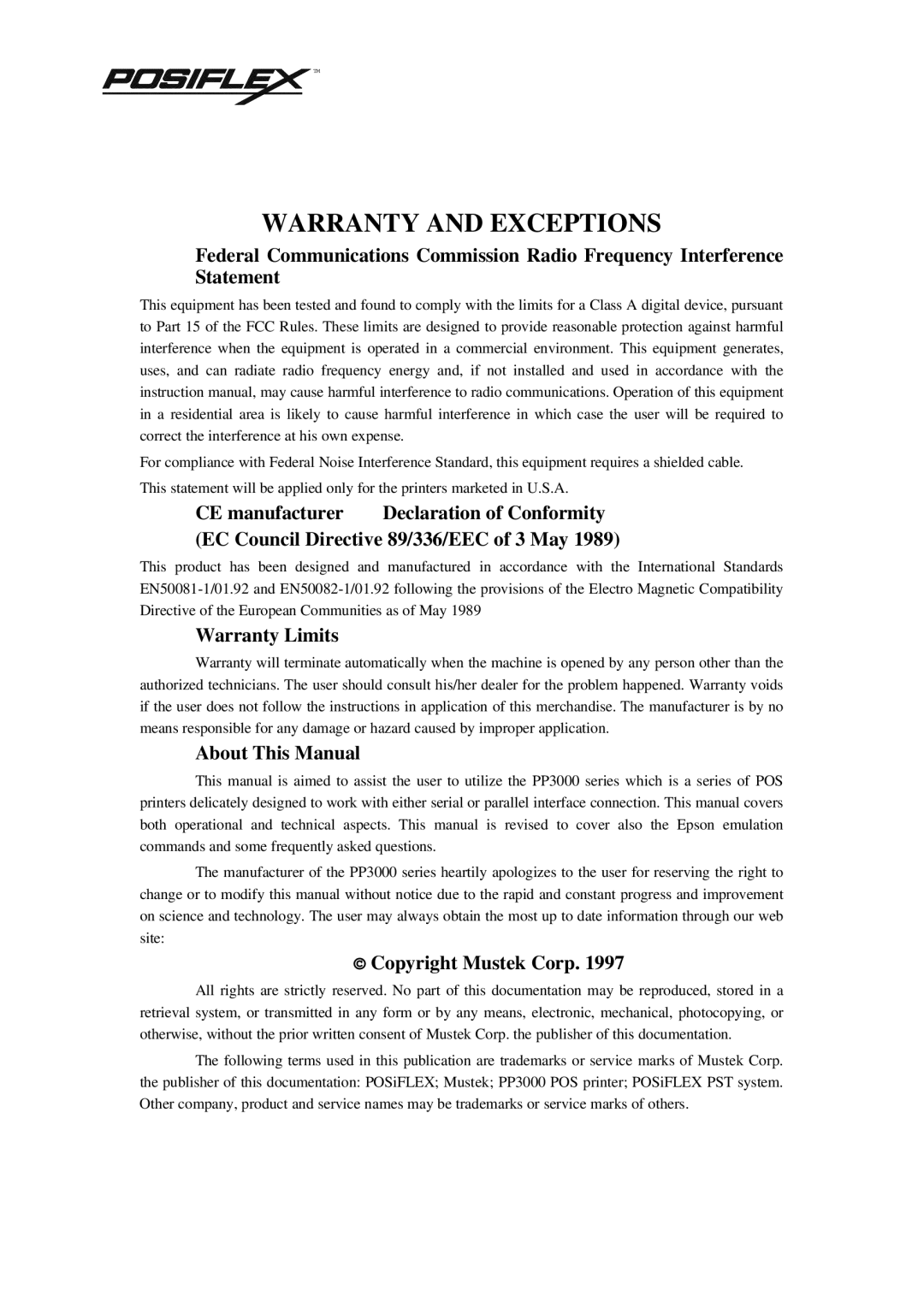PP3000 specifications
The Mustek PP3000 is a compact and versatile document scanner designed for both home and office use. Aimed at providing efficiency and ease of use, this scanner stands out in the competitive market with its array of features and advanced technologies.One of the key features of the Mustek PP3000 is its speed. It can scan a single page in just a few seconds, making it an excellent choice for users who require quick document digitization. The scanner has a rapid scanning speed of up to 20 pages per minute, making it ideal for busy environments where time is of the essence.
The Mustek PP3000 utilizes advanced CCD (Charge-Coupled Device) technology, which ensures high-quality scans with exceptional detail and color accuracy. This technology captures images with a resolution of up to 600 dpi, which is perfect for scanning photographs, legal documents, and other important papers that require a clear and detailed representation. The scanner supports a range of file formats, including PDF, TIFF, and JPEG, providing users with flexibility in how they save and share their documents.
Another significant characteristic of the Mustek PP3000 is its user-friendly interface. The scanner is equipped with one-touch buttons that allow users to perform various functions, such as scanning, copying, and sending documents directly to email or cloud storage. This streamlined process reduces the time spent on administrative tasks, letting users focus on their work.
In addition to its user-centric design, the Mustek PP3000 is built for portability. Weighing only a few pounds and featuring a sleek, compact design, this scanner can easily fit into a briefcase, making it an ideal companion for professionals on the go. The scanner is also compatible with both Windows and Mac operating systems, enhancing its accessibility.
The Mustek PP3000 is not just about speed and portability; it also includes advanced imaging features such as automatic color detection, which ensures that the scanner automatically identifies the color mode needed for each scan. This helps conserve resources and enhances overall efficiency.
In summary, the Mustek PP3000 combines speed, high-quality scanning, and user-friendly features in a portable design. With its efficient performance and advanced technologies, it serves as an excellent tool for anyone looking to streamline their document management processes, whether in a home office or a corporate environment.