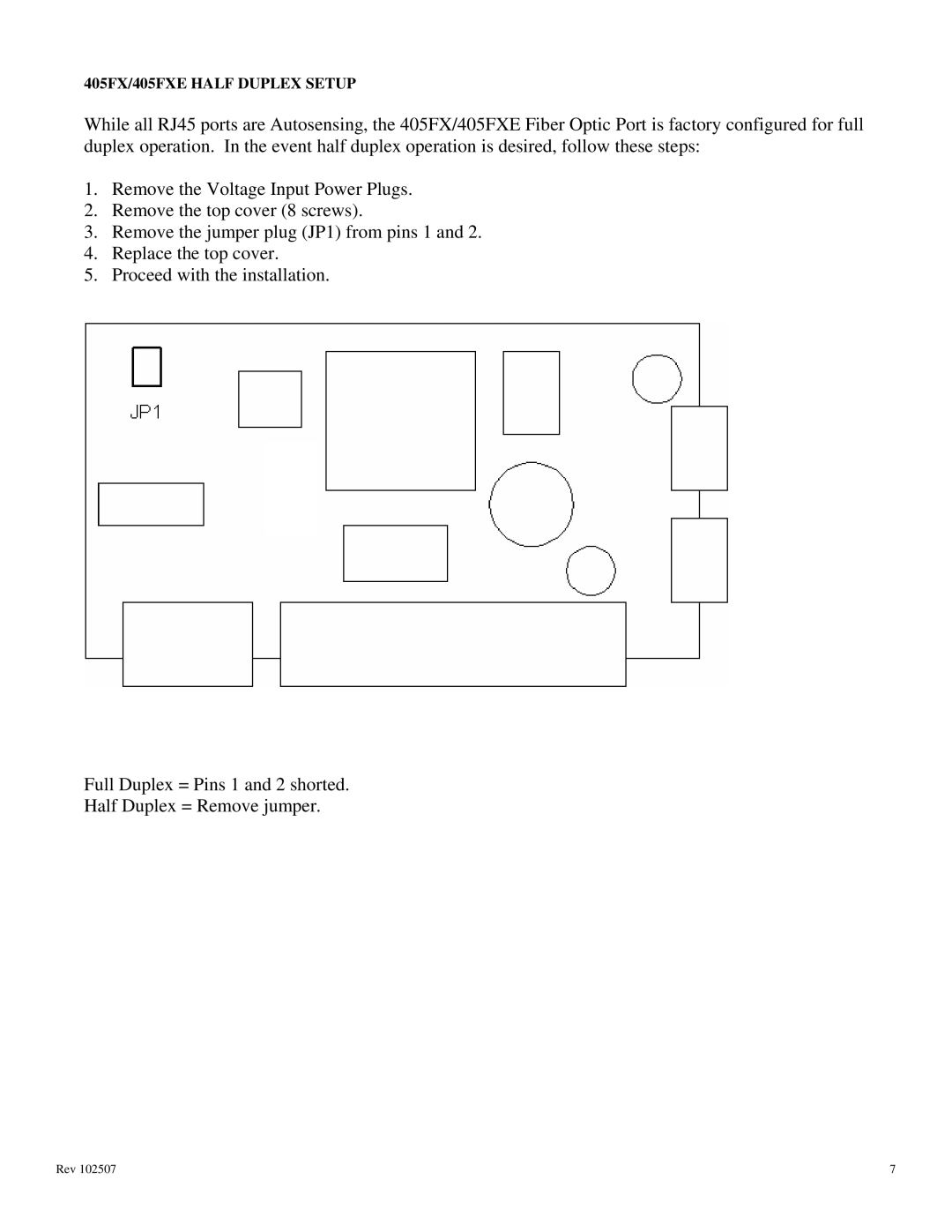405FX/405FXE HALF DUPLEX SETUP
While all RJ45 ports are Autosensing, the 405FX/405FXE Fiber Optic Port is factory configured for full duplex operation. In the event half duplex operation is desired, follow these steps:
1.Remove the Voltage Input Power Plugs.
2.Remove the top cover (8 screws).
3.Remove the jumper plug (JP1) from pins 1 and 2.
4.Replace the top cover.
5.Proceed with the installation.
Full Duplex = Pins 1 and 2 shorted.
Half Duplex = Remove jumper.
Rev 102507 | 7 |