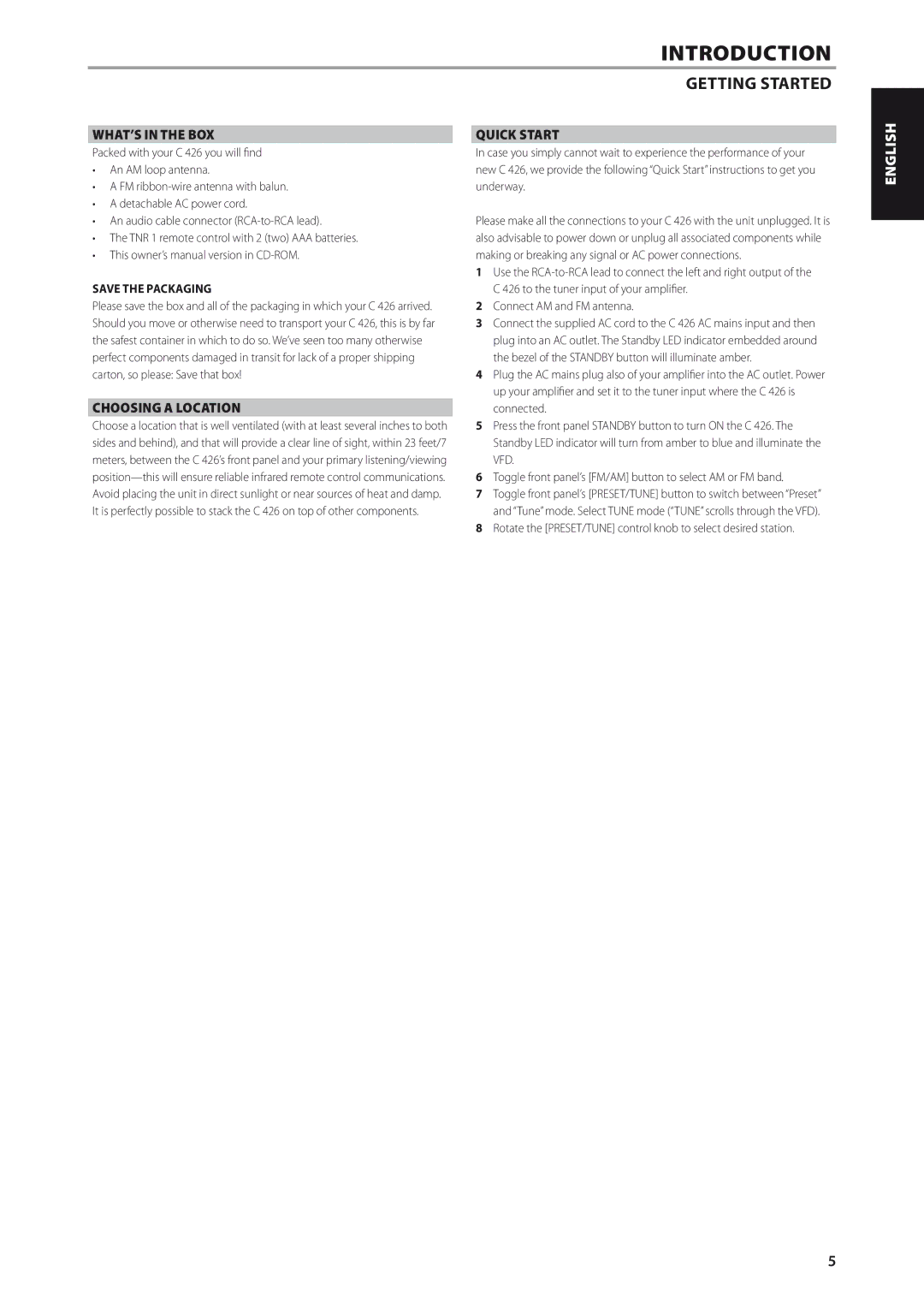INTRODUCTION
GETTING STARTED
WHAT’S IN THE BOX
Packed with your C 426 you will find
·An AM loop antenna.
·A FM
·A detachable AC power cord.
·An audio cable connector
·The TNR 1 remote control with 2 (two) AAA batteries.
·This owner’s manual version in
SAVE THE PACKAGING
Please save the box and all of the packaging in which your C 426 arrived. Should you move or otherwise need to transport your C 426, this is by far the safest container in which to do so. We’ve seen too many otherwise perfect components damaged in transit for lack of a proper shipping carton, so please: Save that box!
CHOOSING A LOCATION
Choose a location that is well ventilated (with at least several inches to both sides and behind), and that will provide a clear line of sight, within 23 feet/7 meters, between the C 426’s front panel and your primary listening/viewing
It is perfectly possible to stack the C 426 on top of other components.
QUICK START
In case you simply cannot wait to experience the performance of your new C 426, we provide the following “Quick Start” instructions to get you underway.
Please make all the connections to your C 426 with the unit unplugged. It is also advisable to power down or unplug all associated components while making or breaking any signal or AC power connections.
1Use the
2Connect AM and FM antenna.
3Connect the supplied AC cord to the C 426 AC mains input and then plug into an AC outlet. The Standby LED indicator embedded around the bezel of the STANDBY button will illuminate amber.
4Plug the AC mains plug also of your amplifier into the AC outlet. Power up your amplifier and set it to the tuner input where the C 426 is connected.
5Press the front panel STANDBY button to turn ON the C 426. The Standby LED indicator will turn from amber to blue and illuminate the VFD.
6Toggle front panel’s [FM/AM] button to select AM or FM band.
7Toggle front panel’s [PRESET/TUNE] button to switch between “Preset” and “Tune” mode. Select TUNE mode (“TUNE” scrolls through the VFD).
8Rotate the [PRESET/TUNE] control knob to select desired station.
ENGLISH
5