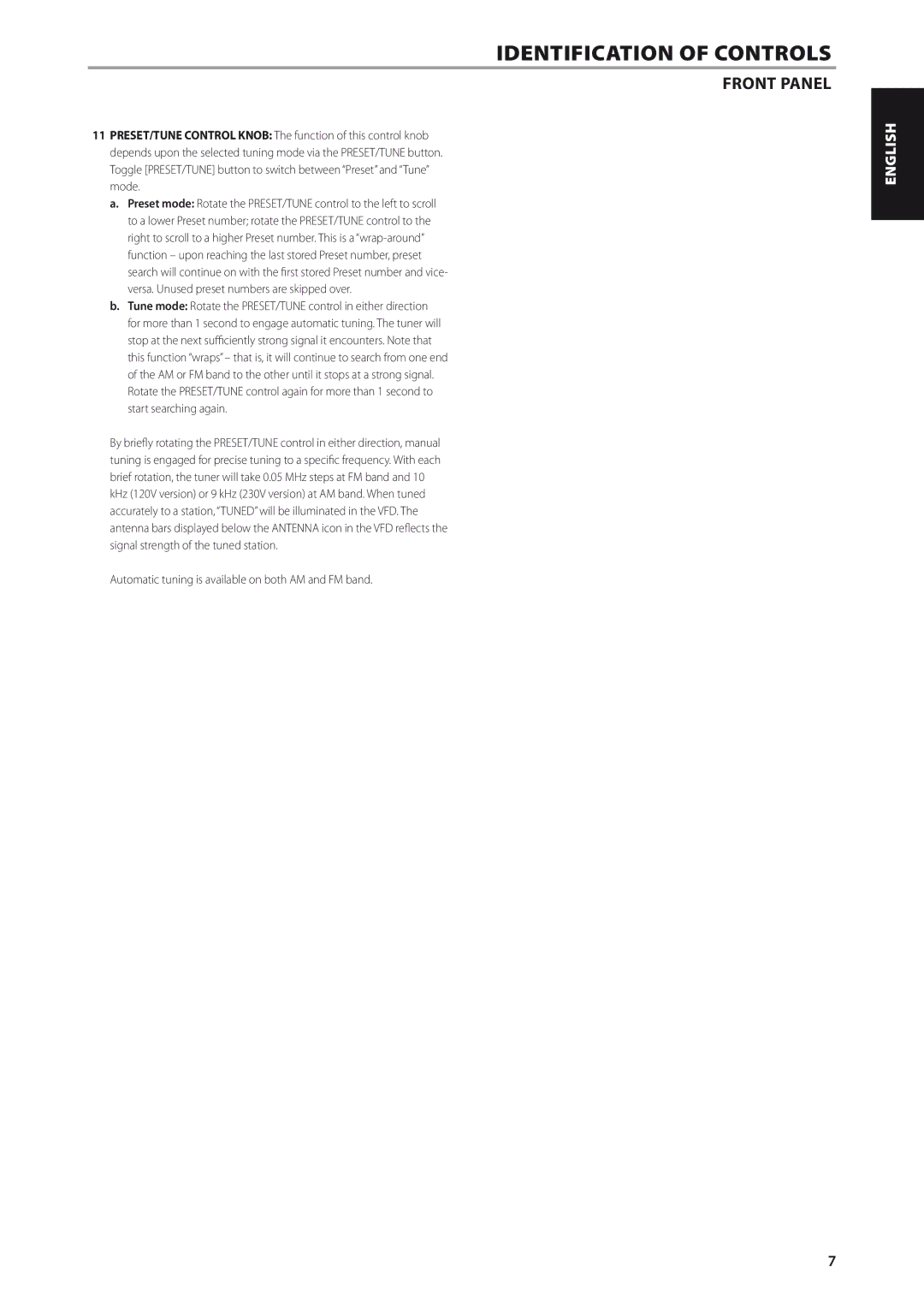IDENTIFICATION OF CONTROLS
FRONT PANEL
11PRESET/TUNE CONTROL KNOB: The function of this control knob depends upon the selected tuning mode via the PRESET/TUNE button. Toggle [PRESET/TUNE] button to switch between “Preset” and “Tune” mode.
a.Preset mode: Rotate the PRESET/TUNE control to the left to scroll to a lower Preset number; rotate the PRESET/TUNE control to the right to scroll to a higher Preset number. This is a
b.Tune mode: Rotate the PRESET/TUNE control in either direction for more than 1 second to engage automatic tuning. The tuner will stop at the next sufficiently strong signal it encounters. Note that this function “wraps” – that is, it will continue to search from one end of the AM or FM band to the other until it stops at a strong signal. Rotate the PRESET/TUNE control again for more than 1 second to start searching again.
By briefly rotating the PRESET/TUNE control in either direction, manual tuning is engaged for precise tuning to a specific frequency. With each brief rotation, the tuner will take 0.05 MHz steps at FM band and 10 kHz (120V version) or 9 kHz (230V version) at AM band. When tuned accurately to a station, “TUNED” will be illuminated in the VFD. The antenna bars displayed below the ANTENNA icon in the VFD reflects the signal strength of the tuned station.
Automatic tuning is available on both AM and FM band.
ENGLISH
7