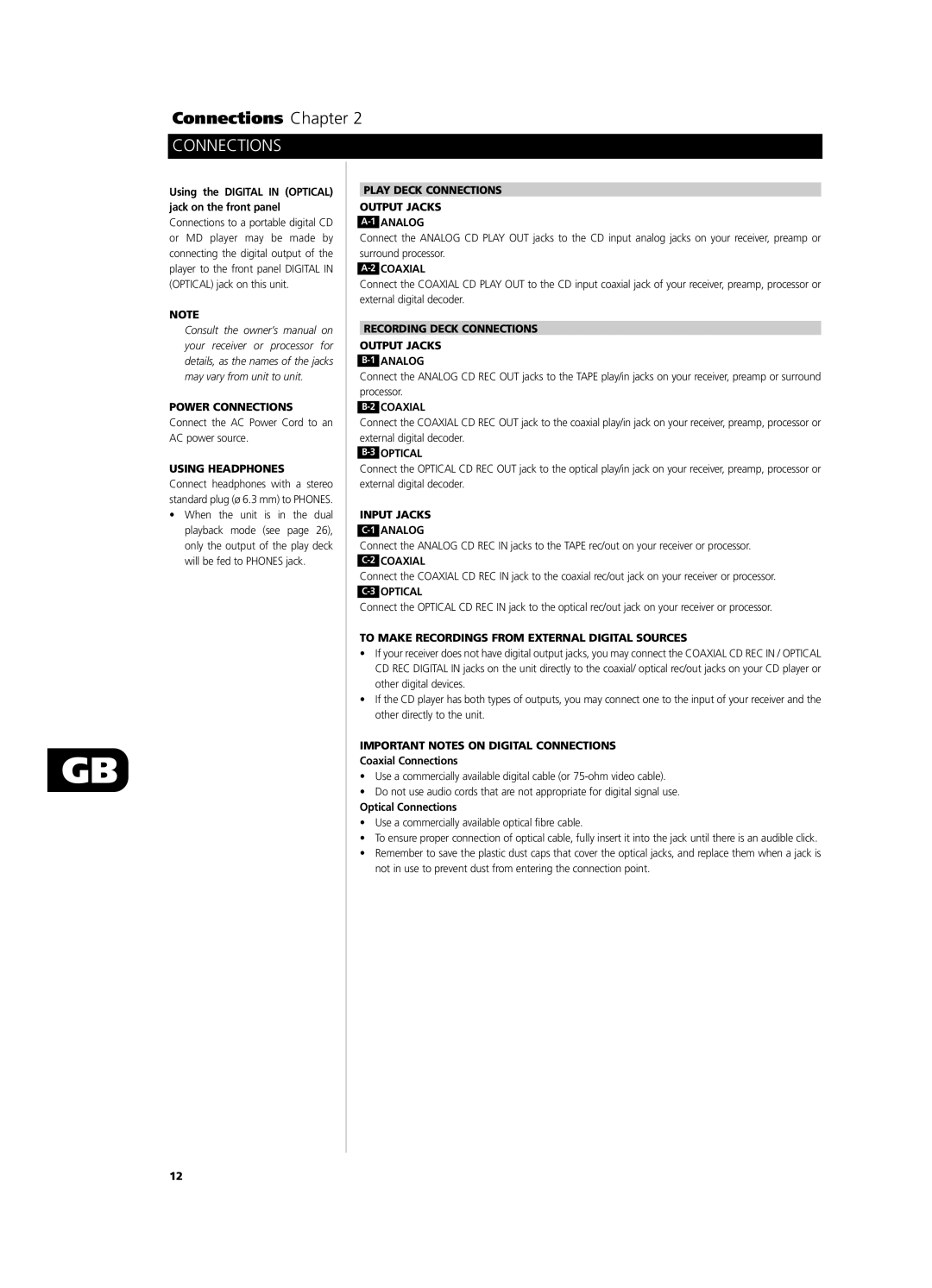C660 specifications
The NAD C660 is a high-performance integrated amplifier that embodies the philosophy of delivering high-fidelity sound in a compact form factor. This model is a part of NAD's renowned range, known for their commitment to audio excellence and user-centric designs. With an emphasis on both sound quality and versatility, the C660 stands out as an ideal choice for audiophiles and casual listeners alike.One of the most notable features of the NAD C660 is its high power output. Capable of delivering 80 watts per channel into 8 ohms, this amplifier ensures a dynamic and robust performance that can drive a wide range of speakers, from bookshelf models to larger floorstanders. The amplifier provides a clear and powerful sound across various music genres, making it a versatile option for any listening environment.
The C660 is equipped with NAD’s innovative HybridDigital technology, which enables it to deliver superior sound quality with minimal distortion. This technology ensures that the signal remains pure and uncolored, allowing listeners to experience music as it was intended by the artists. Additionally, the C660 integrates a high-quality DAC (digital-to-analog converter), allowing seamless connectivity with digital sources such as streaming devices and computers.
Connectivity options are abundant on the NAD C660. It features multiple analog and digital inputs, including phono input for turntables, coaxial and optical digital inputs, and a USB input for direct connection to computers. This versatility makes it easy to integrate into any home audio setup, supporting various playback sources. Furthermore, the amplifier includes Bluetooth connectivity, allowing for wireless streaming from smartphones and tablets, enhancing user convenience.
The build quality of the NAD C660 reflects its premium positioning. It features a solid chassis designed to minimize vibration and interference, ensuring that performance remains uncompromised. The intuitive front panel controls and a clear display allow for easy operation, while the remote control provides additional convenience for users.
In summary, the NAD C660 integrated amplifier is a sophisticated audio component that combines power, versatility, and exceptional sound quality. With its advanced technologies, extensive connectivity options, and user-friendly design, it is a fitting choice for anyone looking to elevate their audio experience. Whether utilized in a dedicated listening room or as part of a versatile home entertainment system, the NAD C660 promises to deliver outstanding performance for years to come.