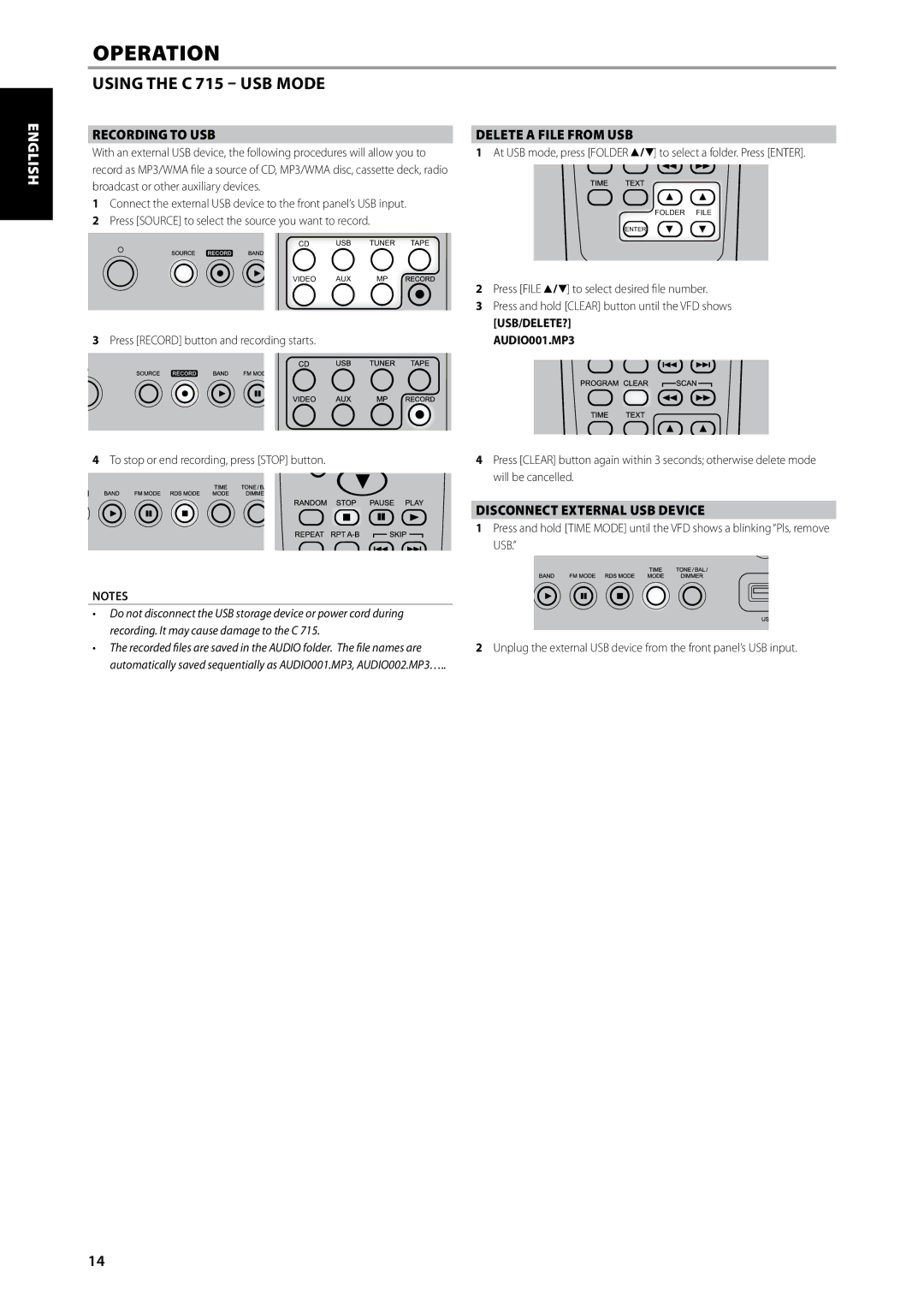ENGLISH
FRANÇAIS
ESPAÑOL
ITALIANO
DEUTSCH NEDERLANDS SVENSKA
РУССКИЙ
OPERATION
USING THE C 715 – USB mode
RECORDING TO USB | DELETE A FILE FROM USB |
|
With an external USB device, the following procedures will allow you to | 1 At USB mode, press [FOLDER | ] to select a folder. Press [ENTER]. |
record as MP3/WMA file a source of CD, MP3/WMA disc, cassette deck, radio |
|
|
broadcast or other auxiliary devices. |
|
|
1 Connect the external USB device to the front panel’s USB input. |
|
|
2Press [SOURCE] to select the source you want to record.
2 | Press [FILE | ] to select desired file number. |
3 | Press and hold [CLEAR] button until the VFD shows | |
| [USB/DELETE?] | |
3 Press [RECORD] button and recording starts. | AUDIO001.MP3 | |
4 To stop or end recording, press [STOP] button. | 4 Press [CLEAR] button again within 3 seconds; otherwise delete mode |
| will be cancelled. |
DISCONNECT EXTERNAL USB DEVICE
1 Press and hold [TIME MODE] until the VFD shows a blinking “Pls, remove USB.”
NOTES
•Do not disconnect the USB storage device or power cord during recording. It may cause damage to the C 715.
• The recorded files are saved in the AUDIO folder. The file names are | 2 Unplug the external USB device from the front panel’s USB input. |
automatically saved sequentially as AUDIO001.MP3, AUDIO002.MP3….. |
|
14