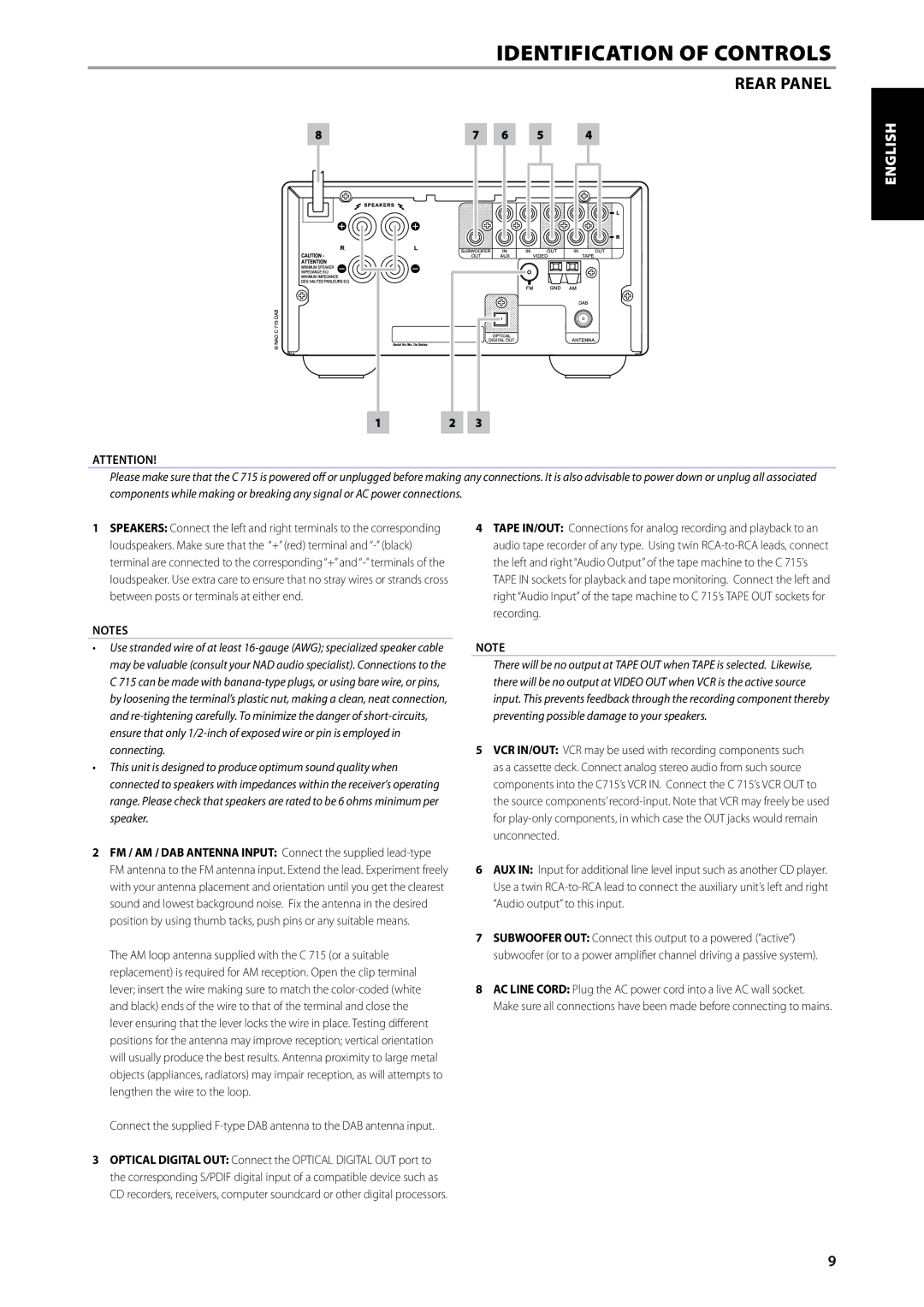IDENTIFICATION OF CONTROLS
REAR PANEL
8 |
| 7 | 6 | 5 | 4 |
1 | 2 | 3 |
|
|
|
ATTENTION!
Please make sure that the C 715 is powered off or unplugged before making any connections. It is also advisable to power down or unplug all associated components while making or breaking any signal or AC power connections.
ENGLISH
FRANÇAIS
ESPAÑOL
1SPEAKERS: Connect the left and right terminals to the corresponding loudspeakers. Make sure that the “+” (red) terminal and
Notes
•Use stranded wire of at least
•This unit is designed to produce optimum sound quality when connected to speakers with impedances within the receiver’s operating range. Please check that speakers are rated to be 6 ohms minimum per speaker.
2FM / AM / DAB ANTENNA INPUT: Connect the supplied
The AM loop antenna supplied with the C 715 (or a suitable replacement) is required for AM reception. Open the clip terminal lever; insert the wire making sure to match the
Connect the supplied
3OPTICAL DIGITAL OUT: Connect the OPTICAL DIGITAL OUT port to the corresponding S/PDIF digital input of a compatible device such as CD recorders, receivers, computer soundcard or other digital processors.
4TAPE IN/OUT: Connections for analog recording and playback to an audio tape recorder of any type. Using twin
Note
There will be no output at TAPE OUT when TAPE is selected. Likewise, there will be no output at VIDEO OUT when VCR is the active source input. This prevents feedback through the recording component thereby preventing possible damage to your speakers.
5VCR IN/OUT: VCR may be used with recording components such as a cassette deck. Connect analog stereo audio from such source components into the C715’s VCR IN. Connect the C 715’s VCR OUT to the source components’
6AUX IN: Input for additional line level input such as another CD player. Use a twin
7SUBWOOFER OUT: Connect this output to a powered (“active”) subwoofer (or to a power amplifier channel driving a passive system).
8AC LINE CORD: Plug the AC power cord into a live AC wall socket. Make sure all connections have been made before connecting to mains.
ITALIANO
SVENSKA NEDERLANDS DEUTSCH
РУССКИЙ