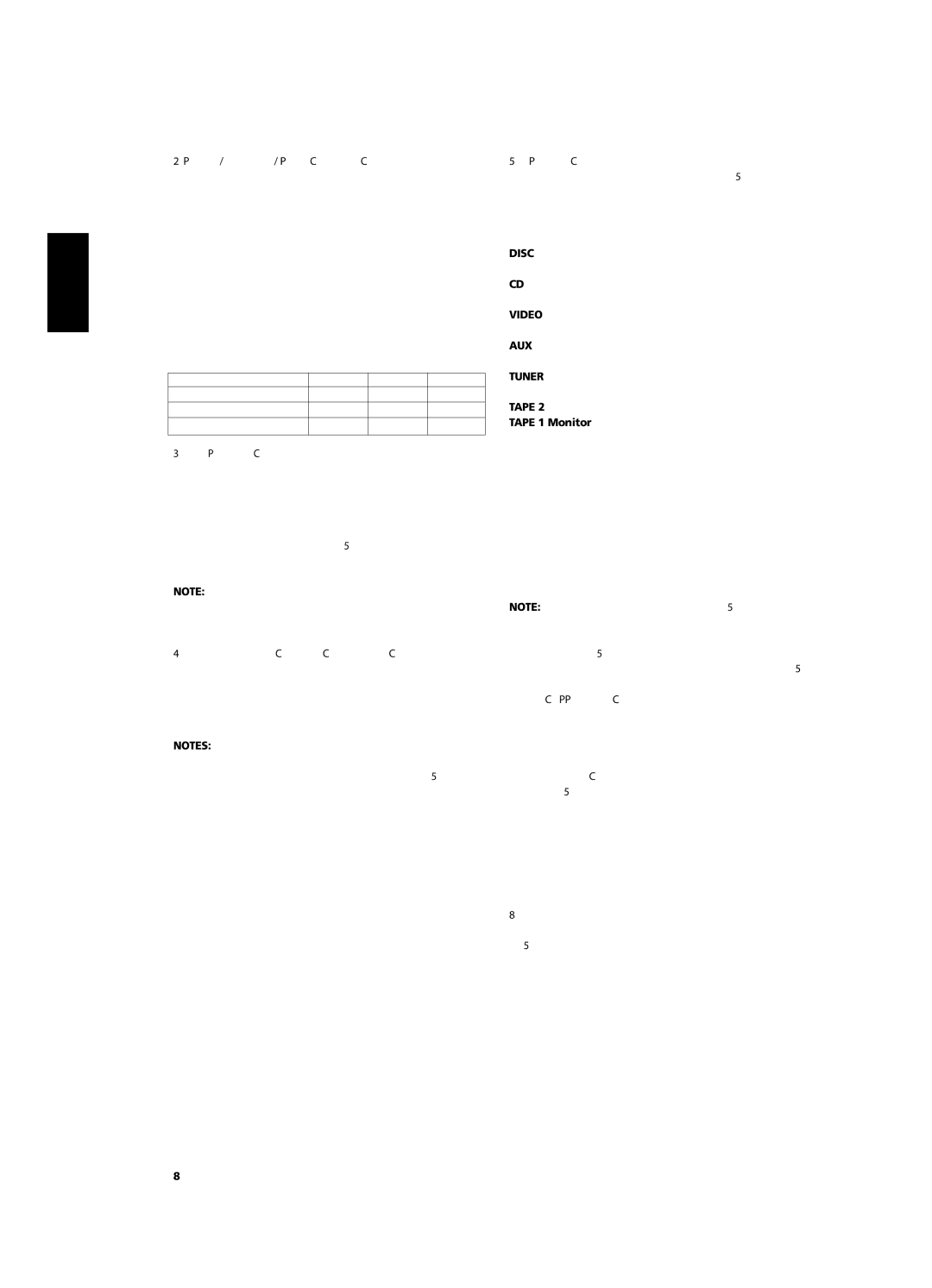C 352 specifications
The NAD C 352 is a high-performance integrated amplifier that has garnered attention among audiophiles for its incredible sound quality and user-friendly features. As part of NAD's celebrated lineage of audio equipment, the C 352 showcases the company's commitment to delivering exceptional performance while maintaining simplicity in design.At the core of the C 352 is its robust power amplifier section, which utilizes NAD's proprietary technology to ensure outstanding audio fidelity. With a power output of 80 watts per channel into 8 ohms, the amplifier can easily drive most speakers, allowing for dynamic sound reproduction across various genres of music. The C 352 is equipped with a high-current design that ensures stable performance even with demanding loads, providing a rich and powerful listening experience.
One of the standout features of the C 352 is its use of NAD's "PowerDrive" technology, which intelligently manages the amplifier's power output to deliver enhanced performance without distortion at higher volumes. This technology enables the C 352 to maintain clarity and detail, even when pushed to its limits. Additionally, the "Soft Clipping" feature prevents harshness in the output during moments of high demand, making it an excellent choice for those who enjoy playing their music at louder levels.
In terms of connectivity, the C 352 offers an array of inputs to accommodate various audio sources. With multiple line-level inputs, a phono input for turntables, and a tape loop, users can easily integrate their favorite components into the system. The amplifier also boasts a convenient headphone output for private listening, complete with a dedicated volume control.
The build quality of the C 352 reflects NAD's dedication to durability and longevity. Housed in a solid chassis designed to minimize vibrations, the amplifier ensures that sound fidelity remains uncompromised. The front panel features intuitive controls, making it easy for users to navigate settings and adjust levels without the need for complicated menus.
Overall, the NAD C 352 is a versatile and powerful integrated amplifier that strikes a balance between performance and ease of use. With its impressive technology, thoughtful design, and rich audio characteristics, it remains a favorite among enthusiasts looking to elevate their listening experience. Whether for casual listening or critical auditioning, the C 352 delivers stunning sound quality that enchants and captivates.