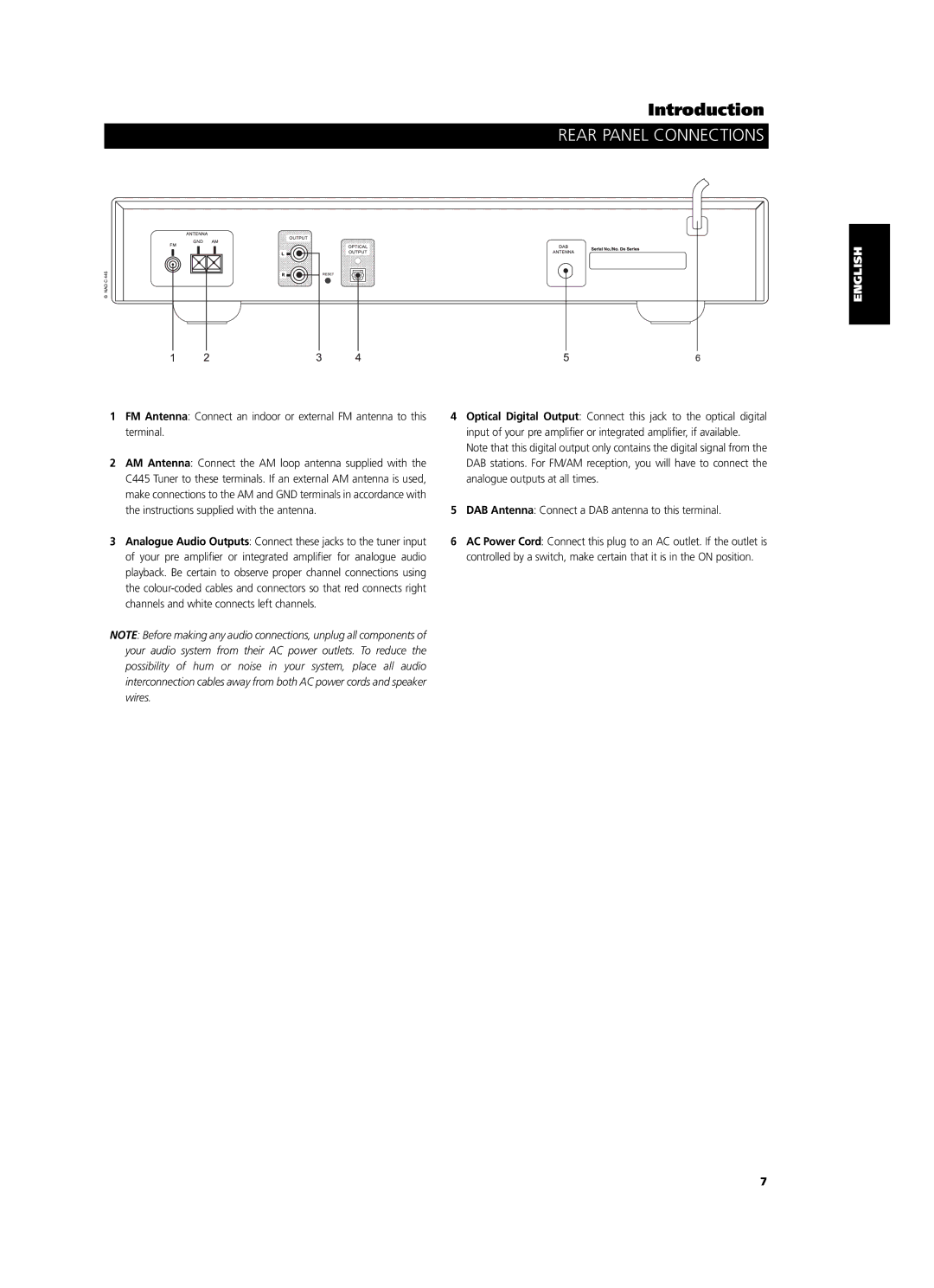C 445 specifications
The NAD C 445 is a high-performance network audio player that stands as a testament to NAD's commitment to delivering exceptional sound quality and modern functionality. With its elegantly designed chassis and a host of advanced features, the C 445 caters to audiophiles and casual listeners alike, enhancing any listening experience.At the heart of the NAD C 445 is its robust streaming capability, allowing users to access a wide range of digital music services, internet radio stations, and personal music libraries. The player supports high-resolution audio formats, ensuring that every note and nuance is captured, providing an immersive listening experience. With support for popular streaming services like Tidal, Qobuz, and Spotify Connect, users can easily enjoy their favorite tracks in stunning fidelity.
Equipped with advanced digital-to-analog conversion technology, the C 445 ensures that audio signals are processed with the utmost precision. The high-quality DAC integrated into the device converts digital audio signals into analog with remarkable accuracy, retaining the original qualities of the source material. This results in a rich, detailed sound that resonates with clarity and depth.
The NAD C 445 also boasts a user-friendly interface, featuring a high-resolution color display that provides easy access to music libraries, playlists, and settings. The intuitive design allows for seamless navigation, making it simple for users to find and play their desired tracks. The device is compatible with various control apps, allowing for remote operation through smartphones or tablets, enhancing convenience and usability.
Connectivity is another essential feature of the NAD C 445. It offers a wide array of input options, including digital coaxial, optical, and USB connections, allowing users to link a multitude of devices. Additionally, the player supports Wi-Fi and Ethernet connections, ensuring stable and reliable streaming performance.
Furthermore, the C 445 includes multi-room audio capabilities, enabling users to connect multiple NAD devices throughout their home for synchronized playback. This feature is particularly appealing for those looking to create a comprehensive audio system that can fill various spaces with music.
In summary, the NAD C 445 is a powerful and versatile network audio player that combines superior sound quality with modern streaming capabilities, user-friendly features, and flexible connectivity options. It represents a perfect blend of tradition and innovation, making it an ideal choice for any music enthusiast looking to elevate their listening experience.