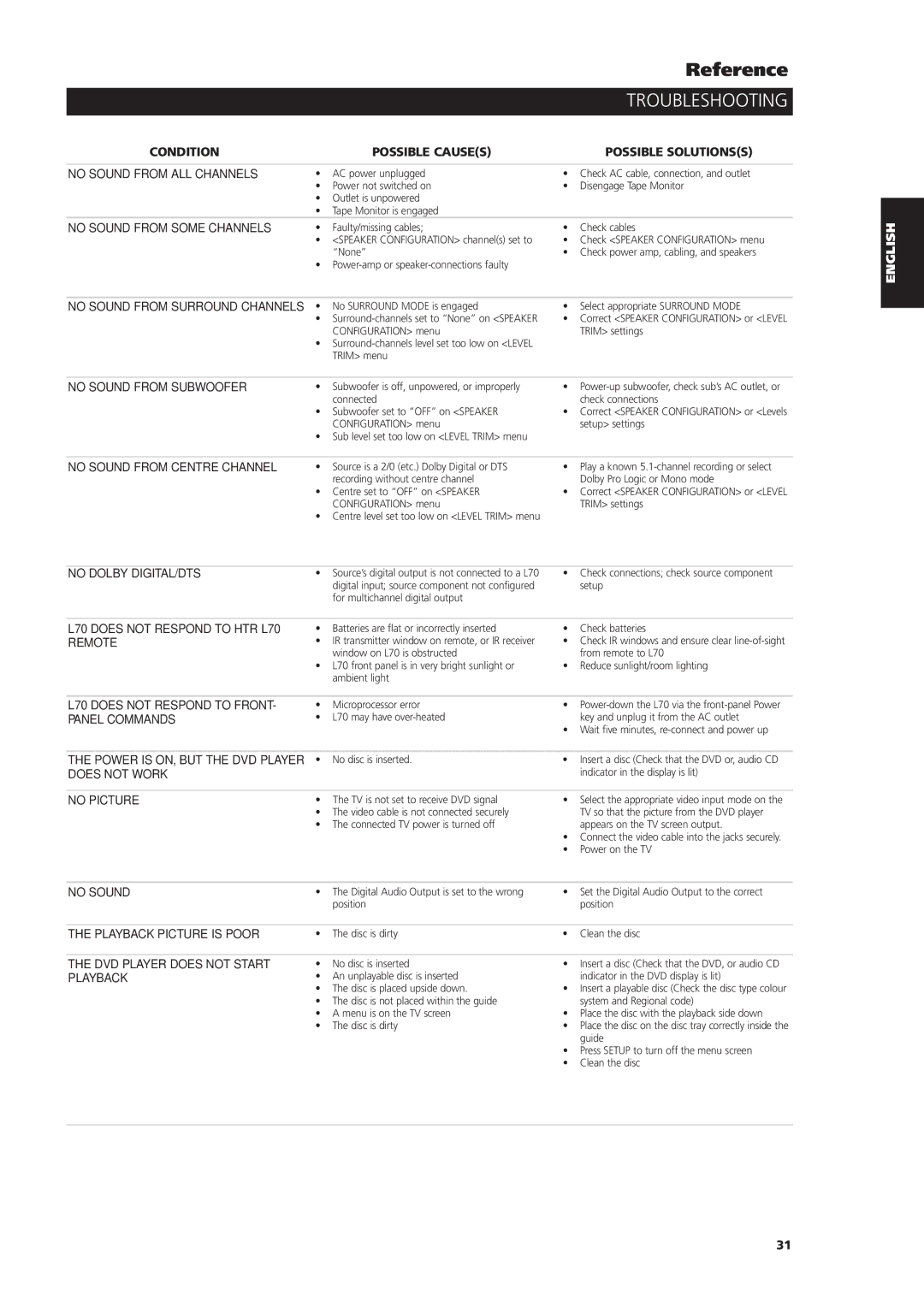L70 specifications
The NAD L70 is a powerful and versatile music streaming amplifier that has rapidly become a favorite among audiophiles and casual listeners alike. Known for its ability to deliver high-quality sound and seamless connectivity, the L70 is designed to enhance the listening experience, making it an ideal choice for modern home audio systems.One of the standout features of the NAD L70 is its high-resolution streaming capabilities. Supporting formats up to 24-bit/192kHz, the L70 ensures that your music retains its original detail and clarity. It also supports various streaming platforms, including Tidal, Spotify, and Qobuz, allowing users to access a vast library of music with ease. This integration with popular streaming services ensures that the user experience is not only convenient but also tailored to individual preferences.
The L70 employs advanced technologies such as NAD's proprietary HybridDigital technology, which optimizes the amplification process to deliver exceptional sound quality. This technology minimizes distortion, providing a clean and immersive audio experience. Coupled with a robust power output, the L70 is capable of driving a wide range of speakers, ensuring compatibility with various audio setups.
Another notable characteristic of the NAD L70 is its user-friendly interface. The amplifier comes equipped with a large color display and intuitive controls, making it easy to navigate through playlists and settings. Additionally, the device supports Bluetooth and Wi-Fi connectivity, enabling seamless integration with smart devices and allowing users to stream music from their smartphones, tablets, or computers without any hassle.
Furthermore, the L70’s sleek design complements modern home décor, featuring a minimalist aesthetic that doesn't compromise on performance. It comes housed in a robust chassis, ensuring durability and longevity. With multiple inputs and outputs, including HDMI eARC and optical connections, the L70 can easily be integrated into existing home theater systems, providing versatility beyond just music playback.
In summary, the NAD L70 stands out as a modern streaming amplifier that combines high-resolution audio, advanced amplification technology, and user-friendly features. Its ability to cater to diverse audio sources while delivering exceptional sound quality makes it an excellent choice for anyone looking to elevate their listening experience. Whether you are a seasoned audiophile or a casual music lover, the NAD L70 promises to bring your favorite tracks to life like never before.