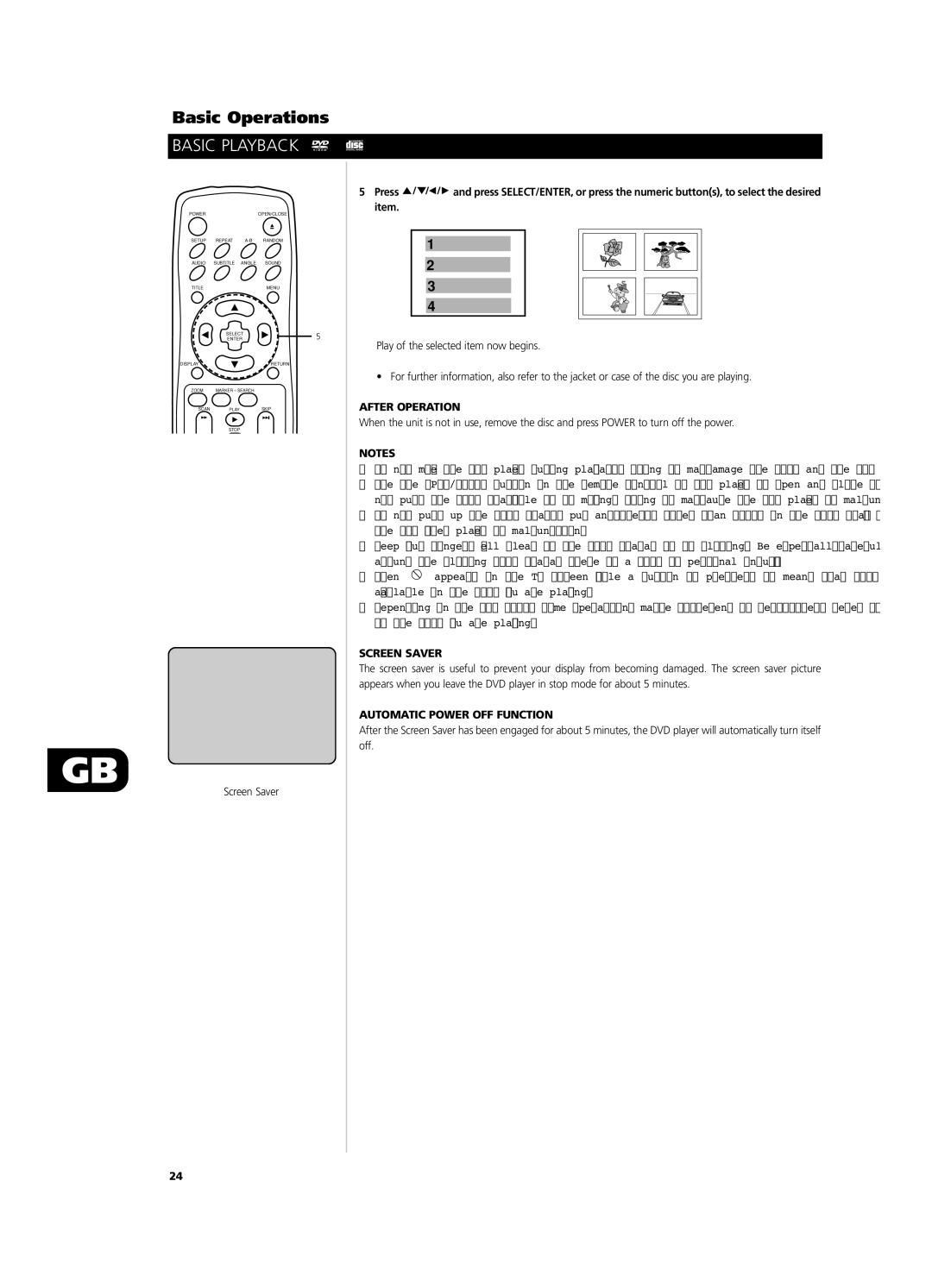Basic Operations
BASIC PLAYBACK
POWER |
|
| OPEN/CLOSE |
SETUP | REPEAT | RANDOM | |
AUDIO | SUBTITLE | ANGLE | SOUND |
TITLE |
|
| MENU |
| SELECT | 5 | |
| ENTER | ||
DISPLAY |
|
| RETURN |
ZOOM | MARKER – SEARCH |
| |
SCAN | PLAY |
| SKIP |
| STOP |
|
|
GB
Screen Saver
5Press ![]()
![]()
![]()
![]()
![]()
![]() and press SELECT/ENTER, or press the numeric button(s), to select the desired item.
and press SELECT/ENTER, or press the numeric button(s), to select the desired item.
1
2
3
4
Play of the selected item now begins.
• For further information, also refer to the jacket or case of the disc you are playing.
AFTER OPERATION
When the unit is not in use, remove the disc and press POWER to turn off the power.
NOTES
•Do not move the DVD player during playback. Doing so may damage the disc and the DVD player.
•Use the OPEN/CLOSE button on the remote control or DVD player to open and close the disc tray. Do not push the disc tray while it is moving. Doing so may cause the DVD player to malfunction.
•Do not push up the disc tray or put any objects other than discs on the disc tray. Doing so may cause the DVD video player to malfunction.
•Keep your fingers well clear of the disc tray as it is closing. Be especially careful with children’s fingers around the closing disc tray as there is a risk of personal injury.
•When ![]() appears on the TV screen while a button is pressed, it means that this function is not available on the disc you are playing.
appears on the TV screen while a button is pressed, it means that this function is not available on the disc you are playing.
•Depending on the DVD disc, some operations may be different or restricted. Refer to the jacket or case of the disc you are playing.
SCREEN SAVER
The screen saver is useful to prevent your display from becoming damaged. The screen saver picture appears when you leave the DVD player in stop mode for about 5 minutes.
AUTOMATIC POWER OFF FUNCTION
After the Screen Saver has been engaged for about 5 minutes, the DVD player will automatically turn itself off.
24