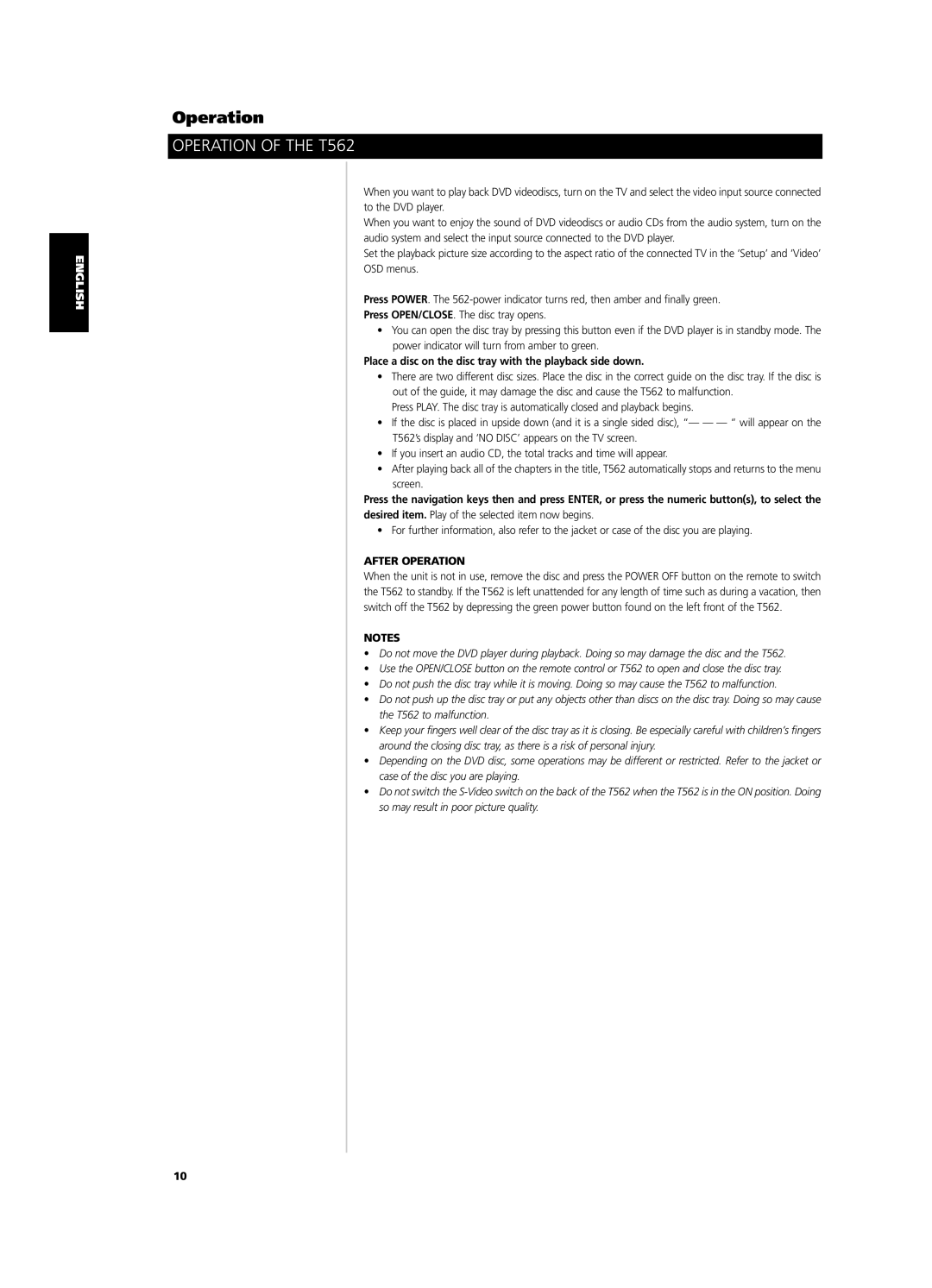ENGLISH FRANÇAIS DEUTSCH NEDERLANDS ESPAÑOL ITALIANO PORTUGUÊS SVENSKA
Operation
OPERATION OF THE T562
When you want to play back DVD videodiscs, turn on the TV and select the video input source connected to the DVD player.
When you want to enjoy the sound of DVD videodiscs or audio CDs from the audio system, turn on the audio system and select the input source connected to the DVD player.
Set the playback picture size according to the aspect ratio of the connected TV in the ‘Setup’ and ‘Video’ OSD menus.
Press POWER. The
Press OPEN/CLOSE. The disc tray opens.
•You can open the disc tray by pressing this button even if the DVD player is in standby mode. The power indicator will turn from amber to green.
Place a disc on the disc tray with the playback side down.
•There are two different disc sizes. Place the disc in the correct guide on the disc tray. If the disc is out of the guide, it may damage the disc and cause the T562 to malfunction.
Press PLAY. The disc tray is automatically closed and playback begins.
•If the disc is placed in upside down (and it is a single sided disc), “— — — “ will appear on the T562’s display and ‘NO DISC’ appears on the TV screen.
•If you insert an audio CD, the total tracks and time will appear.
•After playing back all of the chapters in the title, T562 automatically stops and returns to the menu screen.
Press the navigation keys then and press ENTER, or press the numeric button(s), to select the
desired item. Play of the selected item now begins.
• For further information, also refer to the jacket or case of the disc you are playing.
AFTER OPERATION
When the unit is not in use, remove the disc and press the POWER OFF button on the remote to switch the T562 to standby. If the T562 is left unattended for any length of time such as during a vacation, then switch off the T562 by depressing the green power button found on the left front of the T562.
NOTES
•Do not move the DVD player during playback. Doing so may damage the disc and the T562.
•Use the OPEN/CLOSE button on the remote control or T562 to open and close the disc tray.
•Do not push the disc tray while it is moving. Doing so may cause the T562 to malfunction.
•Do not push up the disc tray or put any objects other than discs on the disc tray. Doing so may cause the T562 to malfunction.
•Keep your fingers well clear of the disc tray as it is closing. Be especially careful with children’s fingers around the closing disc tray, as there is a risk of personal injury.
•Depending on the DVD disc, some operations may be different or restricted. Refer to the jacket or case of the disc you are playing.
•Do not switch the
10