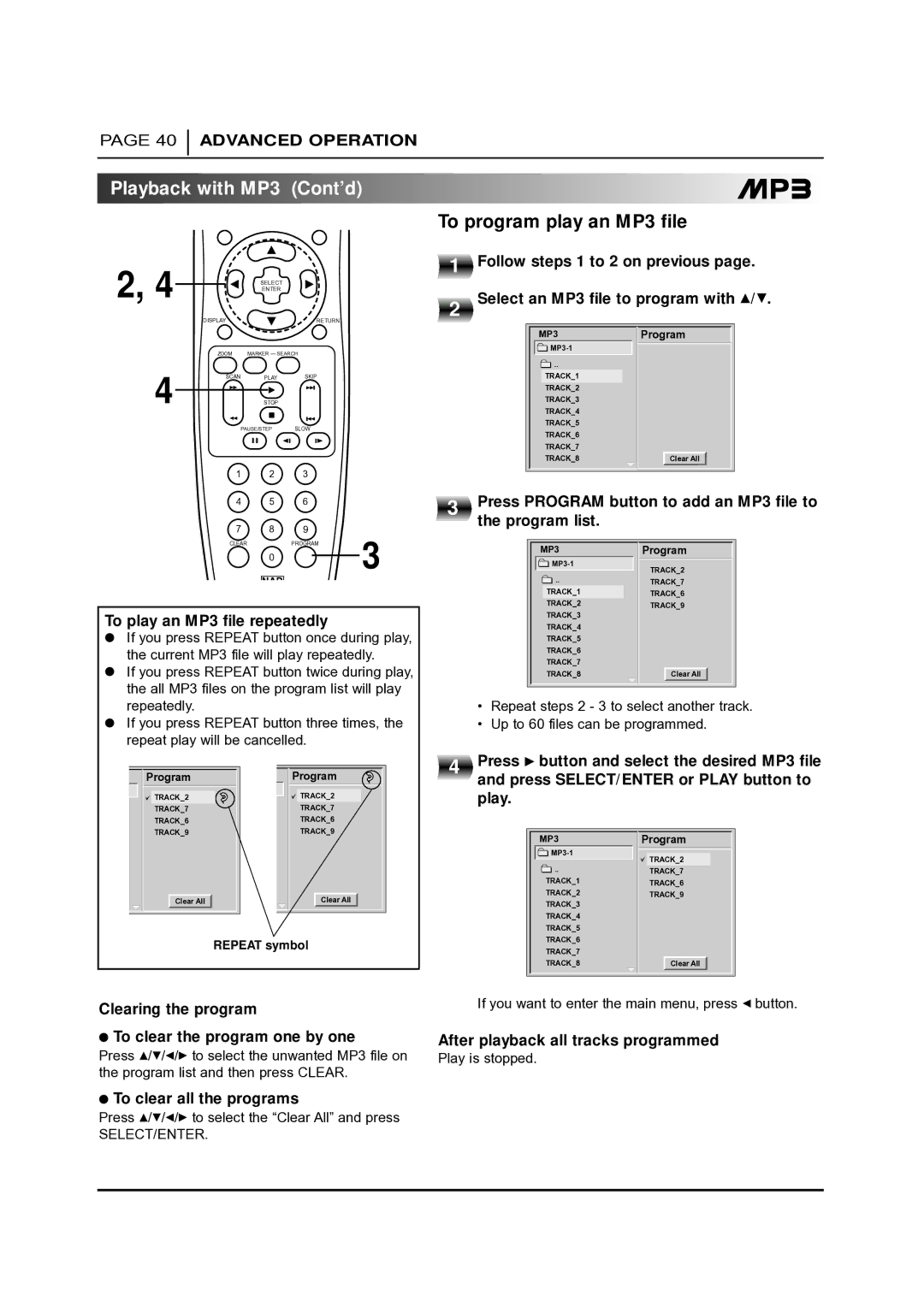PAGE 40
ADVANCED OPERATION

 Playback
Playback with
with MP3
MP3
 (Cont’d)
(Cont’d)




























































 To program play an MP3 file
To program play an MP3 file
2, 4 |
| SELECT |
|
| ENTER |
| |
|
|
| |
| DISPLAY |
| RETURN |
| ZOOM | MARKER — SEARCH | |
4 | SCAN | PLAY | SKIP |
| STOP |
| |
| PAUSE/STEP | SLOW | |
| 1 | 2 | 3 |
| 4 | 5 | 6 |
| 7 | 8 | 9 |
| CLEAR |
| PROGRAM |
1 | Follow steps 1 to 2 on previous page. |
2 | Select an MP3 file to program with D/E. |
MP3Program
| |
.. |
|
TRACK_1 |
|
TRACK_2 |
|
TRACK_3 |
|
TRACK_4 |
|
TRACK_5 |
|
TRACK_6 |
|
TRACK_7 |
|
TRACK_8 | Clear All |
3 | Press PROGRAM button to add an MP3 file to |
| the program list. |
0 | 3 |
|
To play an MP3 file repeatedly
● | If you press REPEAT button once during play, |
| the current MP3 file will play repeatedly. |
● | If you press REPEAT button twice during play, |
| the all MP3 files on the program list will play |
MP3
![]()
![]()
![]()
![]()
![]() ..
..
TRACK_1 TRACK_2 TRACK_3 TRACK_4 TRACK_5 TRACK_6 TRACK_7 TRACK_8
Program
TRACK_2
TRACK_7
TRACK_6
TRACK_9
Clear All
repeatedly. |
● If you press REPEAT button three times, the |
repeat play will be cancelled. |
•Repeat steps 2 - 3 to select another track.
•Up to 60 files can be programmed.
Program |
TRACK_2 |
TRACK_7 |
TRACK_6 |
TRACK_9 |
Program |
TRACK_2 |
TRACK_7 |
TRACK_6 |
TRACK_9 |
4 | Press G button and select the desired MP3 file |
| and press SELECT/ENTER or PLAY button to |
| play. |
Clear All |
Clear All |
MP3
![]()
![]()
![]()
![]()
![]() ..
..
TRACK_1 TRACK_2 TRACK_3 TRACK_4 TRACK_5 TRACK_6
Program
![]() TRACK_2 TRACK_7 TRACK_6 TRACK_9
TRACK_2 TRACK_7 TRACK_6 TRACK_9
REPEAT symbol
TRACK_7 TRACK_8
Clear All
Clearing the program
●To clear the program one by one
Press D/E/F/G to select the unwanted MP3 file on the program list and then press CLEAR.
●To clear all the programs
If you want to enter the main menu, press F button.
After playback all tracks programmed
Play is stopped.
Press D/E/F/G to select the “Clear All” and press
SELECT/ENTER.