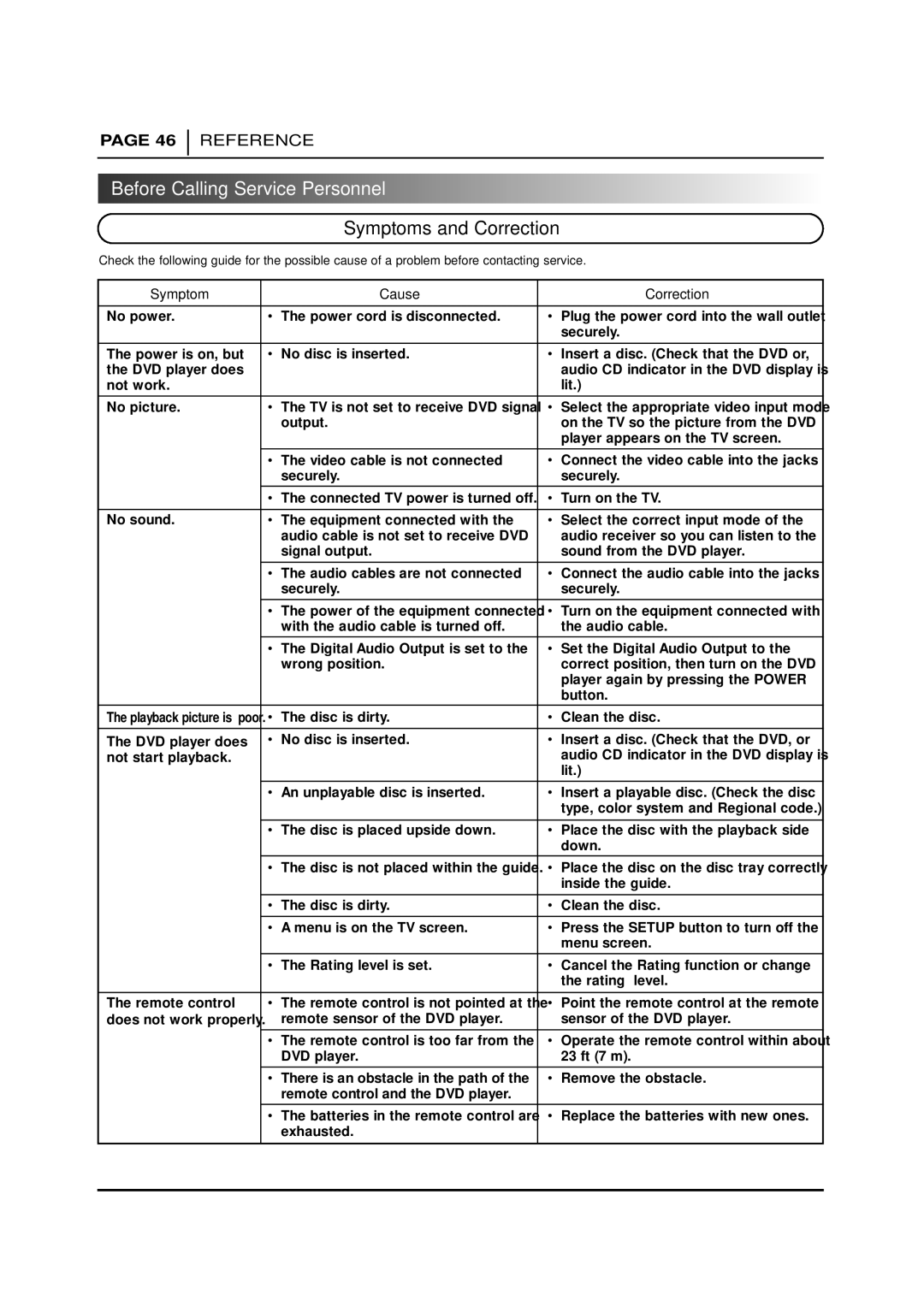T 571 specifications
The NAD T 571 is a highly regarded addition to the world of streaming media players, renowned for its performance, versatility, and user-friendly design. This device caters to audiophiles and home theater enthusiasts who demand high-quality sound and seamless connectivity. At the heart of the T 571's architecture lies its commitment to delivering superior audio fidelity, which NAD has built a reputation for over the years.One of the standout features of the T 571 is its support for high-resolution audio formats. It is capable of playing back audio files with resolutions up to 24-bit/192kHz, ensuring that users experience music and soundtracks with astonishing clarity and detail. The built-in Digital-to-Analog Converter (DAC) enhances sound quality, making it ideal for discerning listeners who appreciate the nuances in their favorite tracks.
The T 571 is equipped with a wide range of connectivity options. It features Wi-Fi and Bluetooth capabilities, allowing users to stream music directly from various devices, including smartphones, tablets, and computers. The seamless integration with popular streaming services like Spotify and Tidal further expands its versatility, making it easy to access an extensive library of music. Additionally, the device supports various file formats, including FLAC, WAV, and DSD, ensuring compatibility with high-res tracks.
An intuitive user interface enhances the user experience, making navigation straightforward and effortless. Users can easily browse their music collection, search for specific tracks, or create playlists without hassle. The T 571 also comes with an intuitive remote control, ensuring that managing your audio experience is both comfortable and convenient.
The design of the NAD T 571 is sleek and modern, fitting seamlessly into any home audio setup. The build quality reflects NAD's commitment to durability and performance, with high-grade materials that not only enhance aesthetic appeal but also ensure longevity.
In summary, the NAD T 571 stands out in the competitive landscape of streaming media players. Its high-resolution audio capabilities, robust connectivity options, and user-friendly interface make it an ideal choice for those who value superior sound quality and effortless streaming. Whether you are a seasoned audiophile or just starting to explore the world of high-fidelity audio, the T 571 promises to elevate your listening experience.