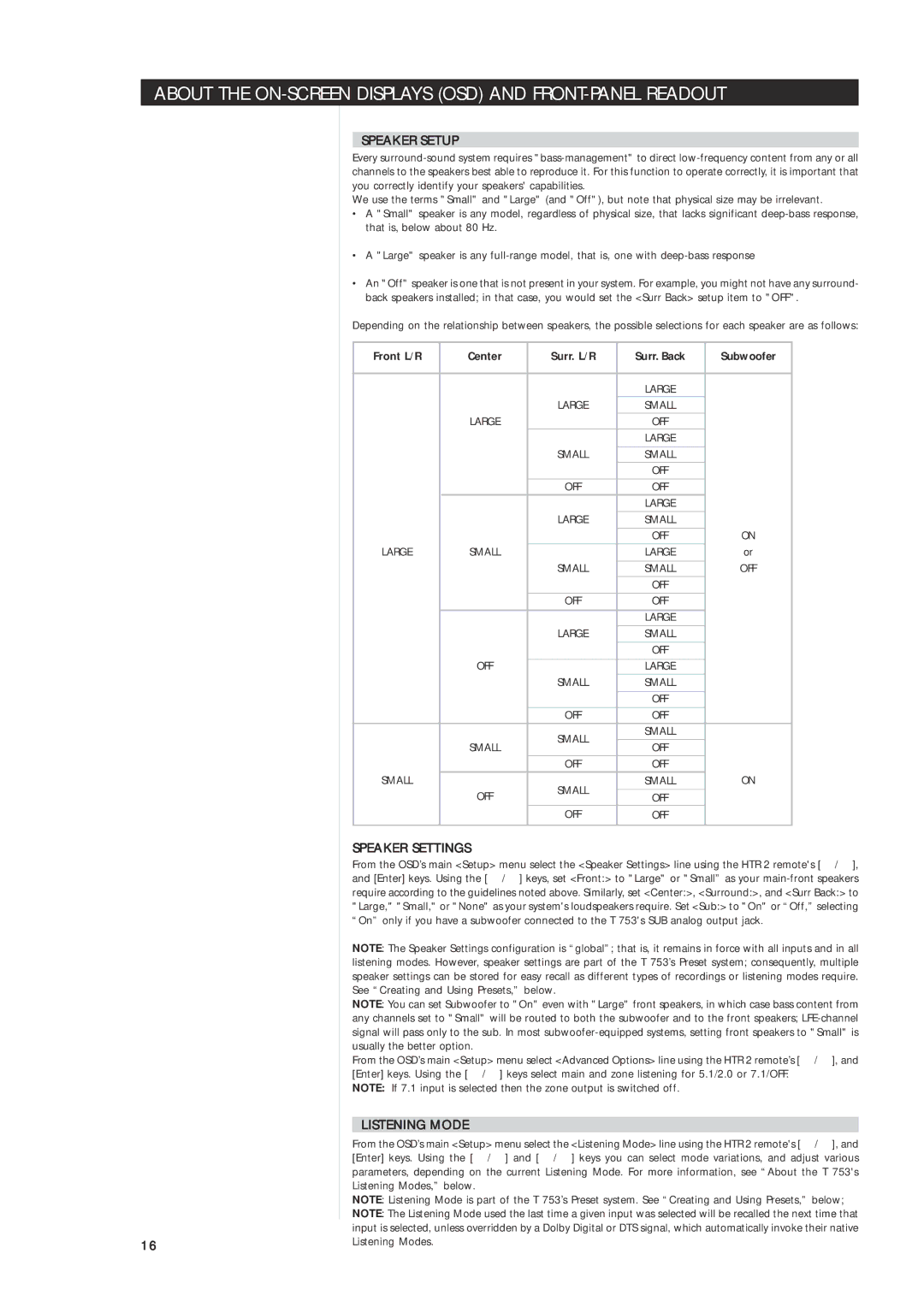T 753 specifications
The NAD T 753 is a high-performance home theater receiver that exemplifies NAD's commitment to quality audio reproduction and innovative design. Known for its exceptional sound quality and versatility, the T 753 is designed to satisfy both casual listeners and serious audiophiles.One of the defining features of the NAD T 753 is its robust power amplification. With a rating of 7 x 60 watts into 8 ohms, the receiver is equipped to handle a wide range of speakers and setups. The added Dynamic Power capability ensures that the receiver can deliver additional power during peak moments in audio playback, allowing for a more dynamic and impactful sound experience. This is particularly important when watching movies or engaging in immersive gaming, where transient sound effects can be demanding.
NAD has integrated their proprietary technologies into the T 753, notably the PowerDrive technology, which allows the receiver to efficiently manage power output across different impedance loads. This ensures that the T 753 maintains clarity and control even at high volumes, reducing the risk of distortion. Another key technology is the Soft Clipping feature, which gently limits the output signal when the system is pushed to its limits, preventing harsh clipping and preserving sound quality.
In terms of connectivity, the T 753 is versatile, equipped with multiple HDMI inputs that support both video and audio, making it compatible with the latest HD and 4K devices. The receiver also features component and composite video inputs, as well as digital and analog audio connections, ensuring it can integrate seamlessly into existing home entertainment systems.
The user-friendly interface of the T 753 includes an intuitive on-screen display that simplifies system setup and operation. Users can easily navigate menus and adjust settings to customize their listening experience. The inclusion of a remote control further enhances convenience, allowing users to control multiple devices from a single point.
One of the standout characteristics of the NAD T 753 is its capacity for multi-channel audio formats. It supports DTS, Dolby Digital, and other surround sound formats, creating an immersive audio environment ideal for movie nights or concerts. The receiver also includes a powerful built-in equalizer, allowing users to tweak audio frequencies to better suit their acoustics, ensuring a tailored audio experience.
In conclusion, the NAD T 753 represents a harmonious blend of power, versatility, and advanced technology. Its sound quality, coupled with comprehensive features and user-friendly design, makes it an outstanding choice for home theater enthusiasts looking to enhance their audio experience. Whether for music or movies, the NAD T 753 delivers exceptional performance that stands the test of time.