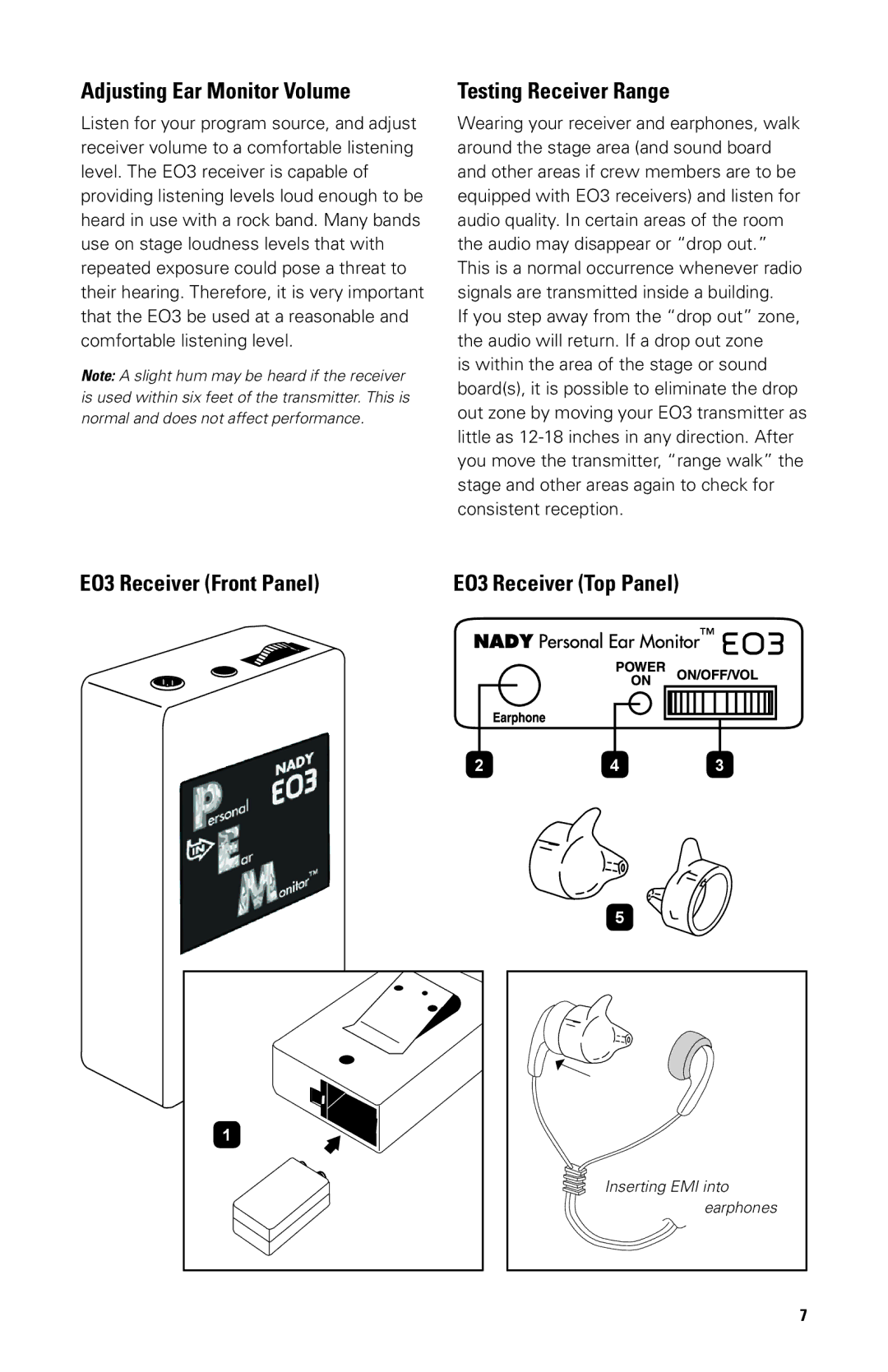Adjusting Ear Monitor Volume
Listen for your program source, and adjust receiver volume to a comfortable listening level. The EO3 receiver is capable of providing listening levels loud enough to be heard in use with a rock band. Many bands use on stage loudness levels that with repeated exposure could pose a threat to their hearing. Therefore, it is very important that the EO3 be used at a reasonable and comfortable listening level.
Note: A slight hum may be heard if the receiver is used within six feet of the transmitter. This is normal and does not affect performance.
Testing Receiver Range
Wearing your receiver and earphones, walk around the stage area (and sound board and other areas if crew members are to be equipped with EO3 receivers) and listen for audio quality. In certain areas of the room the audio may disappear or “drop out.” This is a normal occurrence whenever radio signals are transmitted inside a building.
If you step away from the “drop out” zone, the audio will return. If a drop out zone
is within the area of the stage or sound board(s), it is possible to eliminate the drop out zone by moving your EO3 transmitter as little as
EO3 Receiver (Front Panel) | EO3 Receiver (Top Panel) |
2
1 |
43
5 ![]()
![]()
Inserting EMI into earphones
7