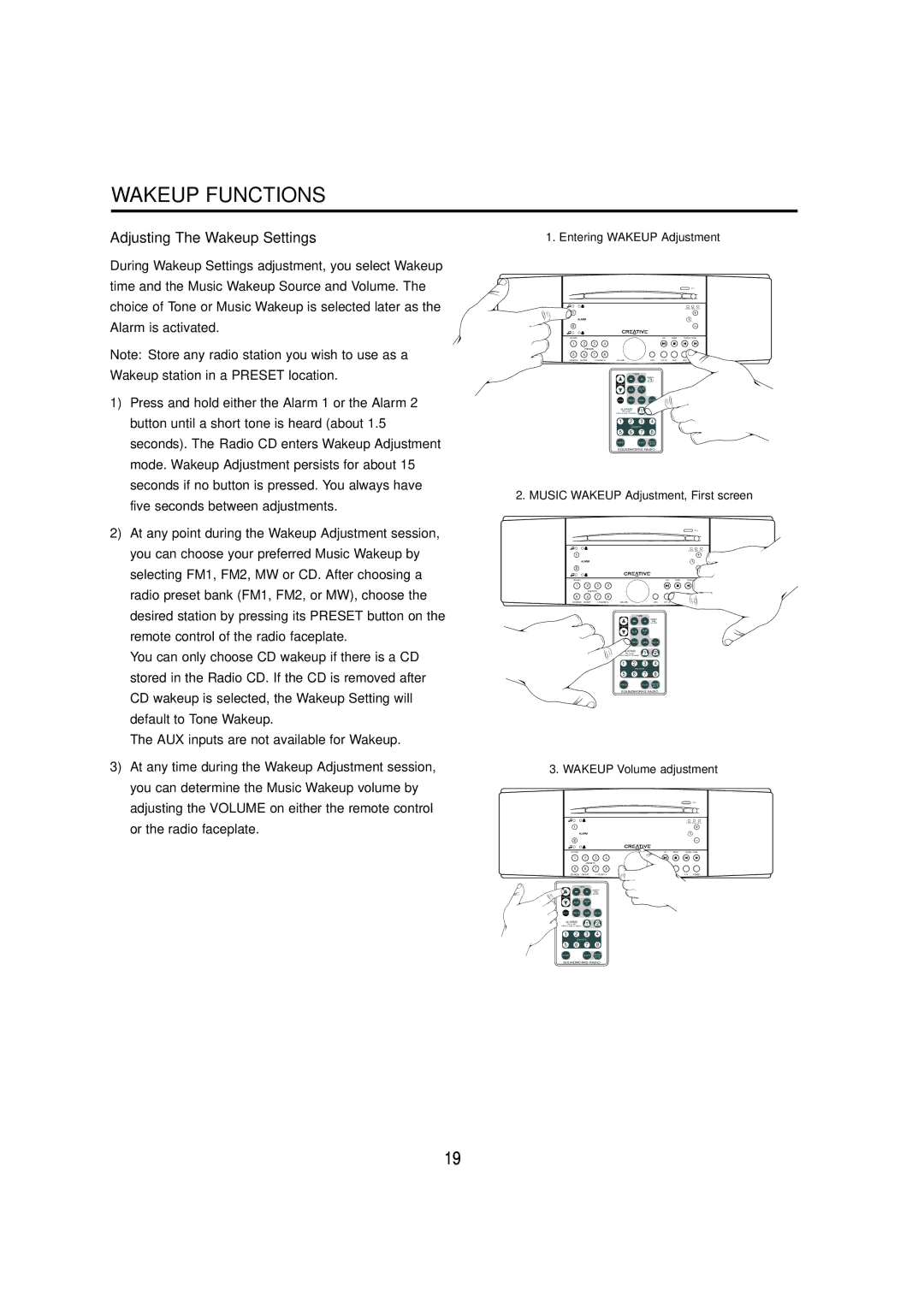WAKEUP FUNCTIONS
Adjusting The Wakeup Settings
During Wakeup Settings adjustment, you select Wakeup time and the Music Wakeup Source and Volume. The choice of Tone or Music Wakeup is selected later as the Alarm is activated.
Note: Store any radio station you wish to use as a Wakeup station in a PRESET location.
1)Press and hold either the Alarm 1 or the Alarm 2 button until a short tone is heard (about 1.5 seconds). The Radio CD enters Wakeup Adjustment mode. Wakeup Adjustment persists for about 15 seconds if no button is pressed. You always have five seconds between adjustments.
2)At any point during the Wakeup Adjustment session, you can choose your preferred Music Wakeup by selecting FM1, FM2, MW or CD. After choosing a radio preset bank (FM1, FM2, or MW), choose the desired station by pressing its PRESET button on the remote control of the radio faceplate.
You can only choose CD wakeup if there is a CD stored in the Radio CD. If the CD is removed after CD wakeup is selected, the Wakeup Setting will default to Tone Wakeup.
The AUX inputs are not available for Wakeup.
3)At any time during the Wakeup Adjustment session, you can determine the Music Wakeup volume by adjusting the VOLUME on either the remote control or the radio faceplate.
1. Entering WAKEUP Adjustment
|
|
| WAKEUP T I ME |
|
| |||
|
|
| 7 : 57 | AM |
|
| ||
CD INFO |
|
|
|
|
| CD | SEEK | TRACK/TUNE |
1 | 2 | 3 | 4 |
|
|
|
|
|
| PRESETS |
|
|
|
|
|
| |
5 | 6 | 7 | 8 |
|
|
|
|
|
CD MODE | REPEAT | FOLDER | VOLUME |
|
| JOG FM 1/2 | MW | AUX POWER |
|
|
|
| TUNE |
|
|
| |
|
|
|
|
| + | WAKEUP |
|
|
|
|
|
|
| TIME |
|
| |
|
|
|
|
| ADJUST |
|
| |
|
|
| VOLUME |
|
|
|
|
|
|
|
|
| AUX | AUX |
|
|
|
|
|
|
|
| F |
|
|
|
|
|
| JOG FM1/2 MW SEEK |
|
| |||
|
|
| ALARMS | 1 | 2 |
|
| |
|
|
|
| TO SET |
|
| ||
|
|
| PRESS TAP& HOLD TO ADJUST |
|
| |||
|
|
| 1 | 2 | 3 | 4 |
|
|
|
|
|
| PRESETS |
|
|
| |
|
|
| 5 | 6 | 7 | 8 |
|
|
|
|
| POWER |
| SLEEP | SNOOZE |
|
|
|
|
|
| MUTE |
|
| ||
SOUNDWORKS RADIO
2. MUSIC WAKEUP Adjustment, First screen
|
|
| FM WAKEUP |
|
| |||
|
|
| 7 : 57 | AM |
|
|
| |
CD INFO |
|
|
|
|
| CD | SEEK | TRACK/TUNE |
1 | 2 | 3 | 4 |
|
|
|
|
|
| PRESETS |
|
|
|
|
|
| |
5 | 6 | 7 | 8 |
|
|
|
|
|
CD MODE | REPEAT | FOLDER | VOLUME |
|
| JOG FM 1/2 | AM | AUX POWER |
|
|
|
| TUNE |
|
|
| |
|
|
|
|
| + | WAKEUP |
|
|
|
|
|
|
| TIME |
|
| |
|
|
|
|
| ADJUST |
|
| |
|
|
| VOLUME |
|
|
|
|
|
|
|
|
| AUX | AUX |
|
|
|
|
|
|
|
| F |
|
|
|
|
|
| JOG FM1/2 MW SEEK |
|
| |||
|
|
| ALARMS | 1 | 2 |
|
| |
|
|
|
| TO SET |
|
| ||
|
|
| PRESS TAP& HOLD TO ADJUST |
|
| |||
|
|
| 1 | 2 | 3 | 4 |
|
|
|
|
|
| PRESETS |
|
|
| |
|
|
| 5 | 6 | 7 | 8 |
|
|
|
|
| POWER |
| SLEEP | SNOOZE |
|
|
|
|
|
| MUTE |
|
| ||
SOUNDWORKS RADIO
3. WAKEUP Volume adjustment
ALARM VOLUME
20
CD INFO |
|
|
|
| CD | SEEK | TRACK/TUNE |
1 | 2 | 3 | 4 |
|
|
|
|
| PRESETS |
|
|
|
|
| |
5 | 6 | 7 | 8 |
|
|
|
|
CD MODE | REPEAT | FOLDER | VOLUME | JOG | FM 1/2 | AM | AUX POWER |
TUNE
+WAKEUPTIME
ADJUST
VOLUME
AUX AUX
F
JOG FM1/2 MW SEEK
ALARMS
| TO SET | 1 | 2 |
PRESS TAP& HOLD TO ADJUST | |||
1 | 2 | 3 | 4 |
| PRESETS |
| |
5 | 6 | 7 | 8 |
POWER |
| SLEEP | SNOOZE |
| MUTE | ||
SOUNDWORKS RADIO
19