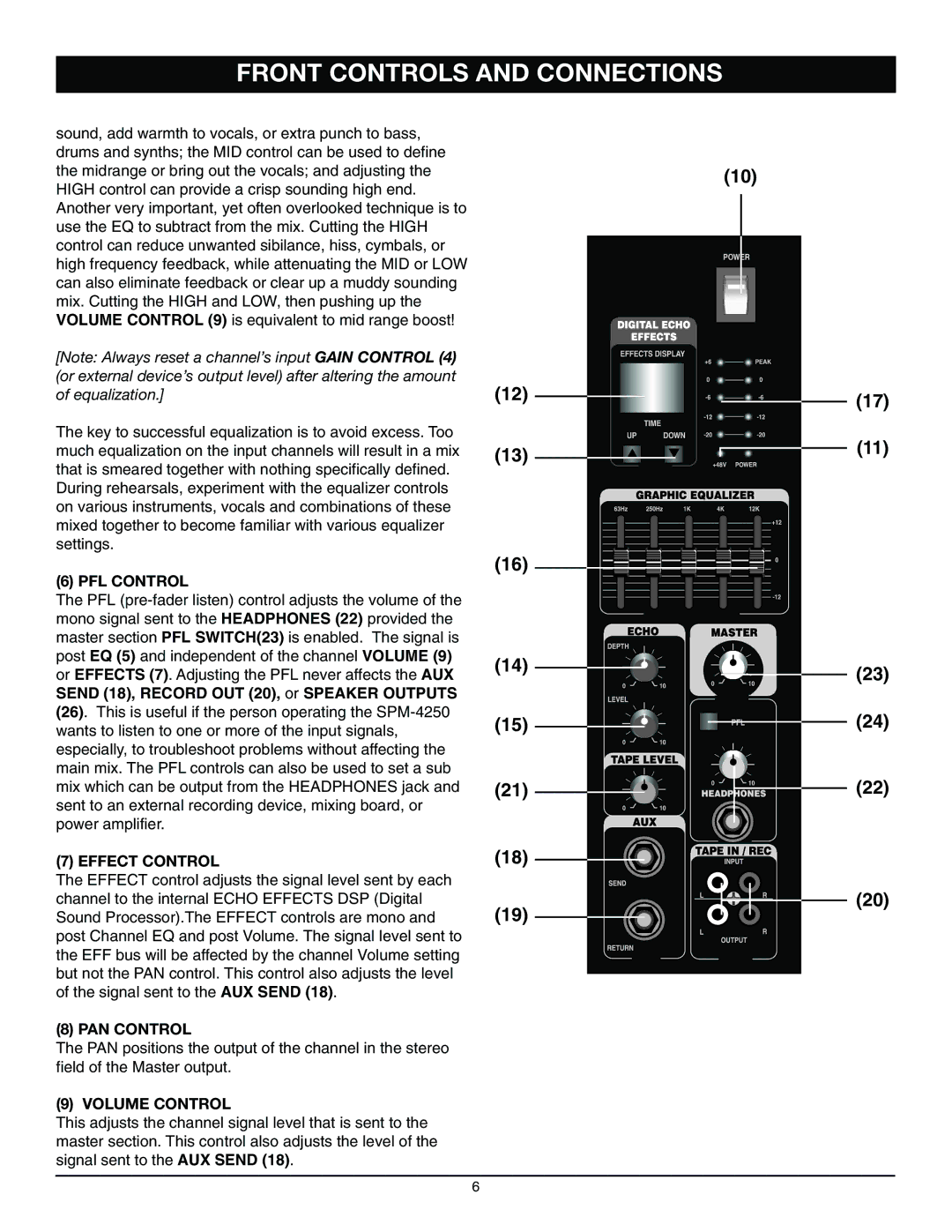FRONT CONTROLS AND CONNECTIONS
sound, add warmth to vocals, or extra punch to bass, drums and synths; the MID control can be used to define the midrange or bring out the vocals; and adjusting the HIGH control can provide a crisp sounding high end. Another very important, yet often overlooked technique is to use the EQ to subtract from the mix. Cutting the HIGH control can reduce unwanted sibilance, hiss, cymbals, or high frequency feedback, while attenuating the MID or LOW can also eliminate feedback or clear up a muddy sounding mix. Cutting the HIGH and LOW, then pushing up the VOLUME CONTROL (9) is equivalent to mid range boost!
[Note: Always reset a channel’s input GAIN CONTROL (4) (or external device’s output level) after altering the amount of equalization.]
The key to successful equalization is to avoid excess. Too much equalization on the input channels will result in a mix that is smeared together with nothing specifically defined.
During rehearsals, experiment with the equalizer controls on various instruments, vocals and combinations of these mixed together to become familiar with various equalizer settings.
(6) PFL CONTROL
The PFL
(7) EFFECT CONTROL
The EFFECT control adjusts the signal level sent by each channel to the internal ECHO EFFECTS DSP (Digital Sound Processor).The EFFECT controls are mono and post Channel EQ and post Volume. The signal level sent to the EFF bus will be affected by the channel Volume setting but not the PAN control. This control also adjusts the level of the signal sent to the AUX SEND (18).
(8) PAN CONTROL
The PAN positions the output of the channel in the stereo field of the Master output.
(9) VOLUME CONTROL
This adjusts the channel signal level that is sent to the master section. This control also adjusts the level of the signal sent to the AUX SEND (18).
| (10) |
(12) | (17) |
| |
(13) | (11) |
| |
(16) |
|
(14) | (23) |
| |
(15) | (24) |
(21) | (22) |
(18) |
|
(19) | (20) |
|
6