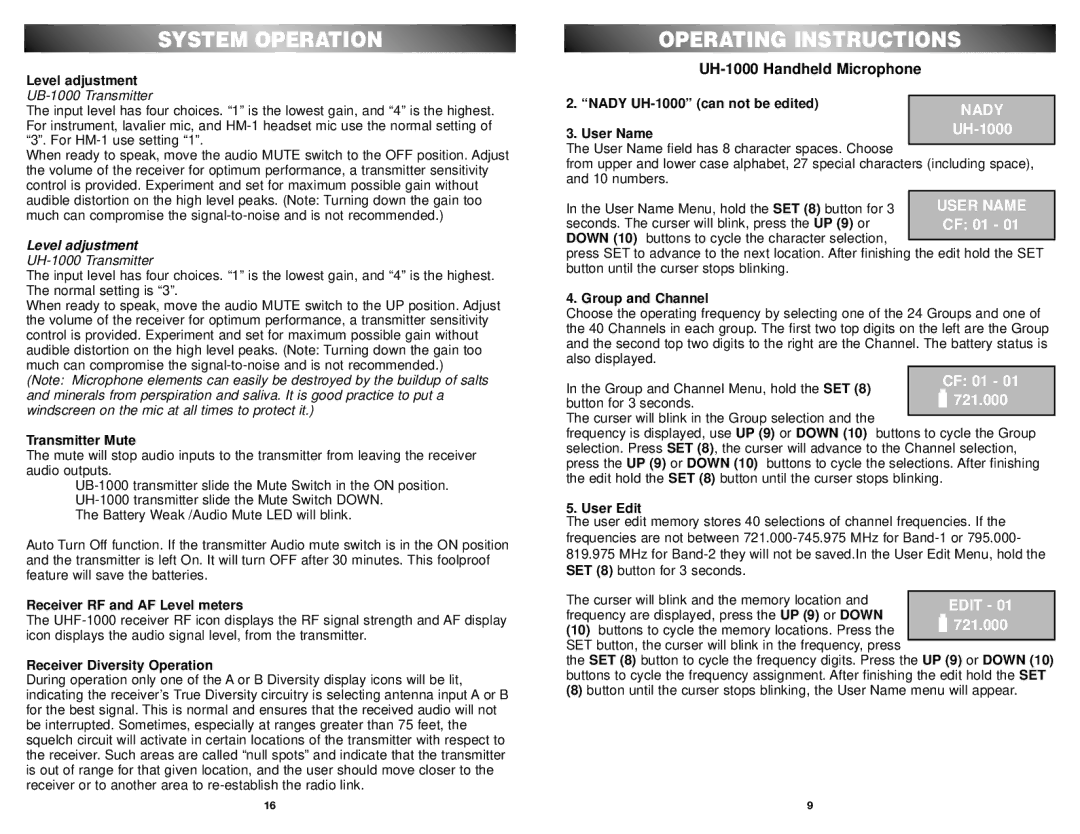U-1000 specifications
The Nady Systems U-1000 is a sophisticated wireless microphone system designed to meet the demands of professional audio applications including live performances, broadcasting, and presentations. This system is renowned for its reliability, superior sound quality, and user-friendly features, making it a popular choice among performers and sound engineers alike.One of the main features of the U-1000 is its wide frequency response range. The system operates in the UHF band, which helps to minimize interference from other wireless devices and ensures a cleaner audio signal. With a frequency range of 540 MHz to 570 MHz, users can select from multiple channels to find the clearest transmission, providing flexibility in various environments.
The U-1000 employs advanced companding technology that reduces background noise and enhances overall sound clarity. This technology ensures that the audio captured by the microphone is crisp and clear, delivering high-quality sound reproduction. The system is capable of transmitting audio in real-time with minimal latency, making it ideal for performances where timing is crucial.
The U-1000 features a rugged and lightweight design, allowing for ease of use during live events. The handheld transmitter is equipped with a durable microphone head that withstands the rigors of frequent use, while the belt-pack transmitter offers versatility for use with lavalier and headset microphones. This adaptability makes the U-1000 suitable for a variety of applications ranging from stage performances to corporate presentations.
Battery longevity is another key characteristic of the Nady Systems U-1000. It is powered by standard AA batteries, which provide long operational life, ensuring uninterrupted performance during important events. A low-battery indicator is also included, allowing users to monitor battery life and make timely replacements.
Additionally, the U-1000 includes flexible mounting options and adjustable gain control, helping users tailor the system to their specific needs. Its easy-to-read LCD display provides real-time feedback on channel selection, battery life, and signal strength.
In conclusion, the Nady Systems U-1000 wireless microphone system is a reliable, high-performance solution that combines innovative technology with practical features. Its versatility, robust design, and superior audio fidelity make it an excellent choice for professionals seeking a dependable wireless microphone system in various settings.