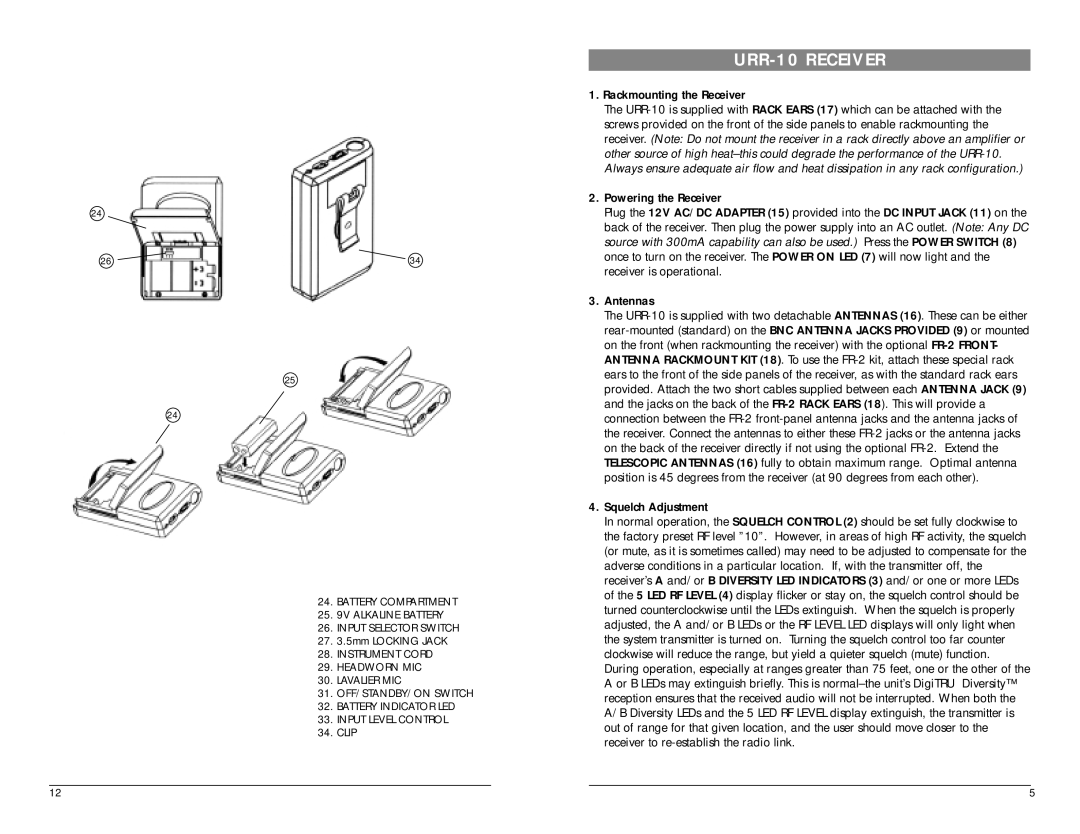UB-10 specifications
Nady Systems UB-10 is a versatile and compact wireless microphone system designed for a range of applications, making it an ideal choice for musicians, public speakers, and audio professionals. With a focus on delivering high-quality audio transmission, the UB-10 highlights advanced technologies and user-friendly features that enhance performance and reliability.One of the standout features of the UB-10 is its UHF frequency range. This allows for a more stable signal transmission compared to VHF systems, significantly reducing the risk of interference from other wireless devices. The UB-10 operates in the UHF bands, providing users with a selection of frequencies to choose from, ensuring clear audio quality even in crowded environments.
A key characteristic of the UB-10 is its lightweight and portable design. The system's bodypack transmitter is designed for ease of use and can be comfortably worn during performances or presentations. The durable construction ensures it can withstand the rigors of frequent use, making it a reliable option for traveling performers or mobile presenters.
The UB-10 also features a built-in rechargeable battery that offers extended use time. This sustainability aspect minimizes the need for disposable batteries and encourages environmentally friendly practices. The transmitter and receiver provide visual indicators for battery status, allowing users to monitor battery life easily.
Another important technology in the UB-10 is its automatic frequency scanning capability. This feature detects and selects the cleanest frequency available, simplifying setup and operation. Users no longer have to spend excessive time tuning their systems manually, allowing them to focus on their performance or presentation.
Additionally, the UB-10 includes a variety of output options, enabling easy connectivity with different audio systems, including mixers and amplifiers. The receiver provides both XLR and 1/4” outputs, making it versatile enough for studio and live sound applications.
In conclusion, the Nady Systems UB-10 wireless microphone system stands out for its robust performance, user-friendly features, and technological advancements. With its UHF frequency reliability, portable design, rechargeable batteries, automatic scanning, and versatile output options, it serves as an excellent choice for anyone in need of a dependable wireless audio solution. Whether for live music, theater, or public speaking events, UB-10 fulfills the demands of modern audio professionals with ease.