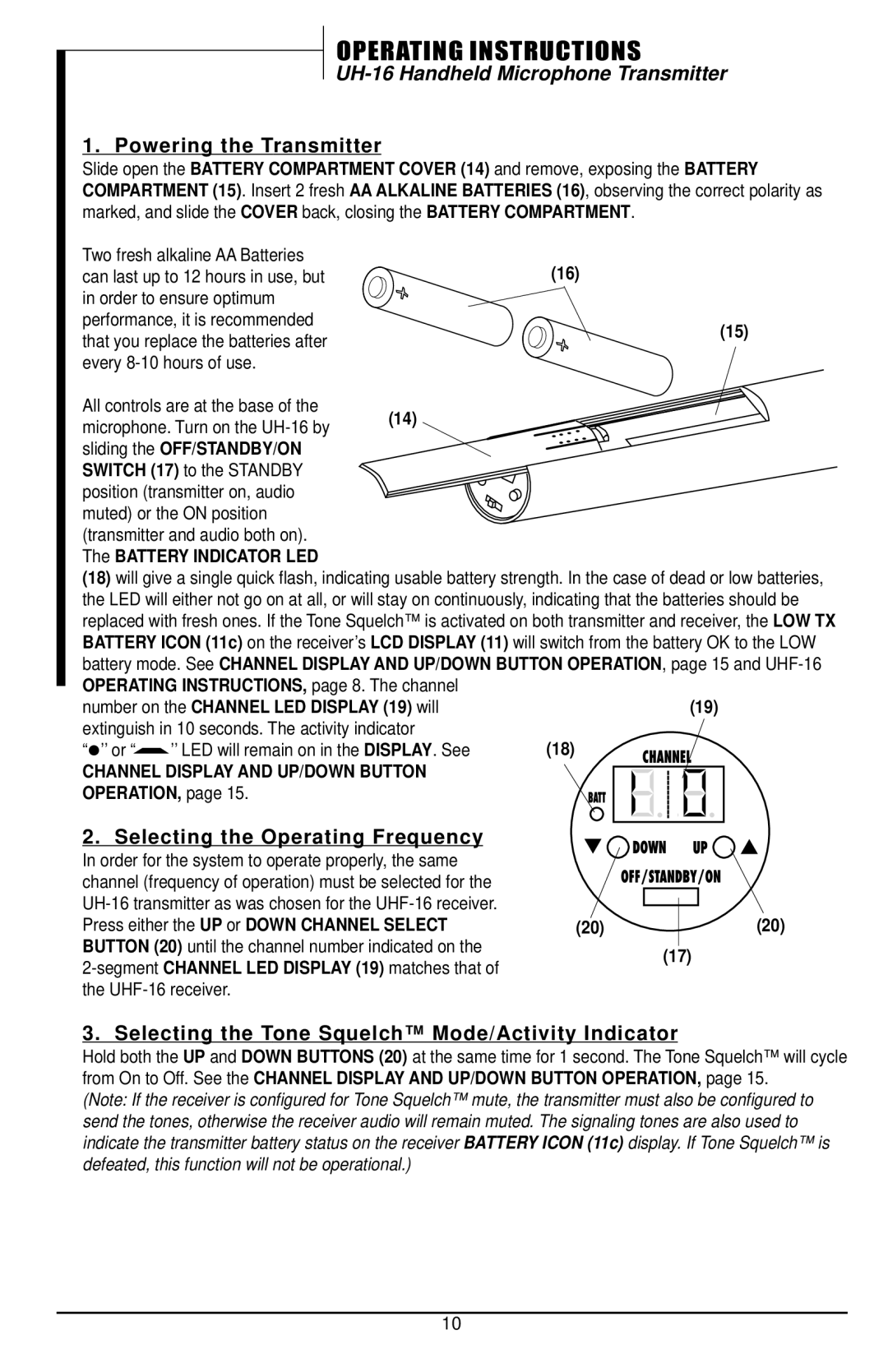UHF-16 specifications
Nady Systems UHF-16 is a versatile and reliable wireless microphone system designed for both professional and amateur users. With a range that can reach up to 300 feet, the UHF-16 is ideal for performances, speeches, presentations, and more, making it a popular choice among musicians, educators, and public speakers.One of the standout features of the UHF-16 is its use of UHF frequency technology. This allows for greater transmission distance and reduces the likelihood of interference from other wireless devices. The UHF band also provides higher audio quality, capturing sounds with clarity and detail, essential for any performance or presentation.
The UHF-16 system includes a handheld microphone transmitter, which is user-friendly and designed for comfort during extended use. The microphone features a dynamic capsule that effectively rejects background noise, ensuring that the speaker's voice remains the primary focus. This characteristic is particularly beneficial in noisy environments where clarity is crucial.
Another significant attribute of the UHF-16 is its dual-channel receiver, which allows for the simultaneous use of two microphones. This feature is excellent for duets or interviews, as it ensures both speakers can be heard clearly without additional equipment. The receiver is also equipped with an LCD display that provides essential information, such as battery status and signal strength, enabling users to monitor their setup easily.
The UHF-16 is designed with user convenience in mind. It offers a simple setup, making it ideal for those who may not be technically inclined. The system includes rack-mountable features, allowing it to fit seamlessly into a professional sound setup. The durable construction ensures that it can withstand the rigors of frequent use, making it a reliable choice for traveling performers.
Additionally, the UHF-16 supports a wide frequency range, which offers users the flexibility to select the best frequencies available in their operating area, further minimizing the potential for interference. This adaptability is critical in urban environments where many wireless devices operate simultaneously.
In summary, the Nady Systems UHF-16 wireless microphone system stands out for its reliability, superior audio quality, and user-friendly design. With its UHF technology, dual-channel capability, and robust build, it meets the diverse needs of performers and speakers alike, making it a worthwhile investment for anyone serious about their audio performance.