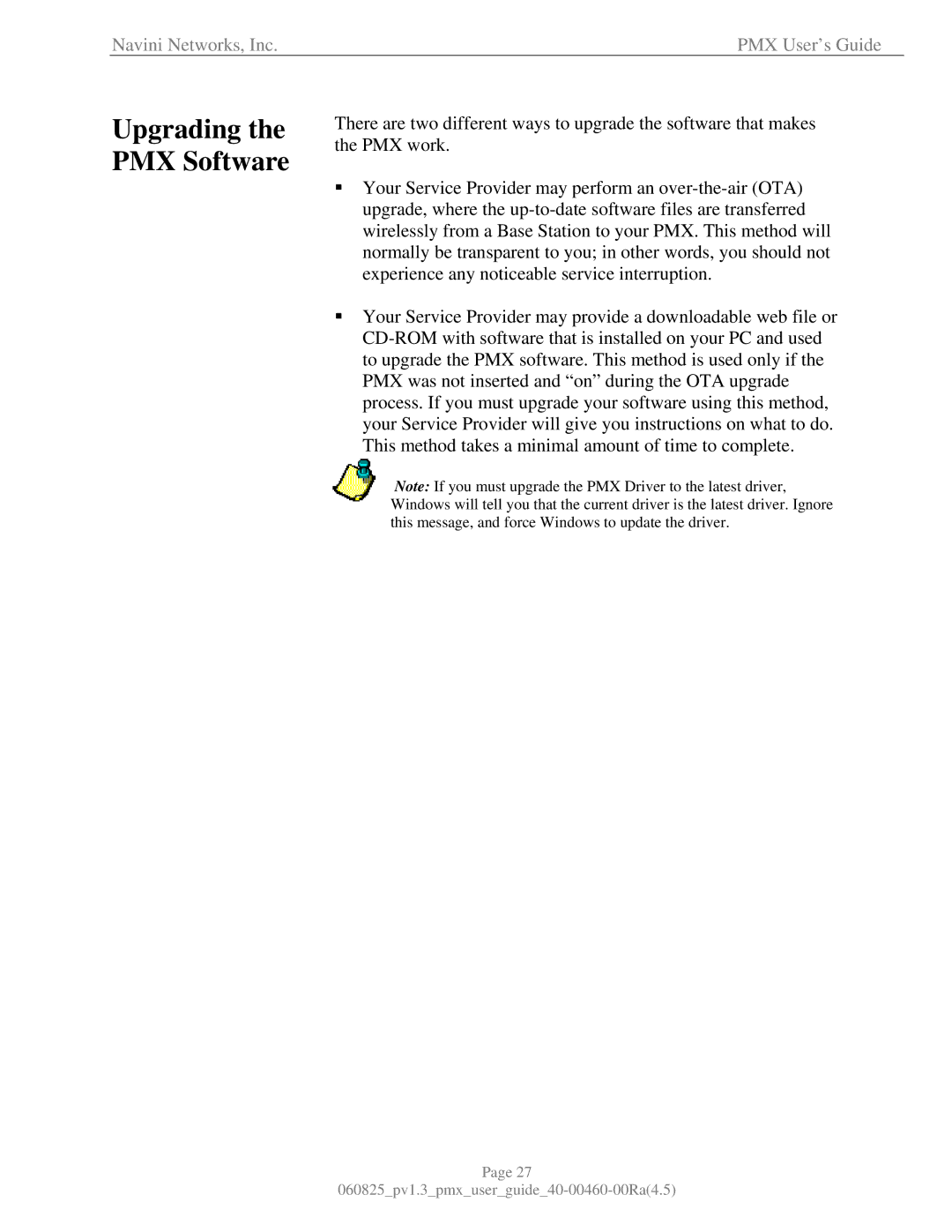Navini Networks, Inc. | PMX User’s Guide |
Upgrading the PMX Software
There are two different ways to upgrade the software that makes the PMX work.
Your Service Provider may perform an over-the-air (OTA) upgrade, where the up-to-date software files are transferred wirelessly from a Base Station to your PMX. This method will normally be transparent to you; in other words, you should not experience any noticeable service interruption.
Your Service Provider may provide a downloadable web file or CD-ROM with software that is installed on your PC and used to upgrade the PMX software. This method is used only if the PMX was not inserted and “on” during the OTA upgrade process. If you must upgrade your software using this method, your Service Provider will give you instructions on what to do. This method takes a minimal amount of time to complete.
Note: If you must upgrade the PMX Driver to the latest driver, Windows will tell you that the current driver is the latest driver. Ignore this message, and force Windows to update the driver.
Page 27
060825_pv1.3_pmx_user_guide_40-00460-00Ra(4.5)