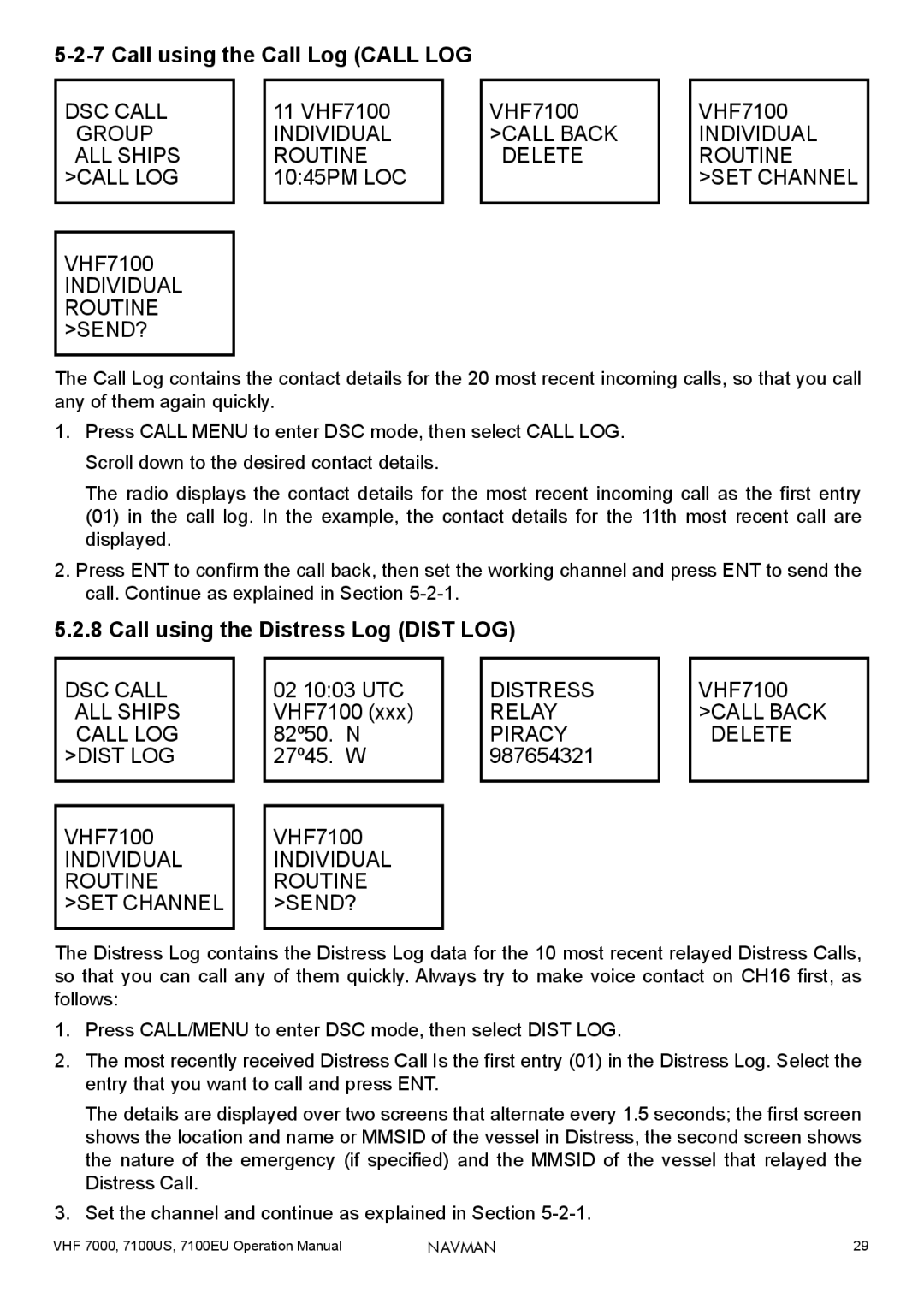7100US, 7000, 7100EU specifications
The Navman 7100US, 7000, and 7100EU are popular GPS navigation devices that are designed to provide users with reliable, efficient, and user-friendly navigation solutions. These models combine advanced technology with practical features, making them suitable for both casual travelers and professional drivers.One of the standout features of the Navman 7100 series is its large, high-resolution touchscreen display. The vibrant screen provides clear visuals, ensuring users can easily read maps and access navigation instructions even in bright sunlight. The intuitive interface enhances usability, allowing for quick menu navigation and easy access to frequently used features.
The Navman 7100US and 7100EU come preloaded with detailed maps of their respective regions. The maps are regularly updated to ensure accuracy, allowing users to avoid outdated routes and enjoy the latest information on road changes, construction, and points of interest. This feature is particularly valuable for travelers looking to ensure they have the most current navigation information.
Another significant technology integrated into these devices is the smart routing capability. The Navman devices utilize advanced algorithms to calculate the quickest and most efficient route based on real-time traffic updates. This feature helps drivers save time and fuel while avoiding congested areas. Additionally, Lane Guidance technology assists users in navigating complex junctions by advising them on the best lane to be in ahead of time, thus minimizing uncertainty during critical driving moments.
The Navman 7000 model, while similar in many respects, provides additional emphasis on entertainment and connectivity features. It includes multimedia capabilities, enabling users to play audio files, making it ideal for long drives. Bluetooth connectivity enhances hands-free calling, providing a safer driving experience while allowing users to stay connected on the go.
Further enhancing the user experience, these devices boast built-in safety features. Speed camera alerts and safety warnings help drivers remain aware of their surroundings, promoting responsible driving behavior. The ability to set custom alerts ensures that drivers can tailor the device to their specific needs.
Overall, the Navman 7100US, 7000, and 7100EU offer a perfect blend of advanced navigation technology, user-friendly features, and safety enhancements. Whether for business or leisure, these GPS devices cater to diverse needs, ensuring that users can confidently navigate the roads ahead.