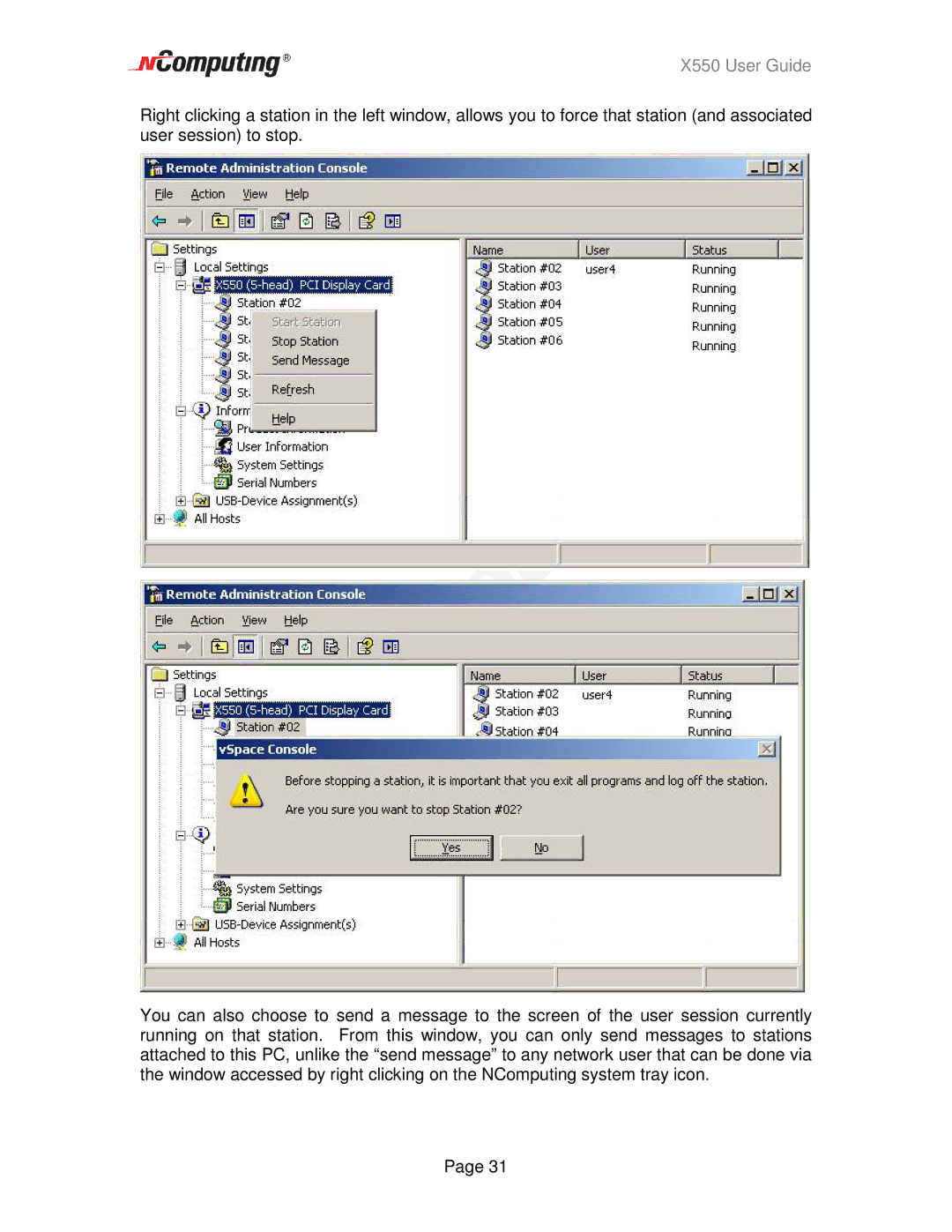X550 User Guide
Right clicking a station in the left window, allows you to force that station (and associated user session) to stop.
You can also choose to send a message to the screen of the user session currently running on that station. From this window, you can only send messages to stations attached to this PC, unlike the “send message” to any network user that can be done via the window accessed by right clicking on the NComputing system tray icon.
Page 31