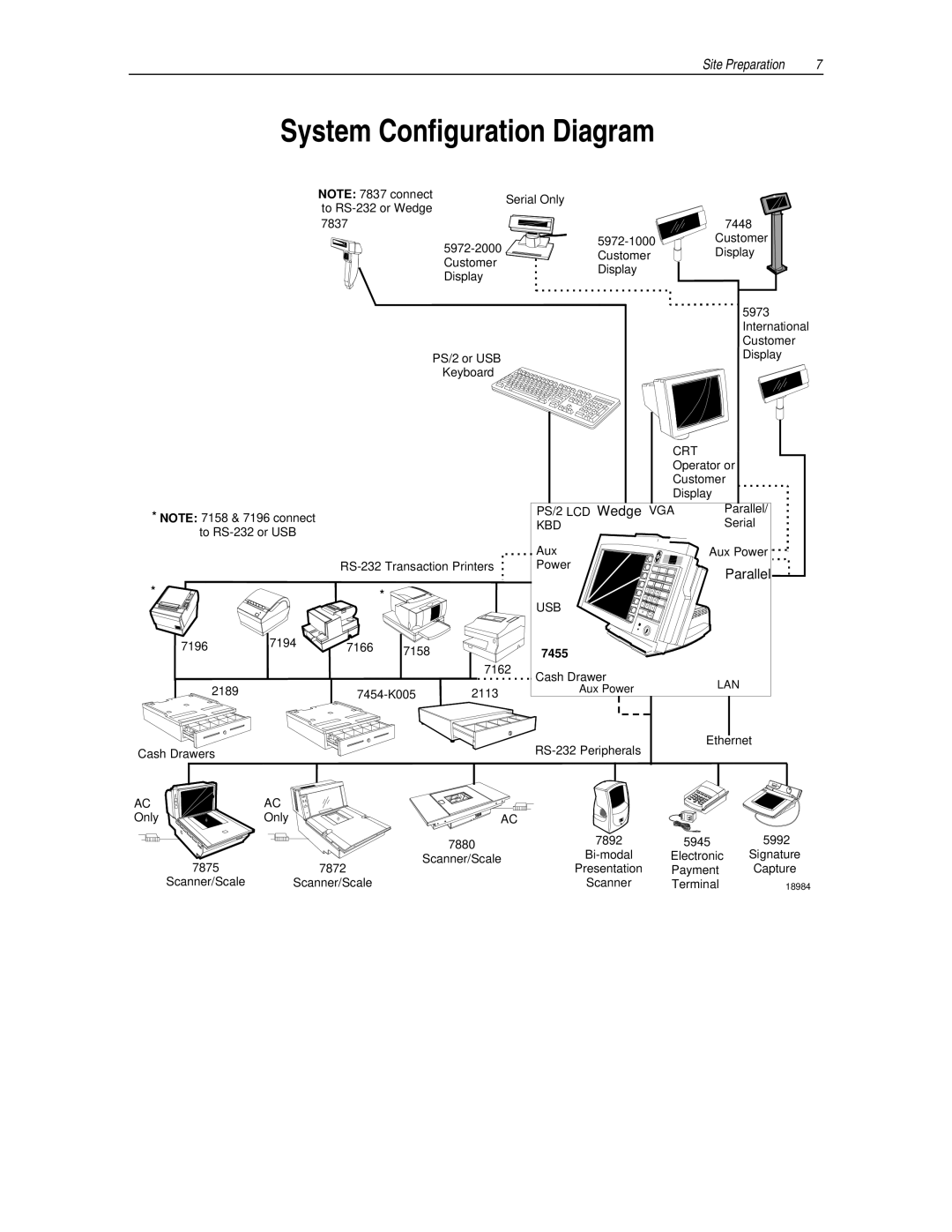Site Preparation | 7 |
System Configuration Diagram
NOTE: 7837 connect to
Serial Only
![]() Customer
Customer ![]() Display
Display ![]()
7448
![]() Customer
Customer
CustomerDisplay Display
PS/2 or USB Keyboard
5973 International Customer Display
CRT
Operator or
Customer
Display
* NOTE: 7158 & 7196 connect | PS/2 LCD Wedge VGA | Parallel/ | |
KBD | Serial | ||
to | |||
|
| ||
| Aux | Aux Power | |
Power | Parallel | ||
|
|
* ![]()
7196
2189
Cash Drawers
|
| * |
7194 | 7166 | 7158 |
| ||
|
| |
| ||
|
|
| 7 | 8 | 9 |
|
|
|
| ||
|
| 4 |
| 5 | 6 |
| USB | 0 |
|
| |
|
| 1 | 2 |
|
|
|
|
|
| 3 |
|
| 7455 |
|
|
|
|
7162 | Cash Drawer |
|
|
|
|
|
|
|
| LAN | |
2113 | Aux Power |
|
|
| |
|
|
|
| ||
|
|
|
|
| |
|
|
|
| Ethernet | |
|
|
|
|
|
AC
Only
7875
Scanner/Scale
AC |
|
|
|
|
Only | AC |
|
|
|
| 7880 | 7892 | 5945 | 5992 |
| Scanner/Scale | Electronic | Signature | |
| 7872 | Presentation | Payment | Capture |
| Scanner/Scale | Scanner | Terminal | 18984 |