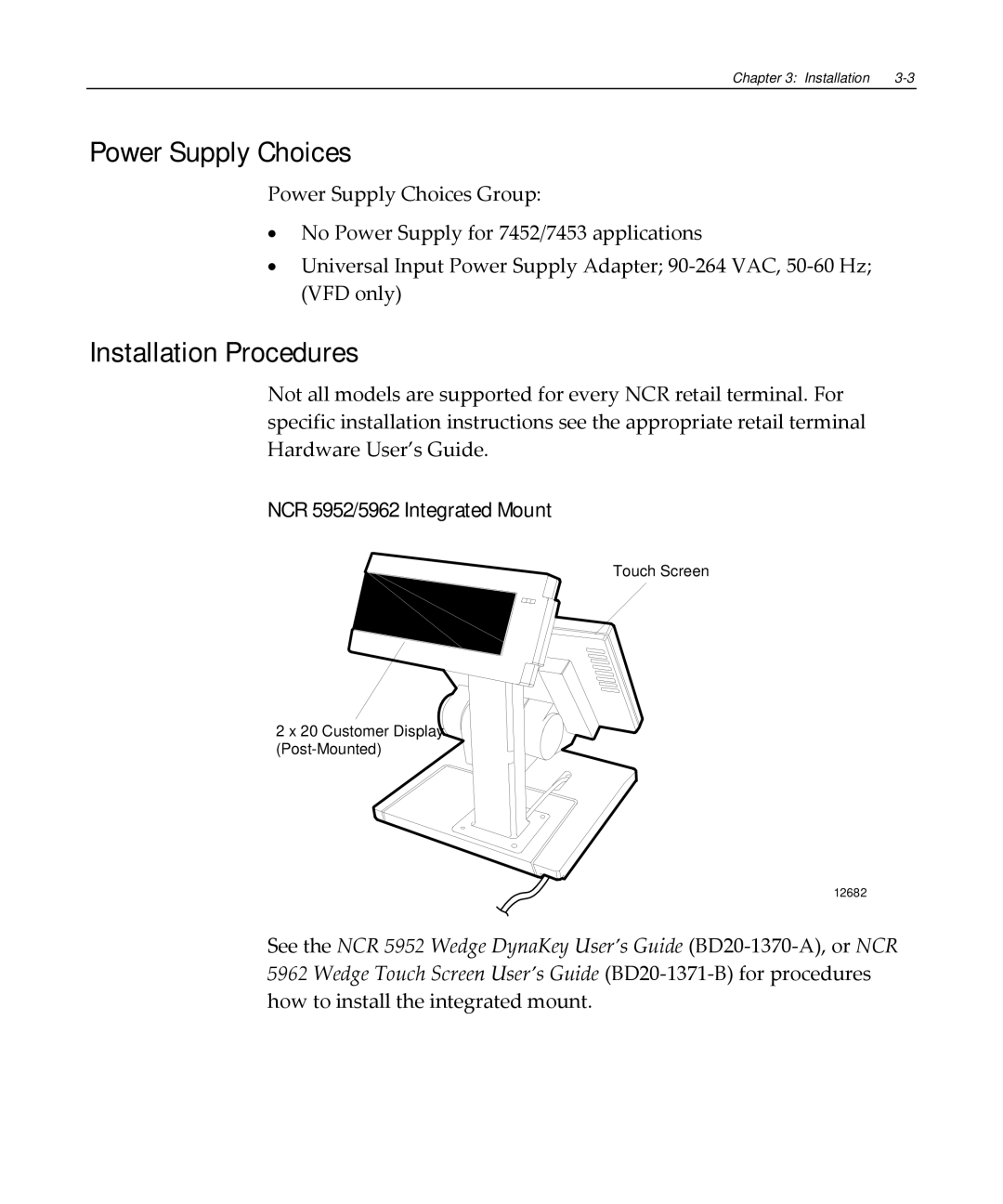Chapter 3: Installation |
Power Supply Choices
Power Supply Choices Group:
•No Power Supply for 7452/7453 applications
•Universal Input Power Supply Adapter; 90‐264 VAC, 50‐60 Hz; (VFD only)
Installation Procedures
Not all models are supported for every NCR retail terminal. For specific installation instructions see the appropriate retail terminal Hardware User’s Guide.
NCR 5952/5962 Integrated Mount
Touch Screen
2 x 20 Customer Display![]()
12682
See the NCR 5952 Wedge DynaKey User’s Guide (BD20‐1370‐A), or NCR 5962 Wedge Touch Screen User’s Guide (BD20‐1371‐B) for procedures how to install the integrated mount.