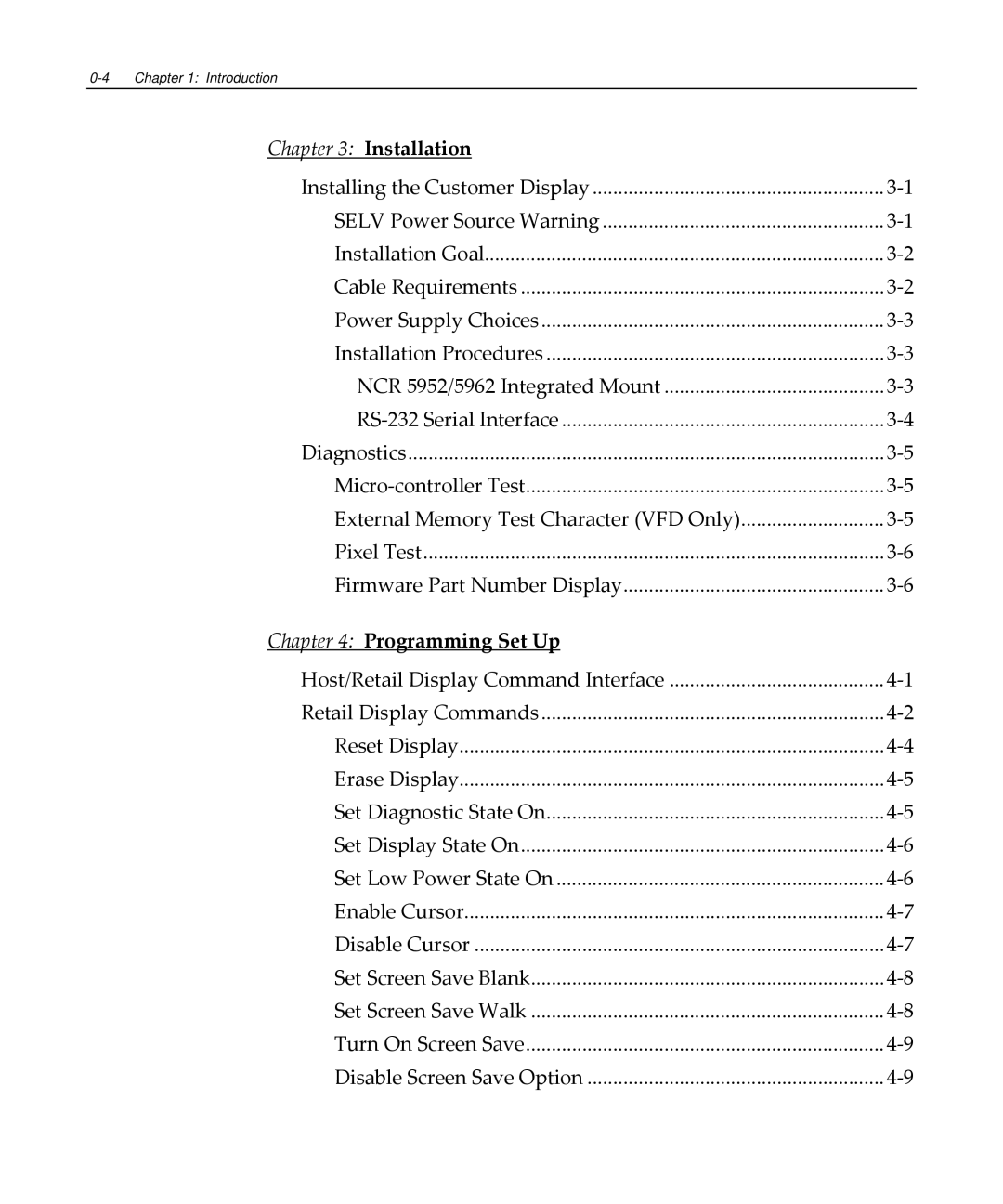0-4 Chapter 1: Introduction
Chapter 3: Installation |
|
Installing the Customer Display | 3‐1 |
SELV Power Source Warning | 3‐1 |
Installation Goal | 3‐2 |
Cable Requirements | 3‐2 |
Power Supply Choices | 3‐3 |
Installation Procedures | 3‐3 |
NCR 5952/5962 Integrated Mount | 3‐3 |
RS‐232 Serial Interface | 3‐4 |
Diagnostics | 3‐5 |
Micro‐controller Test | 3‐5 |
External Memory Test Character (VFD Only) | 3‐5 |
Pixel Test | 3‐6 |
Firmware Part Number Display | 3‐6 |
Chapter 4: Programming Set Up |
|
Host/Retail Display Command Interface | 4‐1 |
Retail Display Commands | 4‐2 |
Reset Display | 4‐4 |
Erase Display | 4‐5 |
Set Diagnostic State On | 4‐5 |
Set Display State On | 4‐6 |
Set Low Power State On | 4‐6 |
Enable Cursor | 4‐7 |
Disable Cursor | 4‐7 |
Set Screen Save Blank | 4‐8 |
Set Screen Save Walk | 4‐8 |
Turn On Screen Save | 4‐9 |
Disable Screen Save Option | 4‐9 |