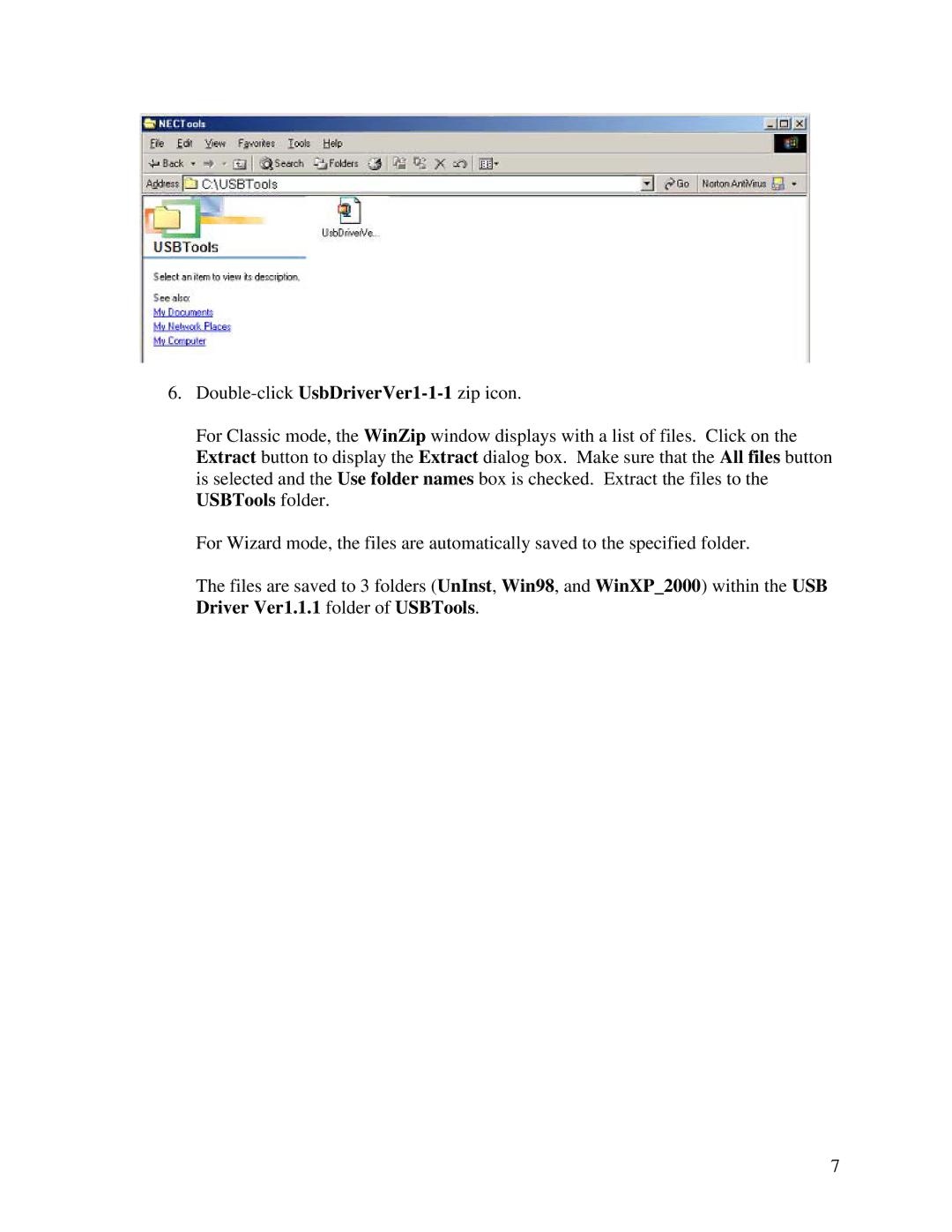6.
For Classic mode, the WinZip window displays with a list of files. Click on the Extract button to display the Extract dialog box. Make sure that the All files button is selected and the Use folder names box is checked. Extract the files to the USBTools folder.
For Wizard mode, the files are automatically saved to the specified folder.
The files are saved to 3 folders (UnInst, Win98, and WinXP_2000) within the USB Driver Ver1.1.1 folder of USBTools.
7