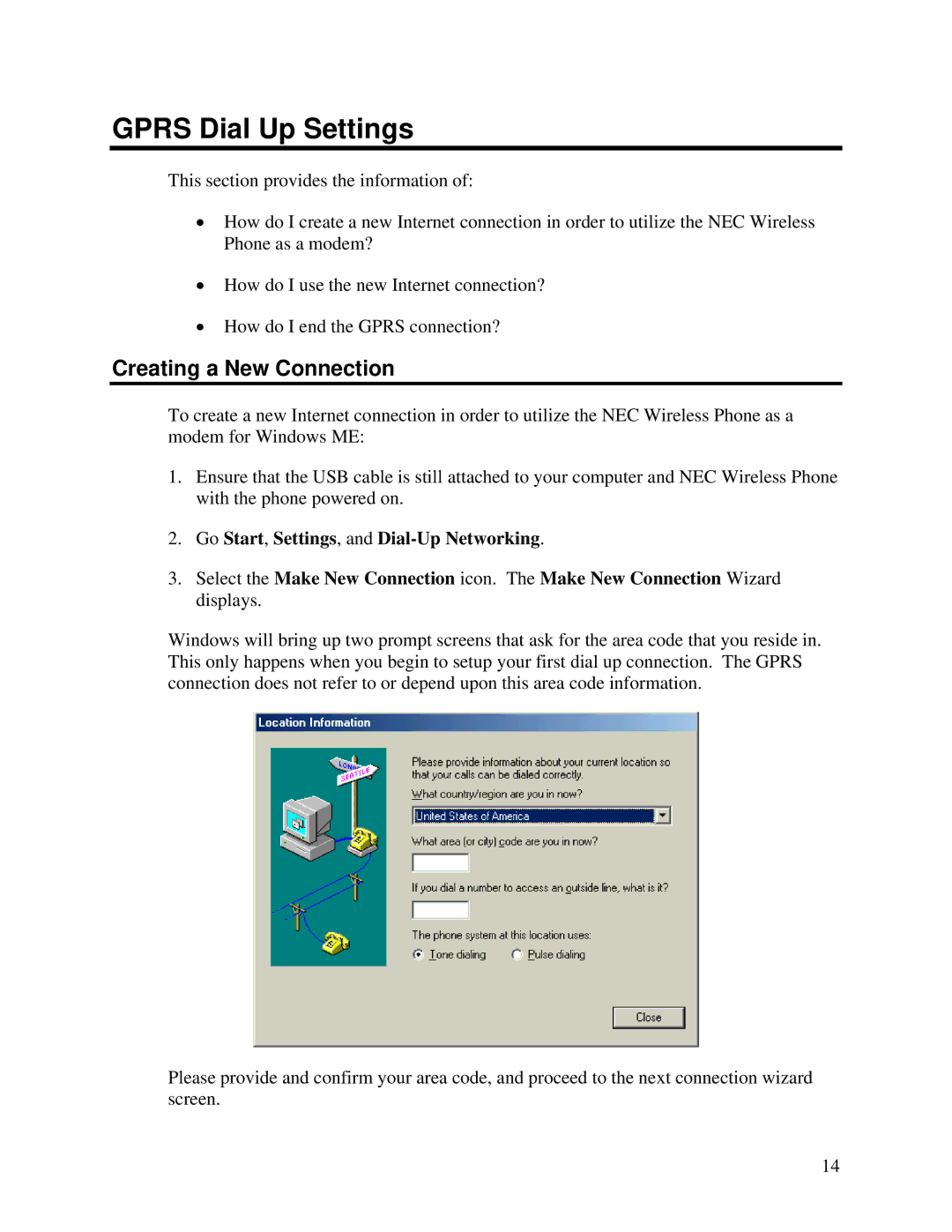GPRS Dial Up Settings
This section provides the information of:
•How do I create a new Internet connection in order to utilize the NEC Wireless Phone as a modem?
•How do I use the new Internet connection?
•How do I end the GPRS connection?
Creating a New Connection
To create a new Internet connection in order to utilize the NEC Wireless Phone as a modem for Windows ME:
1.Ensure that the USB cable is still attached to your computer and NEC Wireless Phone with the phone powered on.
2.Go Start, Settings, and
3.Select the Make New Connection icon. The Make New Connection Wizard displays.
Windows will bring up two prompt screens that ask for the area code that you reside in. This only happens when you begin to setup your first dial up connection. The GPRS connection does not refer to or depend upon this area code information.
Please provide and confirm your area code, and proceed to the next connection wizard screen.
14