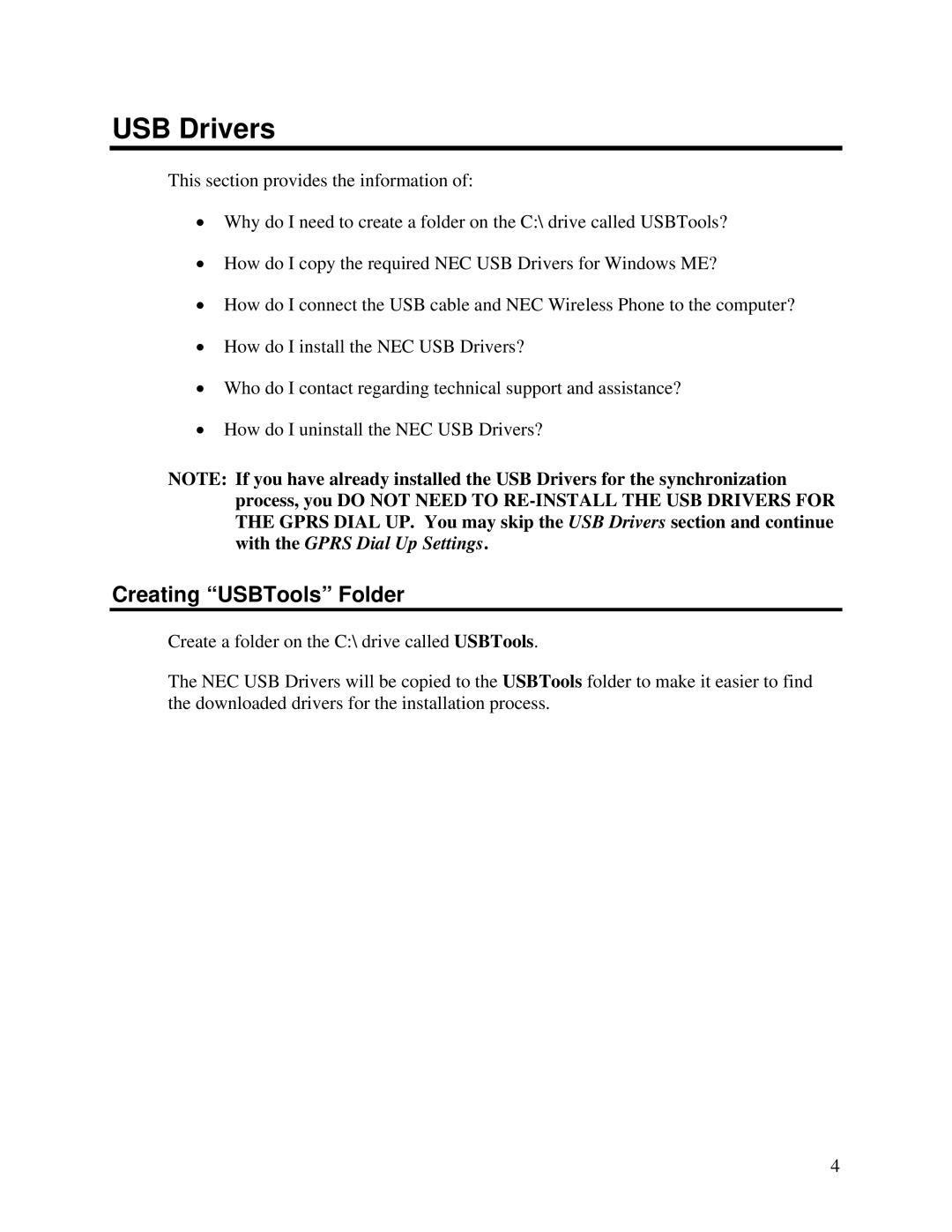USB Drivers
This section provides the information of:
•Why do I need to create a folder on the C:\ drive called USBTools?
•How do I copy the required NEC USB Drivers for Windows ME?
•How do I connect the USB cable and NEC Wireless Phone to the computer?
•How do I install the NEC USB Drivers?
•Who do I contact regarding technical support and assistance?
•How do I uninstall the NEC USB Drivers?
NOTE: If you have already installed the USB Drivers for the synchronization process, you DO NOT NEED TO
Creating “USBTools” Folder
Create a folder on the C:\ drive called USBTools.
The NEC USB Drivers will be copied to the USBTools folder to make it easier to find the downloaded drivers for the installation process.
4