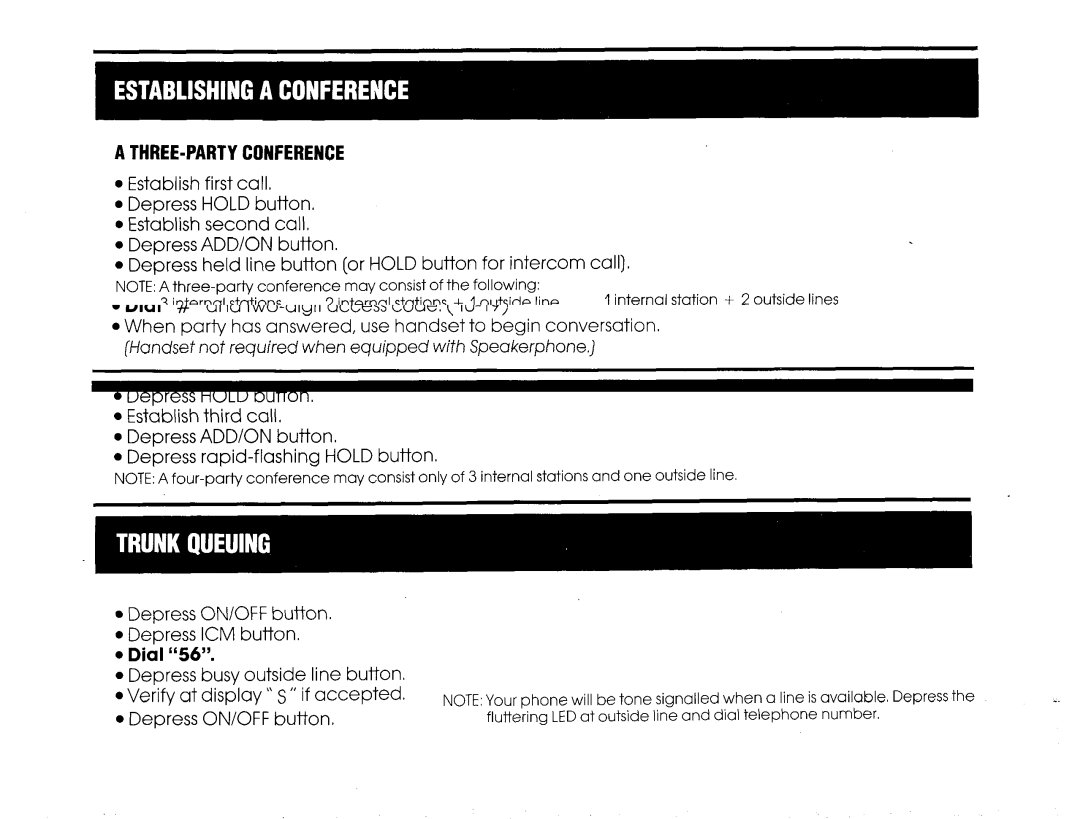16 specifications
NEC 16, also known as the NEC 16-bit microprocessor, represents a significant advancement in computing technology during its time. Introduced in the late 1970s, the NEC 16 was designed to offer enhanced performance, efficiency, and capabilities to a range of applications including embedded systems, control systems, and consumer electronics.One of the main features of the NEC 16 is its 16-bit architecture. This enables the microprocessor to handle a larger amount of data at once compared to its 8-bit predecessors, resulting in improved processing power and speed. The 16-bit data bus allows for greater data throughput, making it suitable for applications requiring real-time processing or complex calculations.
In terms of technology, the NEC 16 integrated various advanced components into a single chip, significantly reducing the overall size and complexity of systems built around it. The use of complementary metal-oxide-semiconductor (CMOS) technology contributed to lower power consumption and heat generation, enhancing its viability for battery-operated and mobile devices.
Another characteristic of the NEC 16 is its instruction set architecture. It features a rich set of instructions that support various programming paradigms and facilitate complex operations. This flexibility allows developers to optimize their code for both speed and efficiency. Additionally, the architecture supports multiple addressing modes, increasing the versatility and performance of software applications.
Furthermore, NEC integrated built-in hardware features such as timers, interrupt controllers, and serial communication interfaces, which streamlined system design and development. These built-in peripherals reduce the need for additional components, ultimately lowering costs and design time.
The NEC 16 also played a crucial role in the evolution of personal computing. Its integration into a variety of consumer products and computer systems enabled affordable computing solutions for a wider audience. As a result, the NEC 16 contributed to the rapid growth of the microcomputer market and paved the way for future advancements in microprocessor technology.
In summary, the NEC 16 16-bit microprocessor stands out due to its advanced architecture, efficient power consumption, versatile instruction set, and integrated hardware features. These characteristics made it a popular choice for a multitude of applications, cementing its role in the evolution of computing technology. As a foundational component in many systems, the NEC 16 helped shape the future of microprocessors and laid the groundwork for subsequent innovations in the industry.