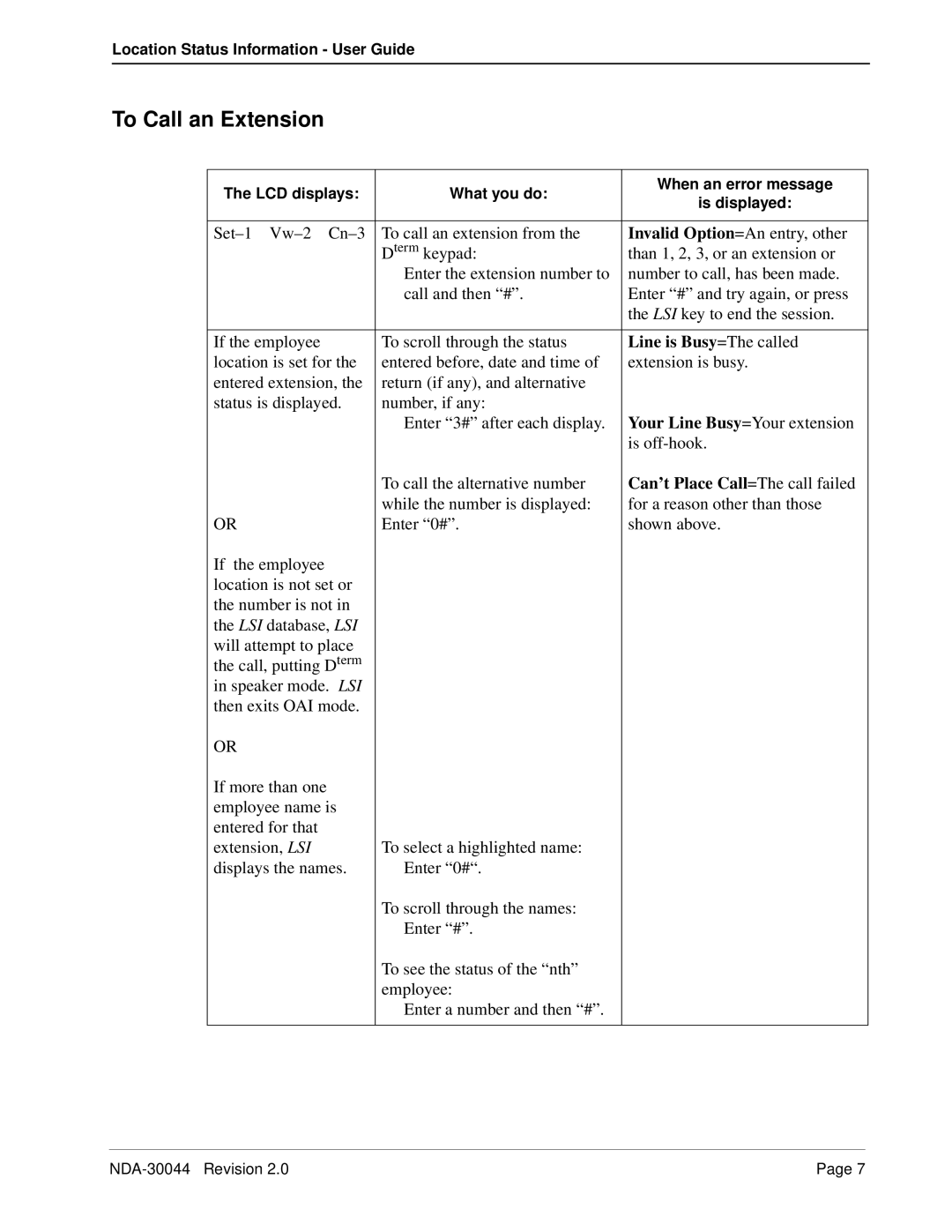Location Status Information - User Guide
To Call an Extension
The LCD displays: | What you do: | When an error message | |
is displayed: | |||
|
| ||
|
|
| |
To call an extension from the | Invalid Option=An entry, other | ||
| Dterm keypad: | than 1, 2, 3, or an extension or | |
| Enter the extension number to | number to call, has been made. | |
| call and then “#”. | Enter “#” and try again, or press | |
|
| the LSI key to end the session. | |
|
|
| |
If the employee | To scroll through the status | Line is Busy=The called | |
location is set for the | entered before, date and time of | extension is busy. | |
entered extension, the | return (if any), and alternative |
| |
status is displayed. | number, if any: |
| |
| Enter “3#” after each display. | Your Line Busy=Your extension | |
|
| is | |
| To call the alternative number | Can’t Place Call=The call failed | |
| while the number is displayed: | for a reason other than those | |
OR | Enter “0#”. | shown above. | |
If the employee |
|
| |
location is not set or |
|
| |
the number is not in |
|
| |
the LSI database, LSI |
|
| |
will attempt to place |
|
| |
the call, putting Dterm |
|
| |
in speaker mode. LSI |
|
| |
then exits OAI mode. |
|
| |
OR |
|
| |
If more than one |
|
| |
employee name is |
|
| |
entered for that |
|
| |
extension, LSI | To select a highlighted name: |
| |
displays the names. | Enter “0#“. |
| |
| To scroll through the names: |
| |
| Enter “#”. |
| |
| To see the status of the “nth” |
| |
| employee: |
| |
| Enter a number and then “#”. |
| |
|
|
|
Page 7 |