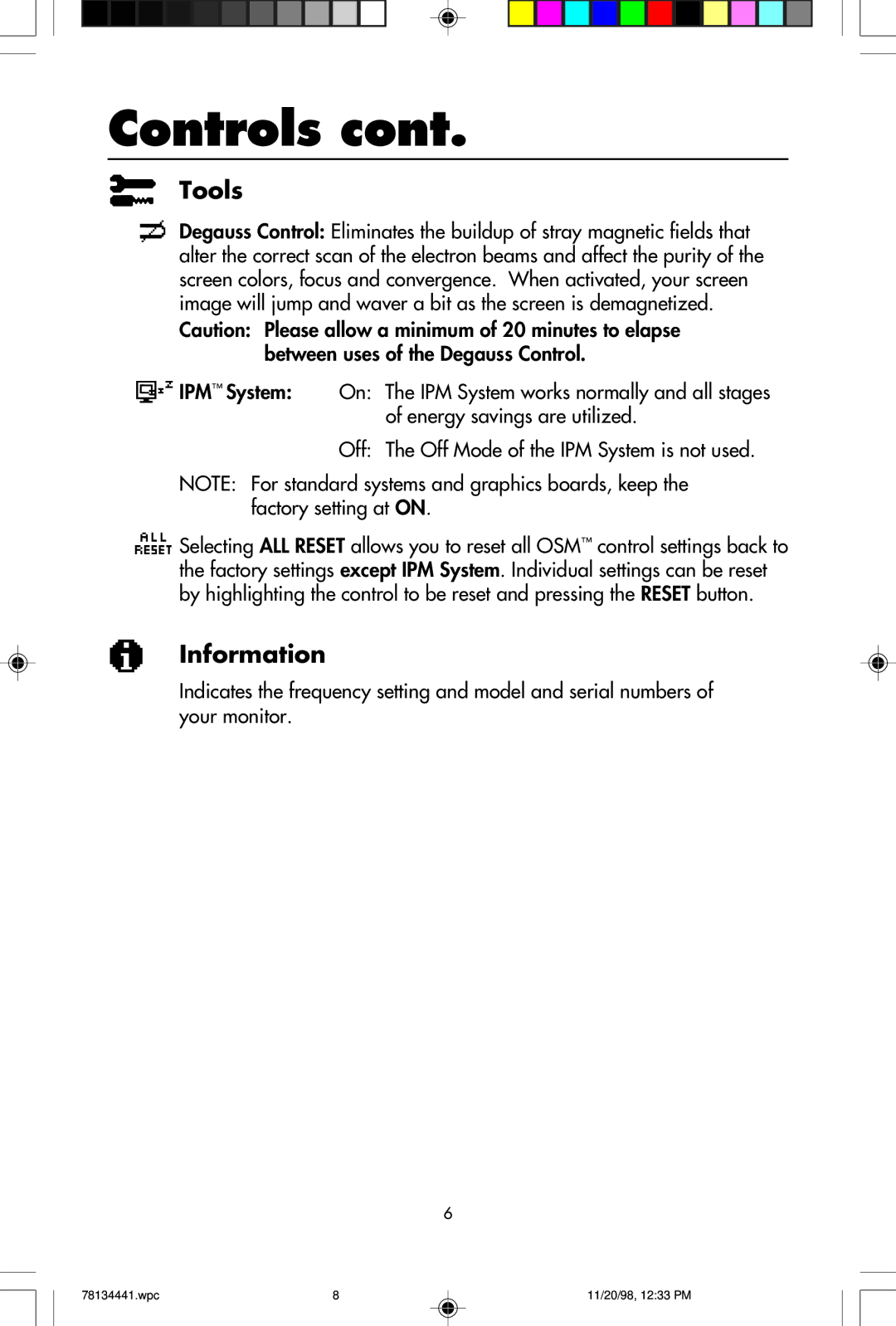Controls cont.
Tools
Degauss Control: Eliminates the buildup of stray magnetic fields that alter the correct scan of the electron beams and affect the purity of the screen colors, focus and convergence. When activated, your screen image will jump and waver a bit as the screen is demagnetized. Caution: Please allow a minimum of 20 minutes to elapse
between uses of the Degauss Control.
![]()
![]() IPM™ System: On: The IPM System works normally and all stages of energy savings are utilized.
IPM™ System: On: The IPM System works normally and all stages of energy savings are utilized.
Off: The Off Mode of the IPM System is not used.
NOTE: For standard systems and graphics boards, keep the factory setting at ON.
![]()
![]()
![]() Selecting ALL RESET allows you to reset all OSM™ control settings back to the factory settings except IPM System. Individual settings can be reset by highlighting the control to be reset and pressing the RESET button.
Selecting ALL RESET allows you to reset all OSM™ control settings back to the factory settings except IPM System. Individual settings can be reset by highlighting the control to be reset and pressing the RESET button.
Information
Indicates the frequency setting and model and serial numbers of your monitor.
6
78134441.wpc | 8 | 11/20/98, 12:33 PM |