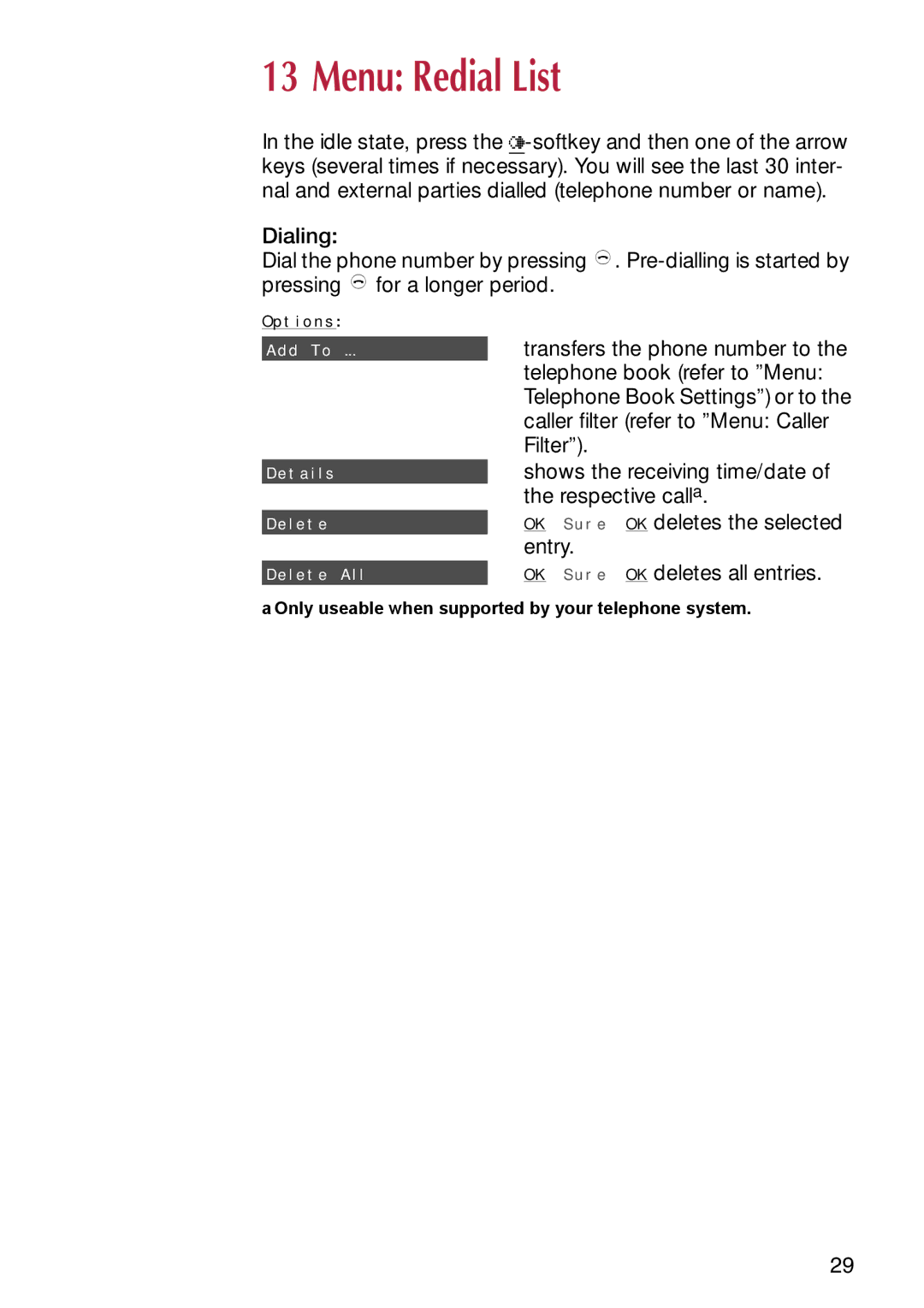C944 specifications
The NEC C944 is a versatile and advanced multimedia projector known for its innovative technologies and exceptional performance. Designed specifically for education and corporate environments, it provides outstanding image quality combined with user-friendly features, making it an optimal choice for presentations, lectures, and collaborative sessions.One of the standout features of the NEC C944 is its high brightness output, reaching up to 5000 ANSI lumens. This capability ensures clear visibility even in well-lit rooms, allowing for a seamless presentation experience without distractions. The projectors utilize a WUXGA (1920 x 1200) resolution, which is perfect for displaying high-definition content, ensuring that images and videos are sharp and detailed.
The C944 incorporates advanced LCD technology, enhancing color reproduction and image quality. With a 10000:1 contrast ratio, it delivers vivid colors and deep blacks, significantly improving the overall viewing experience. The projector also supports a wide range of color modes, providing flexibility for different presentation needs, whether showcasing dynamic visuals or displaying text-heavy slides.
In terms of connectivity, the NEC C944 excels by offering multiple input options, including HDMI, USB, and VGA ports. This versatility allows users to connect a variety of devices, such as laptops, tablets, and media players, facilitating easy and quick setups for any situation. The projector also features a built-in 16W speaker, enhancing audio output and eliminating the need for additional sound equipment in small to medium-sized rooms.
Moreover, the NEC C944 boasts a long lamp life of up to 10,000 hours in eco mode, significantly reducing maintenance costs and minimizing downtime. The projector’s low power consumption aligns with energy-efficient practices, contributing to long-term sustainability efforts.
User-friendly features such as the auto focus and keystone correction make setup straightforward, allowing for quick adjustments to achieve the best image quality. The projector's compact design makes it portable and easy to transport, catering to the needs of mobile presenters.
Overall, the NEC C944 is a reliable and feature-rich projector that combines advanced imaging technologies and user-centric design to meet diverse presentation needs in educational and professional settings. Its exceptional brightness, resolution, and connectivity options make it a compelling choice for organizations seeking to elevate their visual communication.