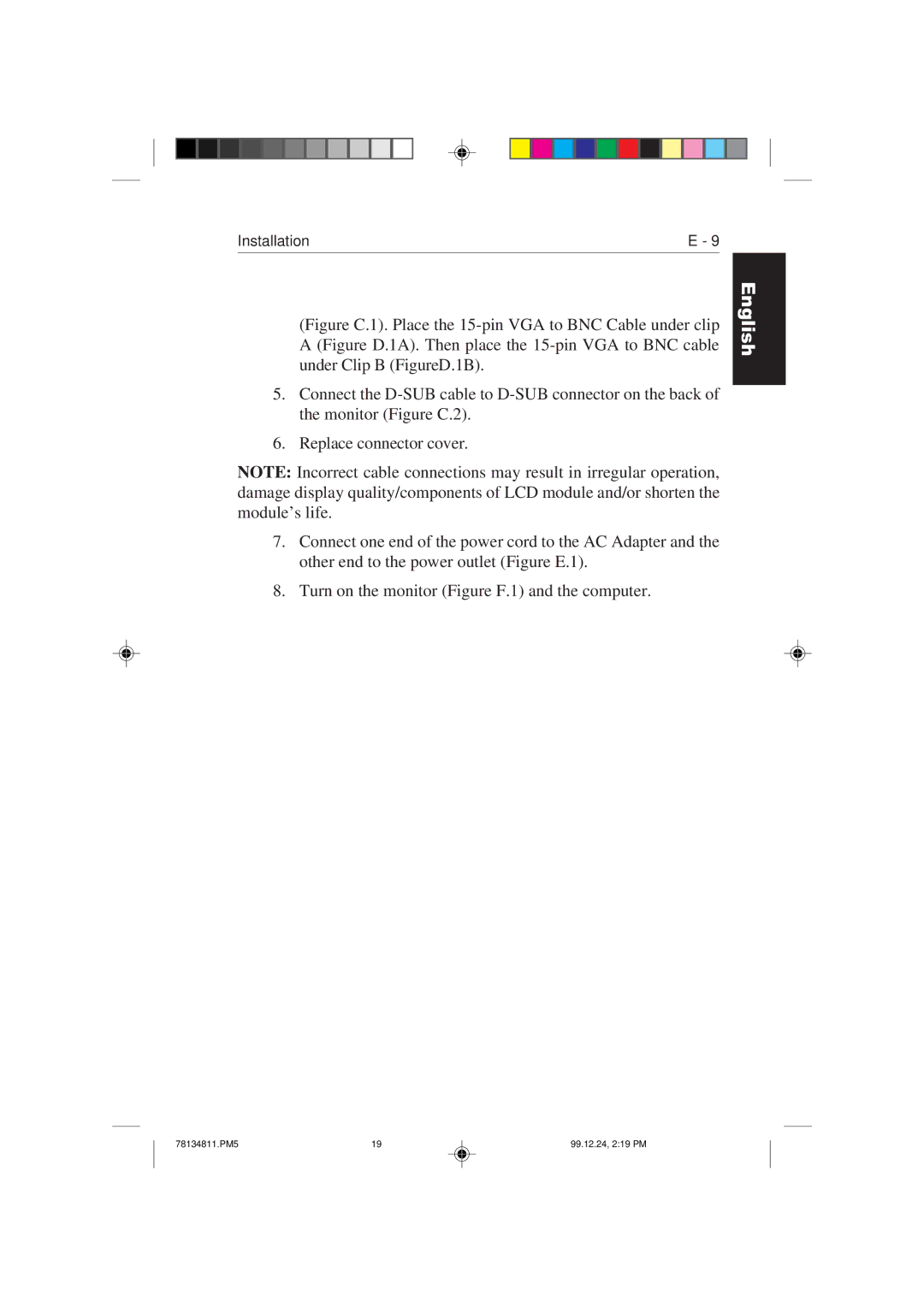colour monitor specifications
The NEC color monitor represents a blend of advanced technology and user-centric design, catering to various needs from professional graphics to casual use. Known for its high-quality display, NEC monitors consistently deliver vibrant colors, sharp images, and exceptional clarity that appeal to graphic designers, photographers, and gamers alike.One of the standout features of NEC color monitors is their use of IPS (In-Plane Switching) technology. This panel type boasts wide viewing angles and accurate color reproduction, making it ideal for collaborations and environments where multiple viewers are present. Unlike traditional TN panels, IPS displays ensure that colors remain consistent even when viewed from extreme angles, leading to a more immersive and realistic visual experience.
Another key characteristic of NEC monitors is their exceptional color accuracy. Many models come pre-calibrated from the factory, ensuring that users experience true-to-life hues out of the box. For professionals who demand even more precision, NEC offers models with extensive customization options and the ability to support calibration tools. This commitment to color fidelity allows photographers and video editors to trust that their work looks as intended across different screens.
NEC color monitors also incorporate advanced technologies such as HDR (High Dynamic Range), which enhances contrast and expands the color palette. This feature is particularly beneficial for multimedia consumption, allowing users to enjoy richer visuals and improved detail in shadows and highlights. Furthermore, some models support higher refresh rates and faster response times, making them suitable for gaming enthusiasts who require smooth motion and minimal ghosting.
In terms of connectivity, NEC monitors often come equipped with a variety of ports, including HDMI, DisplayPort, and USB hubs, accommodating different devices seamlessly. Ergonomic design features can also be found across the range, with adjustable stands that enable users to customize their viewing experience for comfort during long hours of use.
In conclusion, the NEC color monitor is an excellent choice for anyone seeking a display that combines cutting-edge technology, exceptional color accuracy, and flexible connectivity options. Whether for professional use or personal enjoyment, NEC monitors are designed to meet the diverse requirements of today's digital landscape.