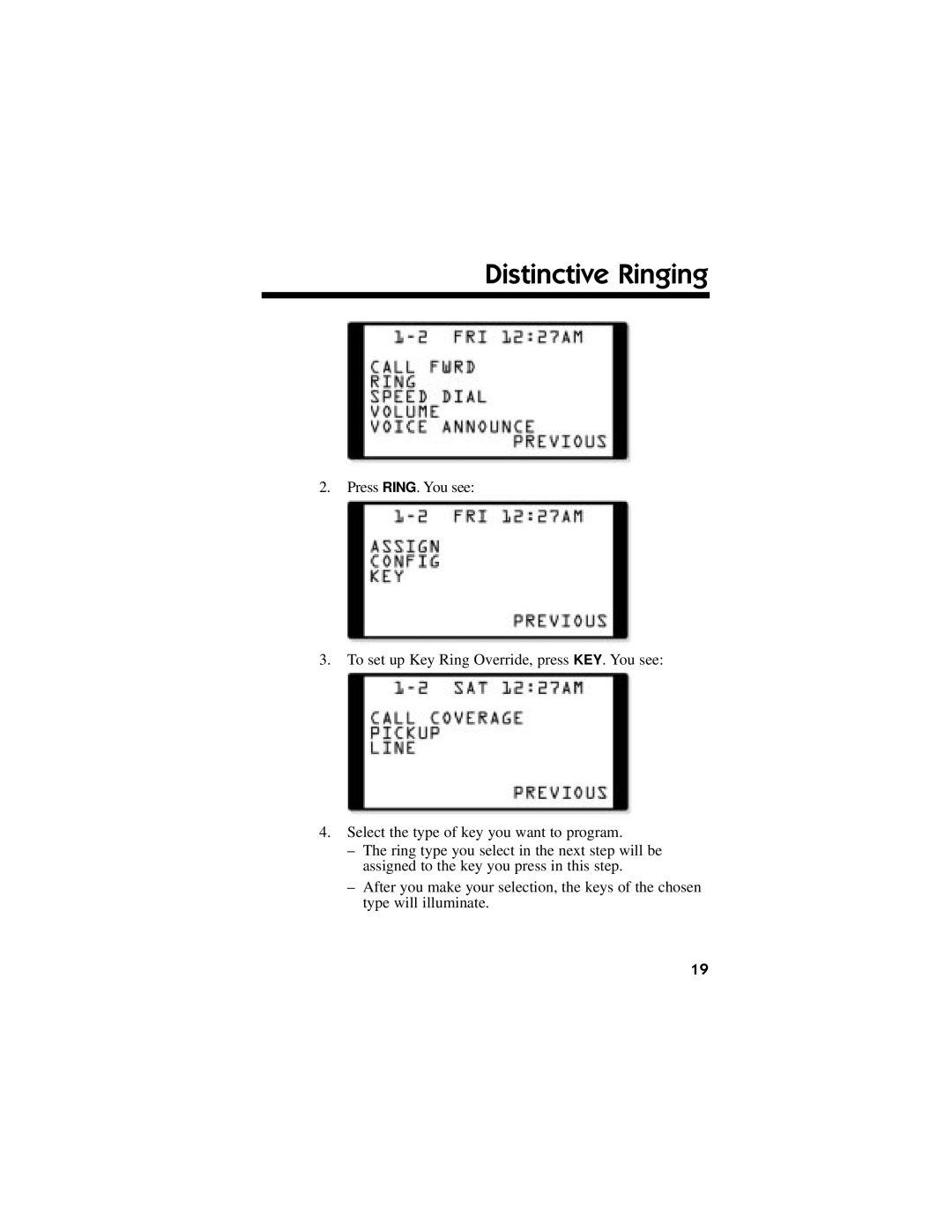Distinctive Ringing
2.Press RING. You see:
3.To set up Key Ring Override, press KEY. You see:
4.Select the type of key you want to program.
–The ring type you select in the next step will be assigned to the key you press in this step.
–After you make your selection, the keys of the chosen type will illuminate.
19