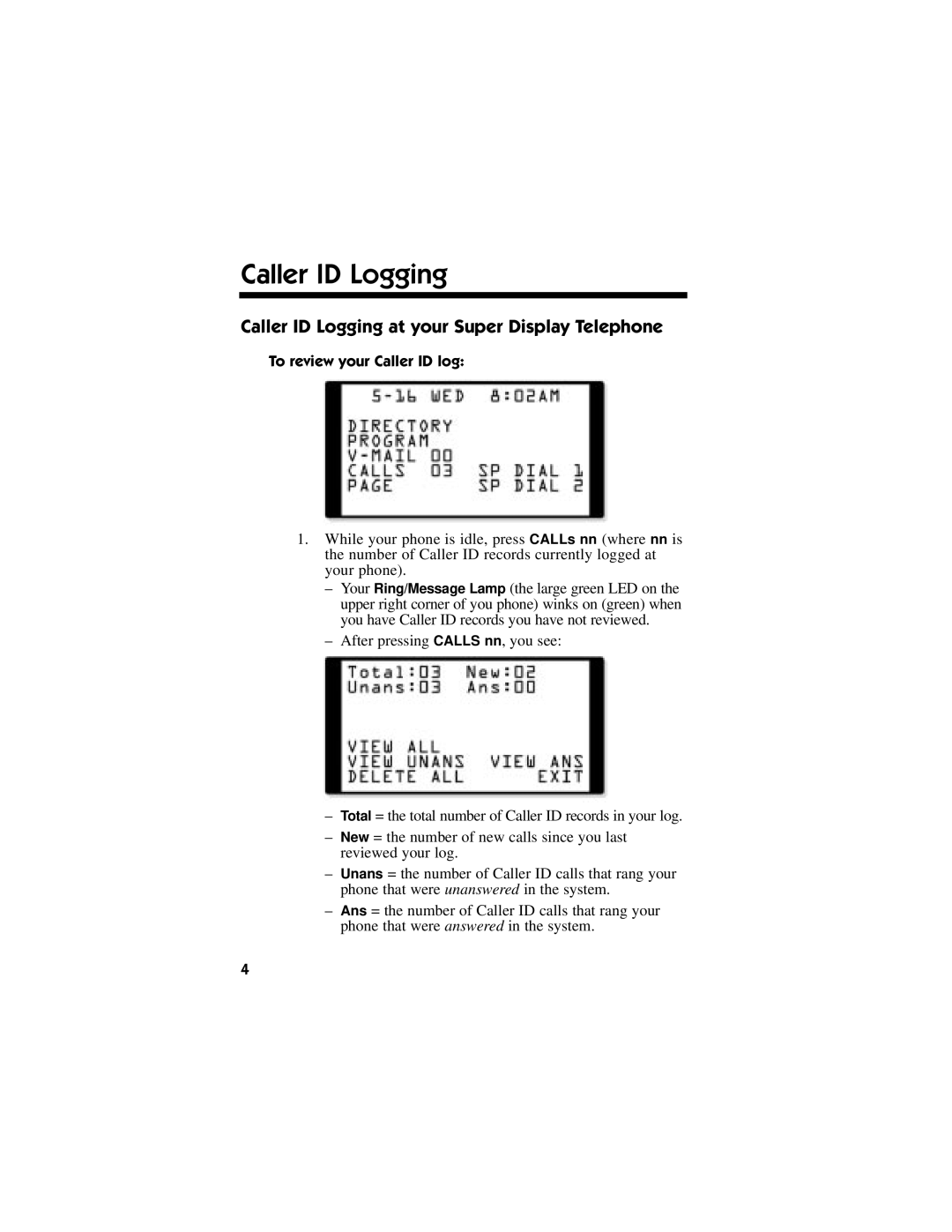Caller ID Logging
Caller ID Logging at your Super Display Telephone
To review your Caller ID log:
1.While your phone is idle, press CALLs nn (where nn is the number of Caller ID records currently logged at your phone).
–Your Ring/Message Lamp (the large green LED on the upper right corner of you phone) winks on (green) when you have Caller ID records you have not reviewed.
–After pressing CALLS nn, you see:
–Total = the total number of Caller ID records in your log.
–New = the number of new calls since you last reviewed your log.
–Unans = the number of Caller ID calls that rang your phone that were unanswered in the system.
–Ans = the number of Caller ID calls that rang your phone that were answered in the system.
4