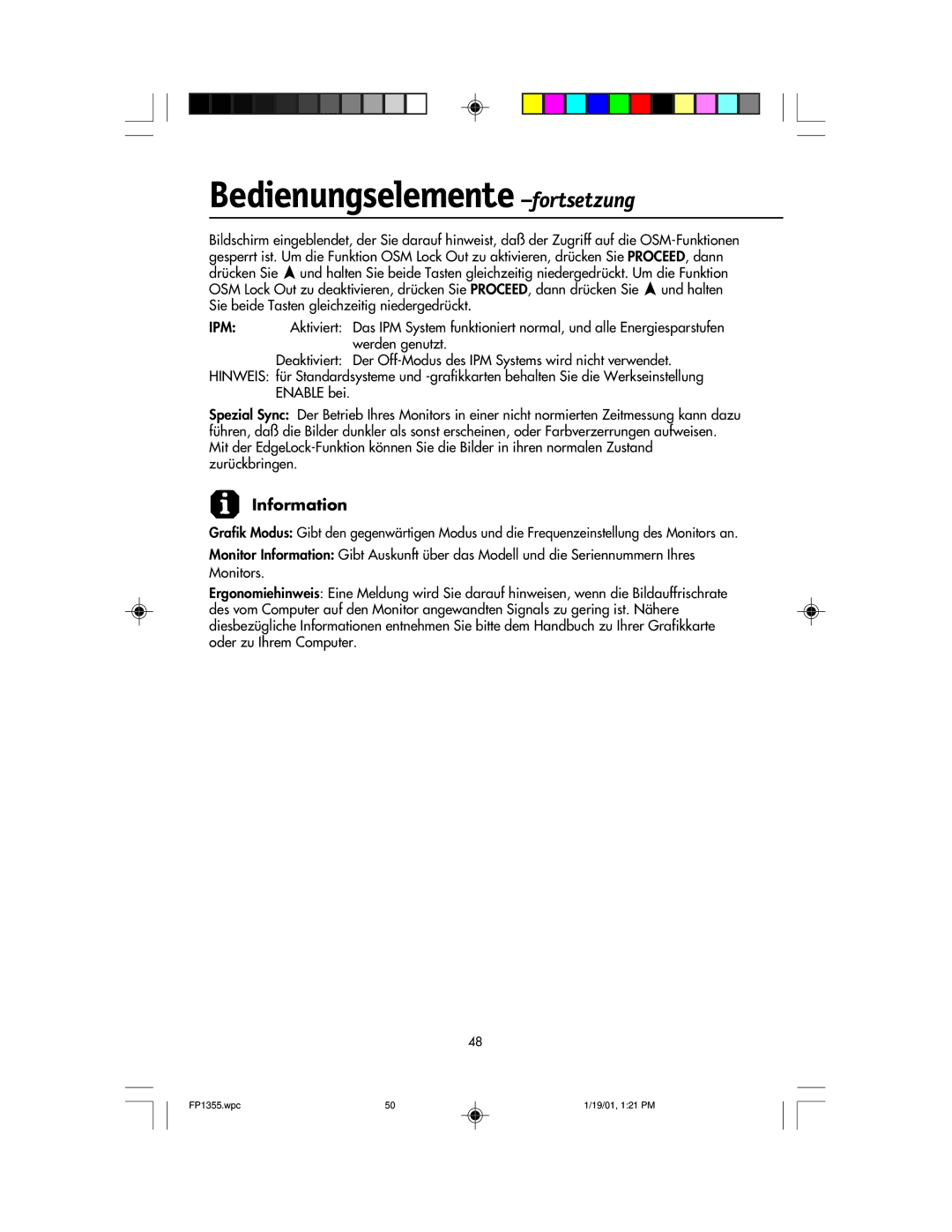FP1355 specifications
The NEC FP1355 is a notable addition to the world of display technology, often recognized for its impressive features and robust performance. As a flat-panel monitor, it is designed to serve both commercial and industrial applications, where image clarity and reliability are paramount.One of the primary features of the NEC FP1355 is its size and resolution. With a 13.5-inch display, it strikes a balance between compact form factor and ample screen space, making it ideal for environments where desk space is limited. The monitor typically supports a resolution of 1280 x 1024 pixels, ensuring sharp images and clear text, which is essential for detailed work like data analysis or graphic design.
The FP1355 incorporates advanced LCD technology, which not only enhances the brightness and color reproduction but also ensures more consistent performance over time. This monitor is known for its wide viewing angles, making it easier for multiple users to view the screen without significant color distortion or glare, a key factor in collaborative environments.
Another characteristic that sets the NEC FP1355 apart is its versatility in connectivity options. This monitor often comes equipped with multiple input interfaces, including VGA and DVI-D, allowing users to connect to various devices seamlessly. This feature is particularly beneficial in a rapidly evolving technological landscape where compatibility with different devices is crucial.
Additionally, the NEC FP1355 is designed with user ergonomics in mind. It often includes features such as height adjustment, tilt, and swivel capabilities, allowing for a more personalized viewing experience. This is especially important in settings where the monitor is used over extended periods, reducing the risk of strain or discomfort.
In terms of environmental considerations, the NEC FP1355 is designed with energy efficiency in mind. It typically meets various environmental standards, helping to minimize the carbon footprint, a factor that is increasingly important in today's eco-conscious society.
Overall, the NEC FP1355 stands out due to its blend of performance, versatility, and user-friendly features. Whether for professional or industrial use, it meets the demands of users who require a reliable display solution that delivers quality visuals while being considerate of ergonomics and environmental impact. With its solid construction and effective technology, it remains a preferred choice for those seeking a dependable flat-panel monitor.