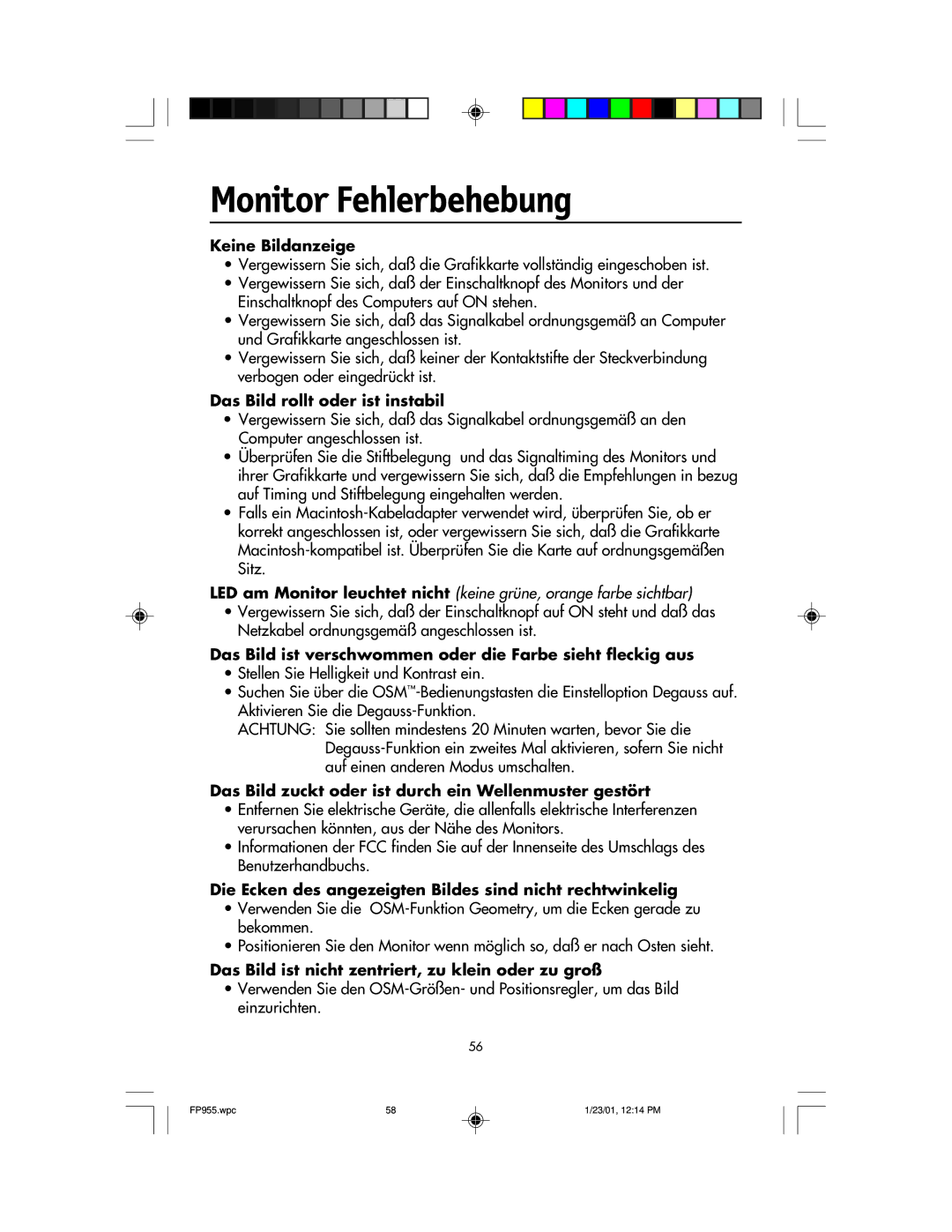FP955 specifications
The NEC FP955 is a prominent model in the realm of professional display technology, widely recognized for its high performance and versatility. This model is particularly favored in various applications, including corporate environments, educational institutions, and retail settings. A key aspect of the FP955 is its commitment to delivering exceptional visual quality, featuring a high brightness level that allows for clear visibility even in well-lit conditions.With a screen size of 19 inches, the FP955 is designed to offer an ideal balance between compactness and performance. It boasts a native resolution of 1280 x 1024 pixels, which enables crisp and detailed image reproduction. The use of advanced display technologies contributes to its impressive color accuracy, ensuring that images appear vibrant and lifelike. The monitor also supports a wide range of color profiles, enhancing its utility for graphic design and multimedia applications.
One of the standout features of the NEC FP955 is its ergonomic design. The adjustable stand allows for tilt, swivel, and height adjustment, enabling users to find the perfect viewing angle. This is particularly beneficial for environments where multiple viewers may need to see the display simultaneously. Additionally, the monitor's flicker-free technology and low blue light features help reduce eye strain, making it suitable for extended use.
In terms of connectivity, the FP955 is equipped with multiple input options, including VGA and DVI-D ports, allowing for easy integration with various devices such as computers, laptops, and multimedia players. This versatility makes it an ideal choice for presentations and collaborative workspaces.
Moreover, the FP955 includes advanced technologies such as NEC's EcoMode, which optimizes power consumption based on the content being displayed, contributing to energy savings and a reduced environmental footprint. This is particularly appealing for organizations striving for sustainability.
Overall, the NEC FP955 stands out due to its blend of high performance, ergonomic features, and energy efficiency. Its ability to cater to a wide array of professional needs, combined with its reliable display technologies, makes it a compelling choice for users seeking a robust and versatile monitor solution.