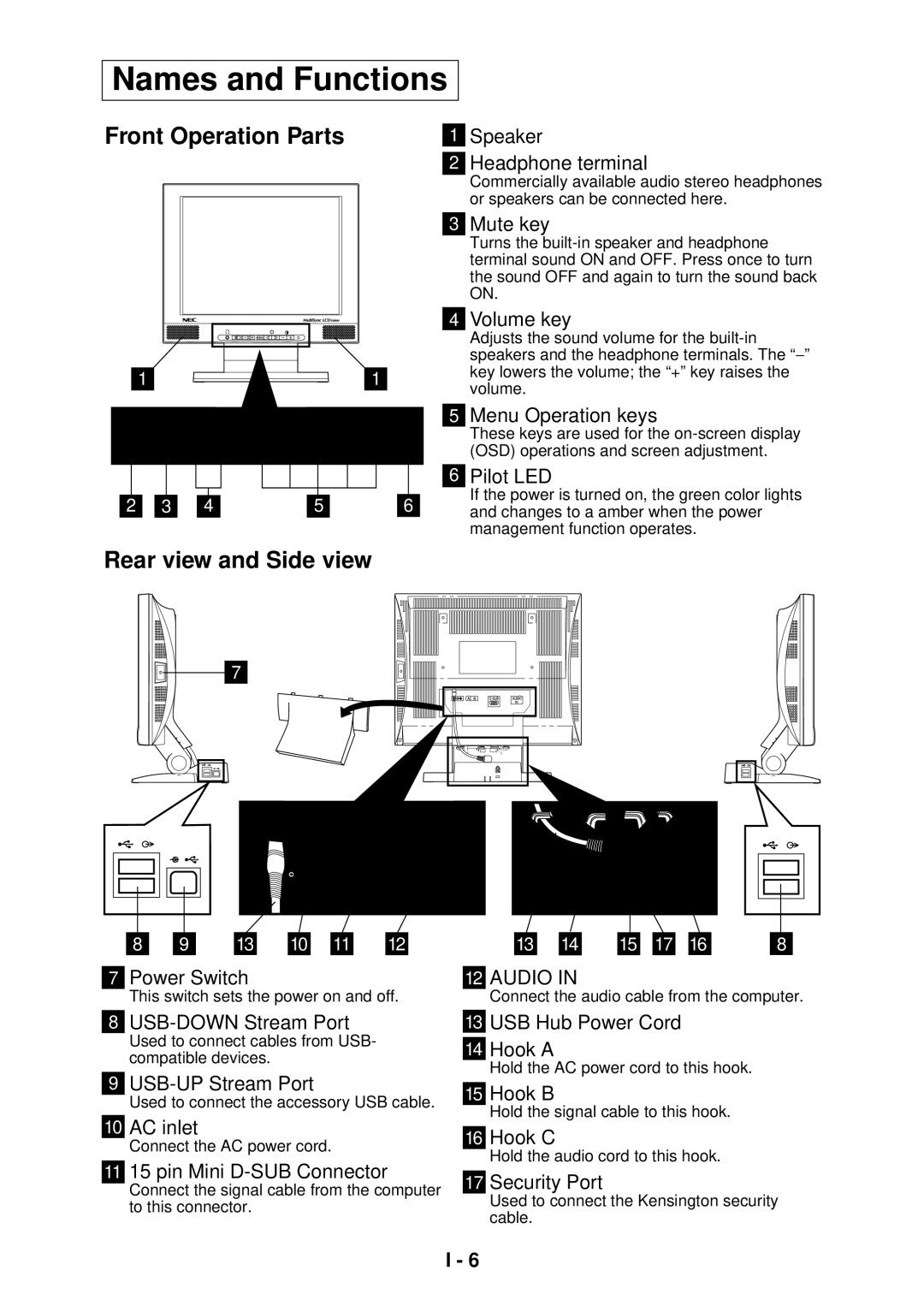Names and Functions
Front Operation Parts
1Speaker
2Headphone terminal
Commercially available audio stereo headphones or speakers can be connected here.
3 Mute key
Turns the
4 Volume key
Adjusts the sound volume for the
|
|
|
|
|
|
|
|
| key lowers the volume; the “+” key raises the |
1 |
|
|
|
|
|
|
| 1 | |
|
|
|
|
|
|
| |||
|
|
|
|
|
| volume. | |||
|
|
|
|
| |||||
|
|
|
|
|
|
|
|
| |
|
|
| 5 | Menu Operation keys |
|
|
|
| These keys are used for the |
|
|
|
| (OSD) operations and screen adjustment. |
|
|
| 6 | Pilot LED |
2 3 | 4 | 5 | 6 | If the power is turned on, the green color lights |
and changes to a amber when the power |
management function operates.
Rear view and Side view
7
|
|
|
|
|
|
|
|
|
|
|
|
|
|
|
|
|
|
|
|
|
|
|
|
|
|
|
|
|
|
|
|
|
|
|
|
|
|
|
|
|
|
|
|
|
|
|
|
|
|
|
|
|
|
|
|
|
|
|
|
|
|
|
|
|
|
|
|
|
|
|
|
|
|
|
|
|
|
|
|
|
|
|
|
|
|
|
|
|
|
|
|
|
|
|
|
|
|
|
|
|
| 8 |
|
|
|
| 9 |
|
|
| 13 |
| 10 |
| 11 |
| 12 | |||||||
7Power Switch
This switch sets the power on and off.
8
Used to connect cables from USB- compatible devices.
9
Used to connect the accessory USB cable.
10 AC inlet
Connect the AC power cord.
1115 pin Mini
Connect the signal cable from the computer to this connector.
13 |
| 14 |
| 15 |
| 17 |
| 16 |
| 8 |
12 AUDIO IN
Connect the audio cable from the computer.
13 USB Hub Power Cord
14Hook A
Hold the AC power cord to this hook.
15 Hook B
Hold the signal cable to this hook.
16Hook C
Hold the audio cord to this hook.
17 Security Port
Used to connect the Kensington security cable.
I - 6