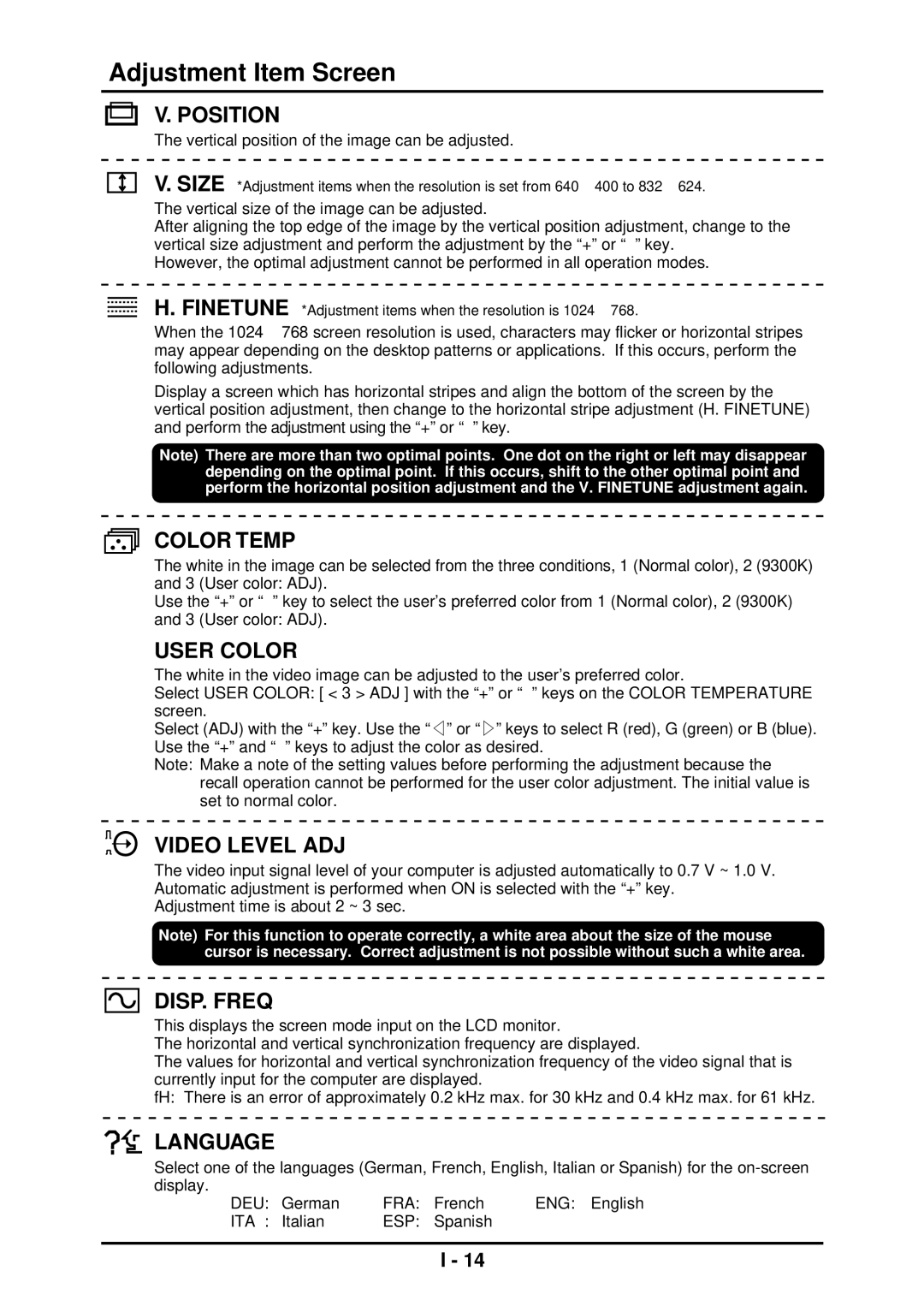Adjustment Item Screen
V. POSITION
The vertical position of the image can be adjusted.
V. SIZE *Adjustment items when the resolution is set from 640 ⋅ 400 to 832 ⋅ 624.
The vertical size of the image can be adjusted.
After aligning the top edge of the image by the vertical position adjustment, change to the vertical size adjustment and perform the adjustment by the “+” or−“”key.
However, the optimal adjustment cannot be performed in all operation modes.
H. FINETUNE *Adjustment items when the resolution is 1024 ⋅ 768.
When the 1024 ⋅ 768 screen resolution is used, characters may flicker or horizontal stripes may appear depending on the desktop patterns or applications. If this occurs, perform the following adjustments.
Display a screen which has horizontal stripes and align the bottom of the screen by the vertical position adjustment, then change to the horizontal stripe adjustment (H. FINETUNE) and perform the adjustment using the “+” or−“”key.
Note) There are more than two optimal points. One dot on the right or left may disappear depending on the optimal point. If this occurs, shift to the other optimal point and perform the horizontal position adjustment and the V. FINETUNE adjustment again.
COLOR TEMP
The white in the image can be selected from the three conditions, 1 (Normal color), 2 (9300K) and 3 (User color: ADJ).
Use the “+” or−“”key to select the user’s preferred color from 1 (Normal color), 2 (9300K) and 3 (User color: ADJ).
USER COLOR
The white in the video image can be adjusted to the user’s preferred color.
Select USER COLOR: [ < 3 > ADJ ] with the “+” or−“”keys on the COLOR TEMPERATURE screen.
Select (ADJ) with the “+” key. Use thev“” or “u” keys to select R (red), G (green) or B (blue). Use the “+” and−“”keys to adjust the color as desired.
Note: Make a note of the setting values before performing the adjustment because the recall operation cannot be performed for the user color adjustment. The initial value is set to normal color.
VIDEO LEVEL ADJ
The video input signal level of your computer is adjusted automatically to 0.7 V ~ 1.0 V. Automatic adjustment is performed when ON is selected with the “+” key.
Adjustment time is about 2 ~ 3 sec.
Note) For this function to operate correctly, a white area about the size of the mouse cursor is necessary. Correct adjustment is not possible without such a white area.
DISP. FREQ
This displays the screen mode input on the LCD monitor.
The horizontal and vertical synchronization frequency are displayed.
The values for horizontal and vertical synchronization frequency of the video signal that is currently input for the computer are displayed.
fH: There is an error of approximately 0.2 kHz max. for 30 kHz and 0.4 kHz max. for 61 kHz.
LANGUAGE
Select one of the languages (German, French, English, Italian or Spanish) for the
DEU: | German | FRA: | French | ENG: English |
ITA : | Italian | ESP: | Spanish |
|
I - 14