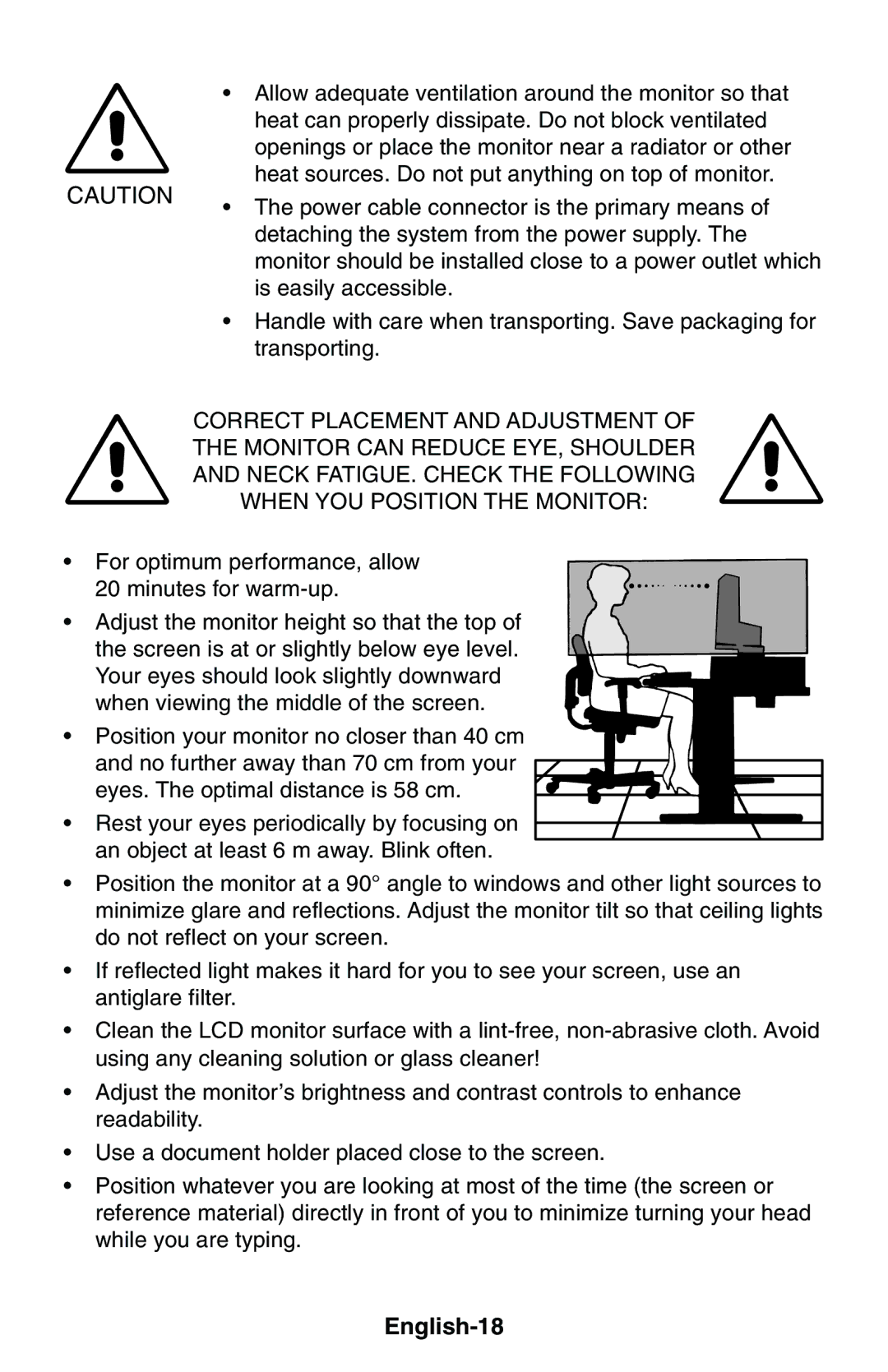LCD1850E specifications
The NEC LCD1850E is a high-performance 18.1-inch LCD monitor that combines advanced technologies with user-friendly features, making it an excellent choice for professional environments. This monitor is ideal for a wide range of applications, including graphic design, business presentations, and video editing, thanks to its impressive display capabilities and ergonomic design.One of the standout features of the NEC LCD1850E is its exceptional display quality. With a native resolution of 1280 x 1024 pixels, it offers sharp and vibrant visuals that bring images and graphics to life. The monitor's 1000:1 contrast ratio ensures deep blacks and bright whites, enhancing the clarity and detail of on-screen content. Moreover, the LCD panel utilizes a special anti-glare coating that minimizes reflections, providing a comfortable viewing experience even in well-lit environments.
The LCD1850E incorporates advanced digital technologies such as DVI-D input for a clean, digital video signal that enhances image quality. The addition of VGA input allows for versatility in connectivity, making it compatible with a wide range of devices. Furthermore, the monitor features a rapid 8ms response time, reducing motion blur and ghosting, which is particularly beneficial for video playback and fast-paced gaming.
In terms of ergonomic features, the NEC LCD1850E does not disappoint. It supports height adjustment, tilt, and swivel functions, allowing users to customize their viewing angle and reduce eye strain during extended use. This level of adjustability is crucial for maintaining comfort and productivity in professional settings.
The monitor is designed with energy efficiency in mind, incorporating various power-saving features that comply with EnergyStar standards. These technologies not only help reduce energy consumption but also lower operating costs, making the NEC LCD1850E an environmentally friendly choice.
Additionally, the NEC LCD1850E is built with reliability and durability in mind. Its sturdy construction ensures longevity, while the product is backed by good warranty options from NEC, providing users with peace of mind.
Overall, the NEC LCD1850E stands out as a versatile and high-quality LCD monitor that meets the demands of various professional applications. With its superb image quality, ergonomic design, and energy-efficient features, it is a compelling choice for users seeking performance and reliability in their display technology.