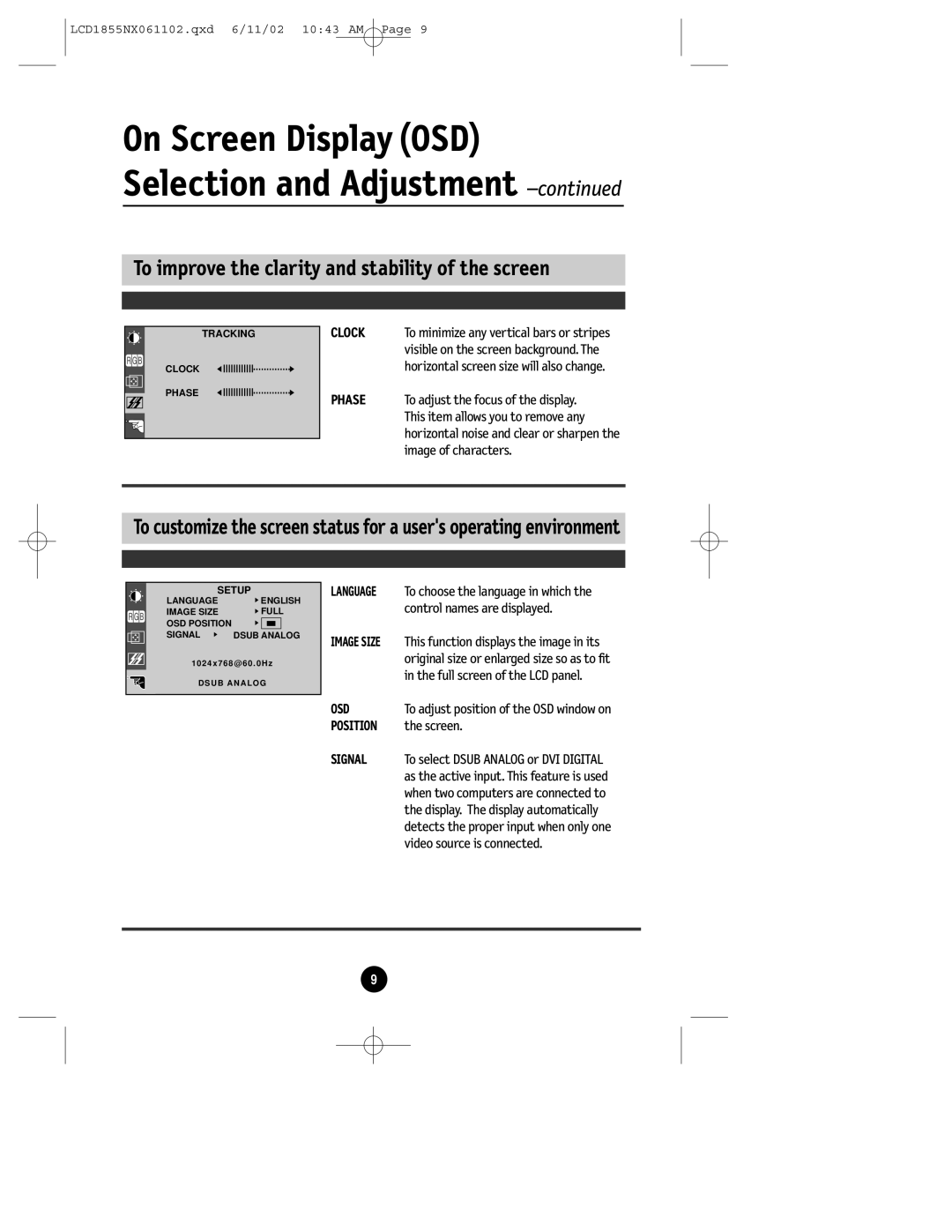LCD1855NX061102.qxd 6/11/02 10:43 AM Page 9
On Screen Display (OSD) Selection and Adjustment –continued
To improve the clarity and stability of the screen
TRACKING
CLOCK
PHASE
CLOCK | To minimize any vertical bars or stripes |
| visible on the screen background. The |
| horizontal screen size will also change. |
PHASE | To adjust the focus of the display. |
| This item allows you to remove any |
| horizontal noise and clear or sharpen the |
| image of characters. |
To customize the screen status for a user's operating environment
SETUP
LANGUAGE | ENGLISH | ||||
IMAGE SIZE | FULL | ||||
OSD POSITION |
|
|
|
|
|
|
|
|
|
| |
SIGNAL | DSUB ANALOG | ||||
1 0 2 4 x 7 6 8 @ 6 0 . 0 H z
DSUB ANALOG
LANGUAGE | To choose the language in which the |
| control names are displayed. |
IMAGE SIZE | This function displays the image in its |
| original size or enlarged size so as to fit |
| in the full screen of the LCD panel. |
OSD | To adjust position of the OSD window on |
POSITION | the screen. |
SIGNAL | To select DSUB ANALOG or DVI DIGITAL |
| as the active input. This feature is used |
| when two computers are connected to |
| the display. The display automatically |
| detects the proper input when only one |
| video source is connected. |
9