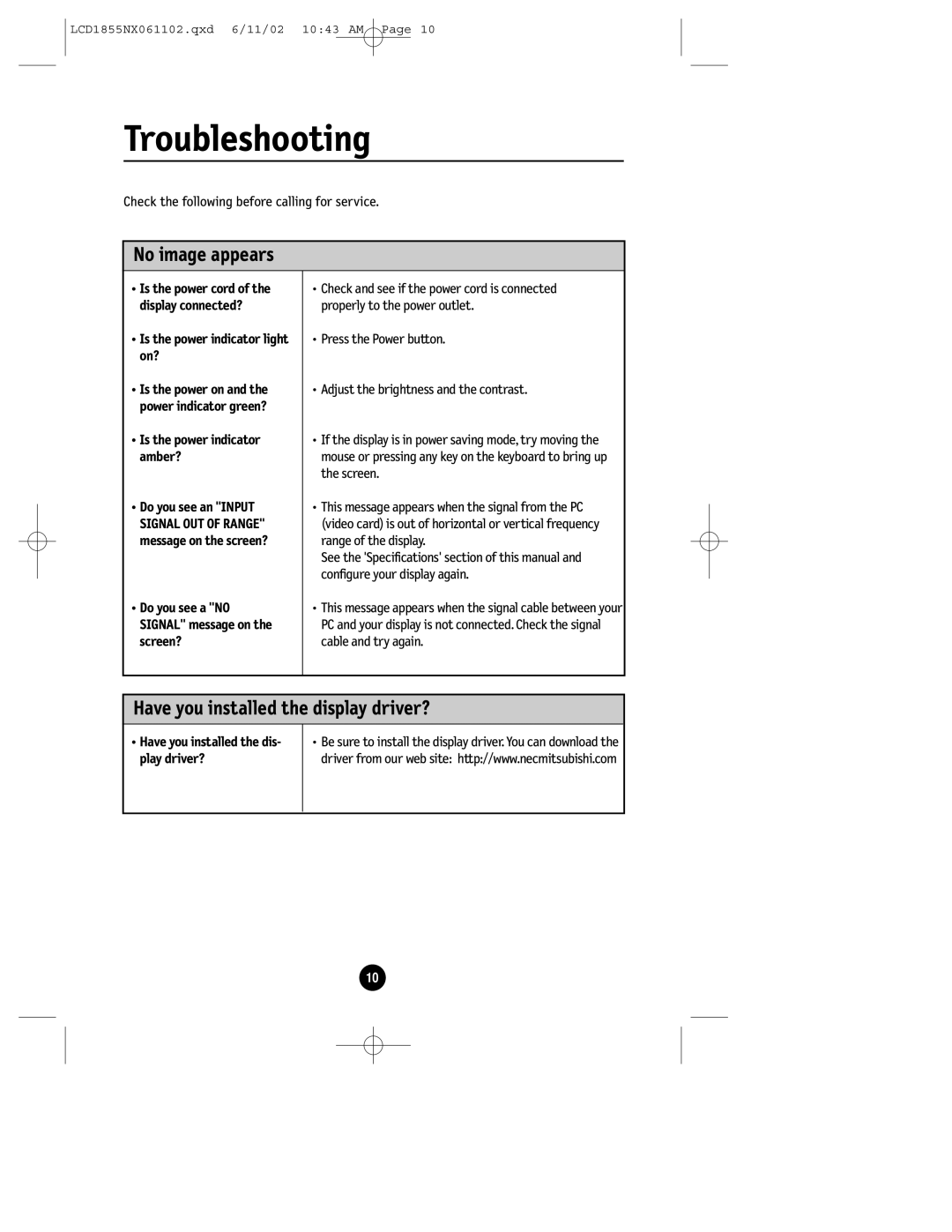LCD1855NX061102.qxd 6/11/02 10:43 AM Page 10
Troubleshooting
Check the following before calling for service.
No image appears
•Is the power cord of the display connected?
•Is the power indicator light on?
•Is the power on and the power indicator green?
•Is the power indicator amber?
•Do you see an "INPUT SIGNAL OUT OF RANGE" message on the screen?
•Do you see a "NO SIGNAL" message on the screen?
•Check and see if the power cord is connected properly to the power outlet.
•Press the Power button.
•Adjust the brightness and the contrast.
•If the display is in power saving mode, try moving the mouse or pressing any key on the keyboard to bring up the screen.
•This message appears when the signal from the PC (video card) is out of horizontal or vertical frequency range of the display.
See the 'Specifications' section of this manual and configure your display again.
•This message appears when the signal cable between your PC and your display is not connected. Check the signal cable and try again.
Have you installed the display driver?
•Have you installed the dis- play driver?
•Be sure to install the display driver. You can download the driver from our web site: http://www.necmitsubishi.com
10