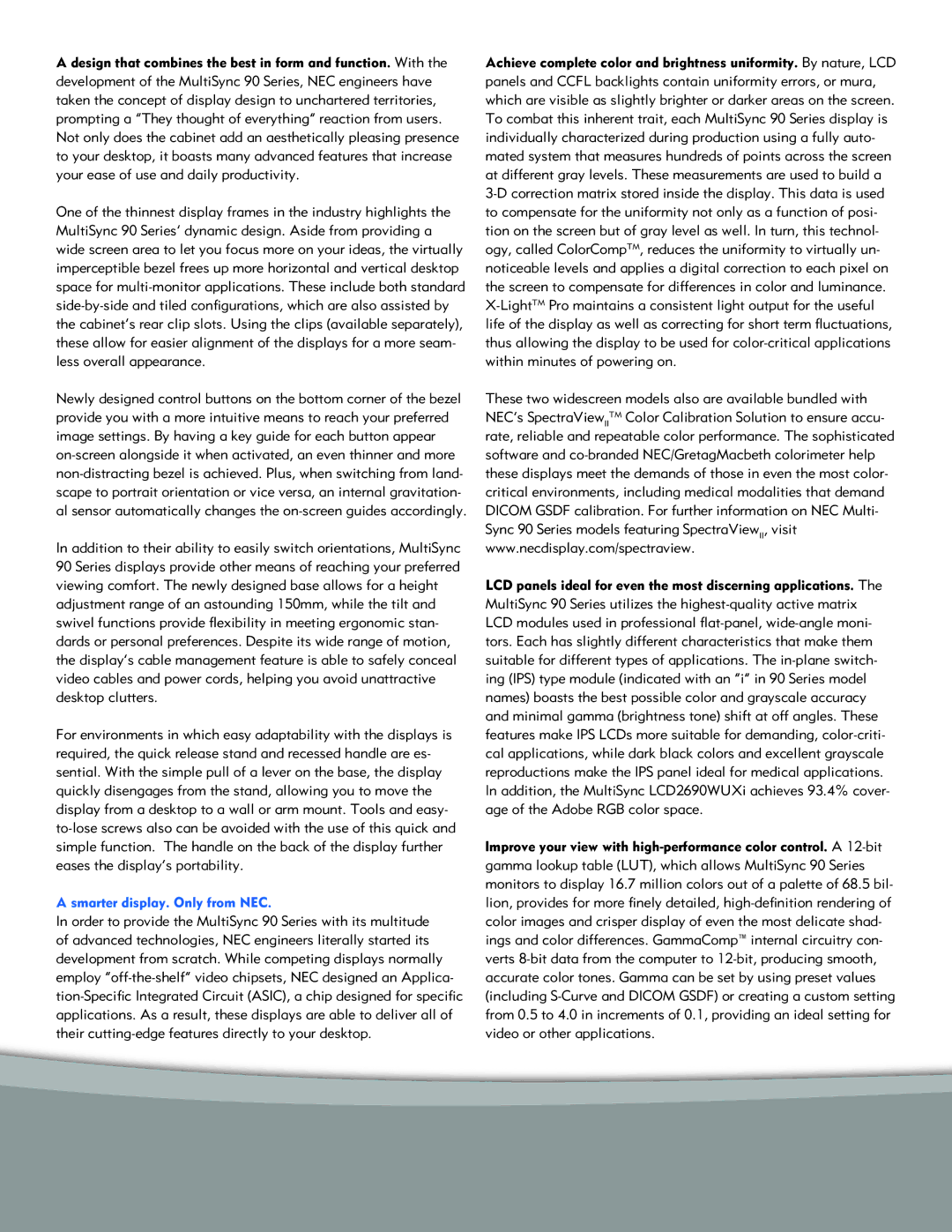A design that combines the best in form and function. With the development of the MultiSync 90 Series, NEC engineers have taken the concept of display design to unchartered territories, prompting a “They thought of everything” reaction from users. Not only does the cabinet add an aesthetically pleasing presence to your desktop, it boasts many advanced features that increase your ease of use and daily productivity.
One of the thinnest display frames in the industry highlights the MultiSync 90 Series’ dynamic design. Aside from providing a wide screen area to let you focus more on your ideas, the virtually imperceptible bezel frees up more horizontal and vertical desktop space for multi-monitor applications. These include both standard side-by-side and tiled configurations, which are also assisted by the cabinet’s rear clip slots. Using the clips (available separately), these allow for easier alignment of the displays for a more seam- less overall appearance.
Newly designed control buttons on the bottom corner of the bezel provide you with a more intuitive means to reach your preferred image settings. By having a key guide for each button appear on-screen alongside it when activated, an even thinner and more non-distracting bezel is achieved. Plus, when switching from land- scape to portrait orientation or vice versa, an internal gravitation- al sensor automatically changes the on-screen guides accordingly.
In addition to their ability to easily switch orientations, MultiSync 90 Series displays provide other means of reaching your preferred viewing comfort. The newly designed base allows for a height adjustment range of an astounding 150mm, while the tilt and swivel functions provide flexibility in meeting ergonomic stan- dards or personal preferences. Despite its wide range of motion, the display’s cable management feature is able to safely conceal video cables and power cords, helping you avoid unattractive desktop clutters.
For environments in which easy adaptability with the displays is required, the quick release stand and recessed handle are es- sential. With the simple pull of a lever on the base, the display quickly disengages from the stand, allowing you to move the display from a desktop to a wall or arm mount. Tools and easy- to-lose screws also can be avoided with the use of this quick and simple function. The handle on the back of the display further eases the display’s portability.
A smarter display. Only from NEC.
In order to provide the MultiSync 90 Series with its multitude of advanced technologies, NEC engineers literally started its development from scratch. While competing displays normally employ “off-the-shelf” video chipsets, NEC designed an Applica- tion-Specific Integrated Circuit (ASIC), a chip designed for specific applications. As a result, these displays are able to deliver all of their cutting-edge features directly to your desktop.
Achieve complete color and brightness uniformity. By nature, LCD panels and CCFL backlights contain uniformity errors, or mura, which are visible as slightly brighter or darker areas on the screen. To combat this inherent trait, each MultiSync 90 Series display is individually characterized during production using a fully auto- mated system that measures hundreds of points across the screen at different gray levels. These measurements are used to build a
3-D correction matrix stored inside the display. This data is used to compensate for the uniformity not only as a function of posi- tion on the screen but of gray level as well. In turn, this technol- ogy, called ColorCompTM, reduces the uniformity to virtually un- noticeable levels and applies a digital correction to each pixel on the screen to compensate for differences in color and luminance. X-LightTMPro maintains a consistent light output for the useful life of the display as well as correcting for short term fluctuations, thus allowing the display to be used for color-critical applications within minutes of powering on.
These two widescreen models also are available bundled with NEC’s SpectraViewIITM Color Calibration Solution to ensure accu- rate, reliable and repeatable color performance. The sophisticated software and co-branded NEC/GretagMacbeth colorimeter help these displays meet the demands of those in even the most color- critical environments, including medical modalities that demand DICOM GSDF calibration. For further information on NEC Multi- Sync 90 Series models featuring SpectraViewII, visit www.necdisplay.com/spectraview.
LCD panels ideal for even the most discerning applications. The MultiSync 90 Series utilizes the highest-quality active matrix LCD modules used in professional flat-panel, wide-angle moni- tors. Each has slightly different characteristics that make them suitable for different types of applications. The in-plane switch- ing (IPS) type module (indicated with an “i” in 90 Series model names) boasts the best possible color and grayscale accuracy and minimal gamma (brightness tone) shift at off angles. These features make IPS LCDs more suitable for demanding, color-criti- cal applications, while dark black colors and excellent grayscale reproductions make the IPS panel ideal for medical applications. In addition, the MultiSync LCD2690WUXi achieves 93.4% cover- age of the Adobe RGB color space.
Improve your view with high-performance color control. A 12-bit gamma lookup table (LUT), which allows MultiSync 90 Series monitors to display 16.7 million colors out of a palette of 68.5 bil- lion, provides for more finely detailed, high-definition rendering of color images and crisper display of even the most delicate shad- ings and color differences. GammaComp™ internal circuitry con- verts 8-bit data from the computer to 12-bit, producing smooth, accurate color tones. Gamma can be set by using preset values (including S-Curve and DICOM GSDF) or creating a custom setting from 0.5 to 4.0 in increments of 0.1, providing an ideal setting for video or other applications.